How to add tags to lead states
Tags are a way to add labels to your lead states. A lead state can have multiple tags. State tags are used in reporting. You can choose tags from the default list but you can't create new tags.
Dependencies
- The state must exist. See How to configure lead states.
- Unless you specify the tags for a state, you can't define the state transitions.
How to
3-tasks process
Creating a state has 3 steps: adding the state, adding tags to it, and adding transitions. This page shows you how to do the second step. For the first step, see Dependencies. For the last step, see Results.
- Log in to the Vymo web app and click the gear icon :octicons-gear-16: in the upper-right corner of the screen.
- In the Module Settings section, click the module for which the State tags are to be defined.
- Click Lead Lifecycle.
- Go to the State for which to define the tags, and click Add Tags.
- Click inside the box to select a tag from the list. You can select more than one tag.
- When done, proceed to configure lead state transitions.
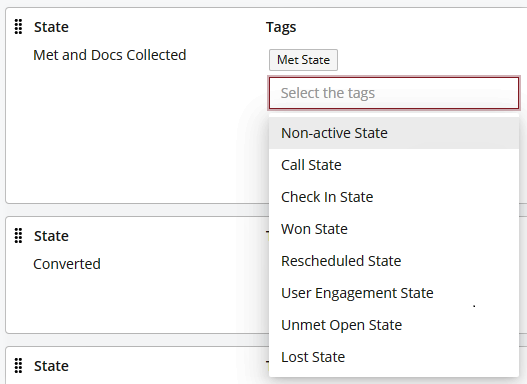
Results
You're now ready to configure lead state transitions. The Save option near the top right remains unavailable till you add the transitions. Only thereafter can you save the state.
Visual guides
How to add states, tags, and transitions:
Concepts
- What are states?
- Fields are attached to states (such as New, Assigned, or Closed). A state is a specific stage in the lifecycle of a lead record. A lead begins its life by being in a
Newstate and ends with either aWonor aLoststate. In this process, the lead can pass through several other states also. For example, when a new lead is assigned to someone, it can move to anAssignedstate, or when someone on your team fixes an appointment with a lead, the record might move to aMeeting scheduledstate.
The following image shows state fields for a leads record.
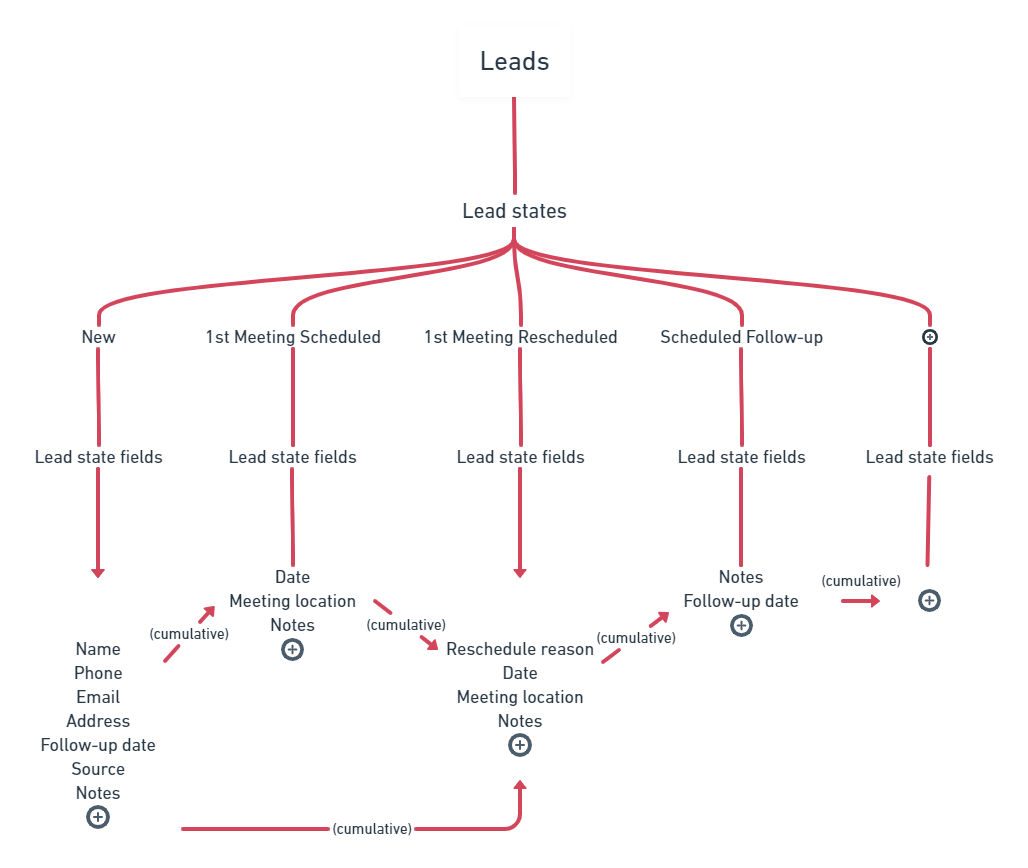
- What are state tags?
- States use tags for reporting. The tags can't be edited, and are these: Assigned, Call, Check in, Ignored, Lost, Met, New, Non active, Non-state update, Rescheduled, Unmet, Unmet lost, User engagement, Won.