How to add a searchable attribute
To find information on leads and partners in the Vymo mobile app, tap the search icon in the upper right corner. You can search by name, phone number, email ID, and address. These are the default parameters for search. Add more parameters using the following instructions.
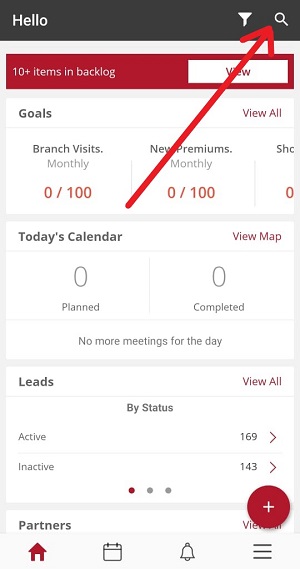
How to
- Log in to the Vymo web app and click the gear icon :octicons-gear-16: in the upper-right corner of the screen.
- In Module Settings, click the module to which you want to add search parameters.
- Click JSON Configuration and locate Searchable Attributes.
- Add the attribute to the
searchableAttributesarray. - Click Save. You see a message that the changes are now saved as a draft.
- In the message box, click Release changes so that you can move the changes permanently to the live configuration and click Yes, Proceed.
- To move the changes permanently to the live configuration, click Release changes, and click Yes, Proceed.
- Enter the OTP you received in the email, and click Submit. Wait for a while till you see a confirmation message saying the process is complete.
- To see the changes, log out and log in again.