Leads overview
A lead is an individual or organization that has expressed interest in your product or service and has the potential to become a customer. Managing leads involves various actions such as adding them to your system, assigning them to team members, scheduling meetings or calls, and tracking their progress towards conversion.
Workflow
All leads within the system follow a predefined workflow, established at the module level. Leads typically commence in the "New" state and conclude in one of three states: "Won," "Lost," or "Dropped." They can traverse multiple intermediate states, facilitating progressive data collection and analysis.
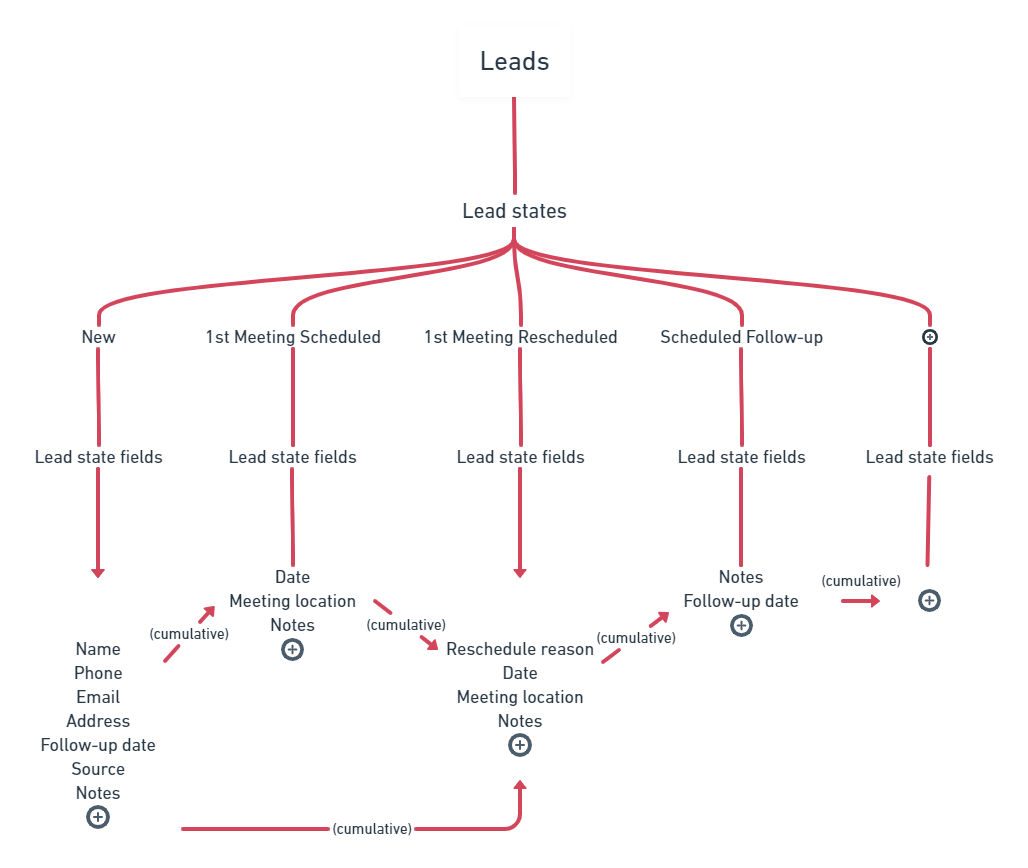
Once a lead is closed, it can be reopened using the self-serve interface. For more information on lead reactivation, please refer to How to reactivate closed leads.
Lead modules
Leads are managed within lead modules, which can be customized based on your organizational needs. Multiple lead modules can be created to group leads, track them separately, and generate distinct reports. Each lead module typically comprises the following components, accessible from the dashboard:
Cover: A dashboard providing quick-view metrics such as lead conversions and revenue generated.
Productivity: Interactive charts and graphs to analyze lead-related data.
Allocation: Manual or automatic lead allocation functionalities.
Leads List: A comprehensive list allowing addition, editing, reassignment, deletion, upload, and download of leads. (Note: The name of this list can be customized as per organizational preferences.)

Users can enable/disable components, specify their display order, and define role-based access rights for enhanced customization.
Lead module configuration
Furthermore, lead modules offer extensive configuration options, allowing users to:
-
Define tasks and related activities.
-
Set access rights for various lead actions.
-
Customize input fields and field groups.
-
Configure states, transition rules, and mapping to input fields.
-
Define settings for bulk uploads, locale, timezone, and currency preferences.
Lead Allocation
Lead allocation enables the distribution of unassigned leads among users. This allocation process can be performed manually or automatically, with automatic allocation rules configurable via the self-serve interface. Refer to the Allocations overview for detailed guidance on lead allocation.
Lead prioritization
Vymo employs Machine Learning (ML) models to automatically qualify and categorize leads as "Hot," "Warm," or "Cold" upon creation or update. This lead prioritization is achieved through lead scoring, facilitating efficient resource allocation, and targeted engagement strategies. These quality labels are achieved through Lead scoring.
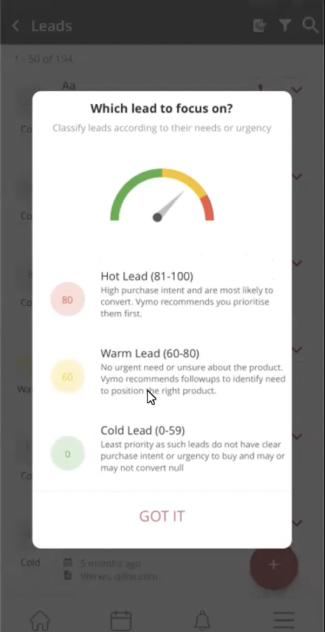
Campaigns
Campaigns represent marketing initiatives or special drives undertaken by the organization. Vymo provides comprehensive reports and statistics on the entire lead lifecycle associated with campaigns, including costs and returns analysis. Each campaign can have distinct start and end dates, with automatic deactivation upon completion. To learn more about campaigns, see Campaigns overview.
See also
- Creating leads
- Reports and graphs
- Adding leads to a campaign
- Configuring lead list filter
- Lead metrics