Incentives
Goals track your sales target and achievements. Your incentive as a sales person is derived from goals. When you, as a sales person, achieve a certain percentage of sales target, you get an incentive. These incentives are based on the incentive plan your organization follows.
Calculation process
Note
Vymo manages incentives through a partnership with Kennect.
Kennect calculates the incentives, based on the configured slabs, and sends the data to Vymo. The incentive numbers are displayed on the goals cards together with the target and achievement numbers.
Integrating Kennect with Vymo
- Log in to the Vymo web app.
- Go to Customize > Global Settings > JSON Configuration and locate the
goalsConfigobject. - Expand
goalsConfigand, then, thekennectConfigobject. - To enable the integration, set the value of the
incentivesEnabledkey totrue. - In the message box, click Go To Release Management so that you can move the changes permanently to the live configuration.
- Click Create a UAT release. Specify the release details and make sure to enter your own email ID because that's where you receive a one-time password (OTP) to continue with the process. Click Proceed.
- Enter the OTP you received in the email, and click Submit. Wait for a while till you see a confirmation message saying the process is complete.
- To see the changes, log out and log in again.
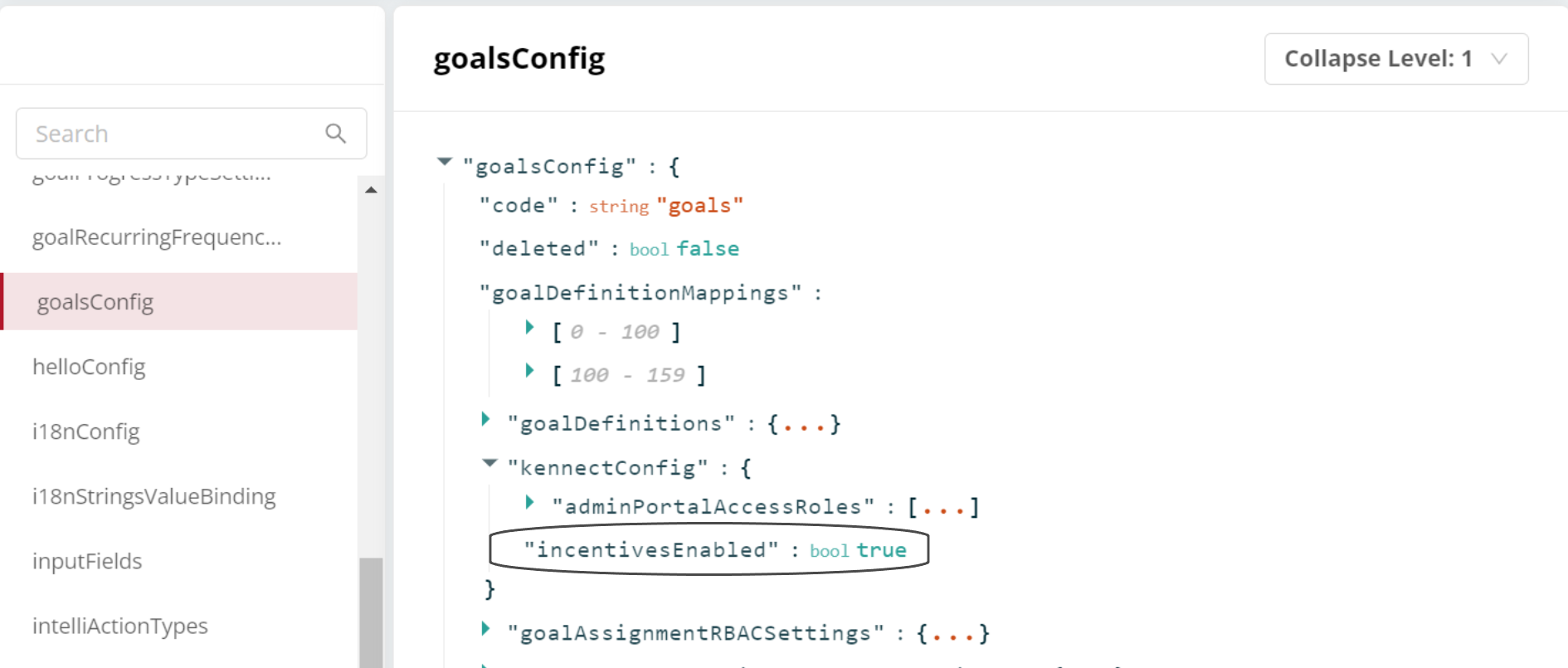
Specifying the access permissions for Kennect
You use Kennect to define the incentive slabs. For doing so, you need access to the Kennect administrator portal.
Note
By default, the admin and SU roles have access to Kennect.
- Log in to the Vymo web app.
- Go to Customize > Global Settings > JSON Configuration, and locate the
goalsConfigobject. - Expand the
goalsConfigobject completely, and locatekennectConfig>adminPortalAccessRoles. - Click the plus icon located next to
adminPortalAccessRoles. - Add the role codes for the roles that need access to Kennect. (Get the role codes from Customize > Global Settings > Roles.)
- In the message box, click Go To Release Management so that you can move the changes permanently to the live configuration.
- Click Create a UAT release. Specify the release details and make sure to enter your own email ID because that's where you receive a one-time password (OTP) to continue with the process. Click Proceed.
- Enter the OTP you received in the email, and click Submit. Wait for a while till you see a confirmation message saying the process is complete.
- To see the changes, log out and log in again.
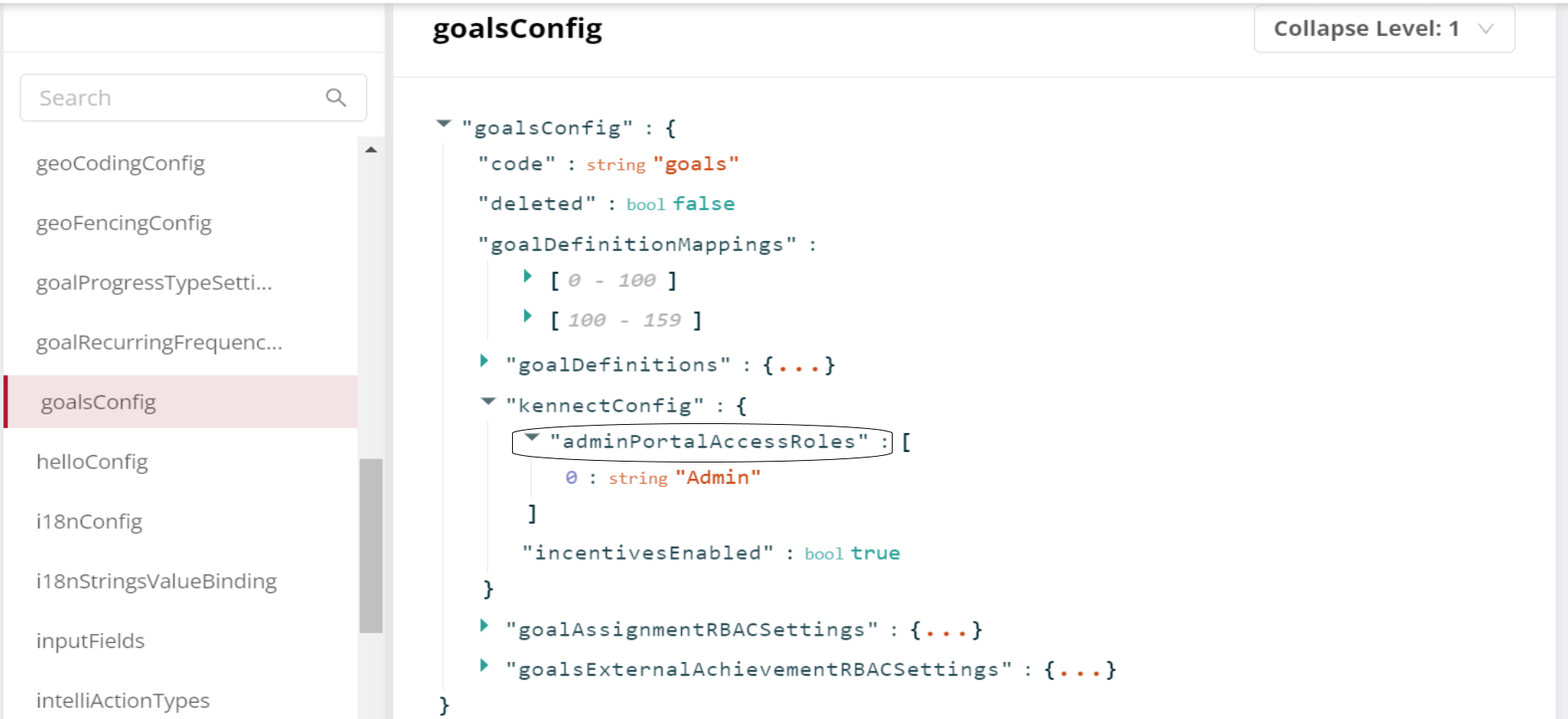
Results
Log in to Vymo web app and go to Goals Bulk Upload. You now see Open Admin panel on top right, next to Upload Goals and Upload Achievements
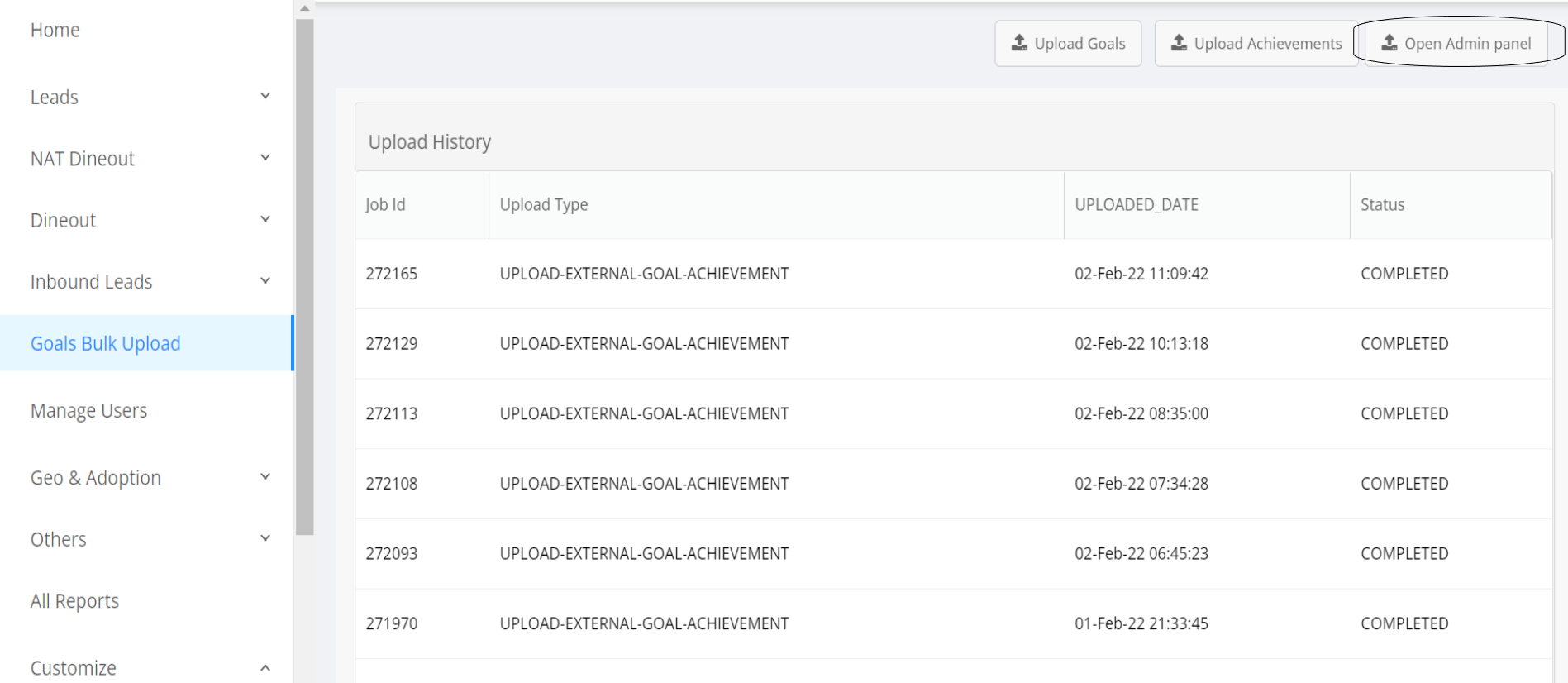
Use case
Incentive feature is result of integeration with Kennect. Vymo doesn't provide a standard incentive structure. Incentives are customized according to organization's requirement.
Here is an example of incentive slabs for different roles in an organization:
Master Slabs
| WFYP | Payout |
|---|---|
| <80% | 0 |
| 80% to 100% | 0.30% |
| 100% to 125% | 0.40% |
| 125% to 150% | 0.50% |
| 150% to 200% | 0.60% |
| Above 200% | 0.75% |
Performannce spread multiplier
| > 60% | Factor |
|---|---|
| Below 60% | -25% |
| 60% to 80% | 0 |
| Above 80% | +20% |
SP Activation Booster
| SP Active | Factor |
|---|---|
| < 18% | 0% |
| 18% - 25% | +10% |
| > 25% | +15% |
Mindshare Booster
| Mindshare | Factor |
|---|---|
| Below 20% | 0% |
| 20% - 30% | +10% |
| Above 30% | +25% |
Persistency Multiplier
| Persistency Kicker | Factor |
|---|---|
| Below 75% | -100% |
| 75% - 80% | -50% |
| 80% - 85% | -10% |
| 85% - 90% | 10% |
| 90% - 100% | 15% |
Quaterly incentive calculation
| Particulars | Amount |
|---|---|
| WFYP Target | ₹21,00,000 |
| Achievement | ₹30,00,000 |
| Master Slab Pay | ₹15,000 |
| Performance Spread (20%) | ₹18,000 |
| SP activation (20%) | ₹19,800 |
| Mindshare (25%) | ₹23,760 |
| Persistency (88%) | ₹26,136 |
| Final Amount | ₹26,136 |
How to calculate incentive
If a cluster manager with quarterly target of ₹21 lakh (total insurance generated from closed leads) exceeds to ₹30 lakh, they are eligible for ₹15,000 incentive on master slab. If their performance spread is 80%, there will be a 20% incentive increase and the total incentive becomes ₹18,000. With 20% SP activation, the incentive increases by 10% which results in ₹19,800 as total incentive.
If the mindshare is 25%, additional 20% will be added to ₹19,800 so total becomes ₹23,760.
If the persistency is 88%, additional booster of 10% will be applicable. The total becomes ₹26,316.
Master Slabs
| WFYP | Incentive |
|---|---|
| Below 80% | 0 |
| 80% - 100% | ₹50,000 |
| 100% - 125% | ₹75,000 |
| 125% - 150% | ₹1,00,000 |
| 150% - 200% | ₹1,25,000 |
| 200% and above | ₹2,00,000 |
Performannce spread multiplier
| >75% | Factor |
|---|---|
| Below 60% | -25% |
| 60% - 80% | 0 |
| Above 80% | +20% |
Persistency Multiplier
| Persistency Kicker | Factor |
|---|---|
| Below 75% | -100% |
| 75% - 80% | -50% |
| 80% - 85% | -10% |
| 85% - 90% | 10% |
| 90% - 100% | 15% |
SP Activation Booster
| SP Active | Factor |
|---|---|
| < 18% | 0% |
| 18% - 25% | +10% |
| > 25% | +20% |
Quaterly incentive calculation
| Particulars | Amount |
|---|---|
| WFYP Target | ₹50,00,000 |
| Achievement | ₹60,00,000 |
| Master Slab Pay (120%) | ₹75,000 |
| Performance Spread (20%) | ₹90,000 |
| SP activation (20%) | ₹99,000 |
| Persistency (88%) | ₹1,08,900 |
| Final Amount | ₹1,08,900 |
How to calculate incentive
If a circle manager with the quarterly target of ₹50 lakh (total insurance generated from closed leads) exceeds ₹60 lakh, they are eligible for ₹75000 incentive on master slab. If their performance spread is 80%, there will be 20% incentive increase and the total incentive becomes ₹90,000. With 20% SP activation the incentive increases by 10% which results in ₹99,000 as total incentive.
If the persistency is 88%, additional booster of 10% will be applicable. The total becomes ₹108,900.
Master Slabs
| WFYP | Payout |
|---|---|
| Below 80% | 0 |
| 80% - 100% | ₹2,000 |
| 100% - 125% | ₹3,500 |
| 125% - 150% | ₹5,500 |
| 150% - 175% | ₹7,500 |
| 175% - 200% | ₹9,500 |
| Above 200% | ₹10,000 |
SP Activation Booster
| SP Active | Factor |
|---|---|
| < 15% | -50% |
| 15% - 20% | 0% |
| > 20% | +10% |
Persistency Multiplier
| Persistency Kicker | Factor |
|---|---|
| Below 75% | -100% |
| 75% - 80% | -50% |
| 80% - 85% | -10% |
| 85% - 90% | 10% |
| 90% - 100% | 15% |
Quaterly incentive calculation
| Particulars | Amount |
|---|---|
| WFYP Target | ₹15,00,000 |
| WFYP Achievement | ₹15,00,000 |
| Slabs | 100 - 125% |
| Normal Payout on Achievement | ₹7,000 |
| Under quarterly Catch-up | ₹9,500 |
| Additional Payout | ₹2,500 |
How to calculate incentive
If an agent exceeds ₹6 lakh (total insurance generated from closed leads) with the target of ₹3 lakh, they are eligible for ₹5,500 on master slab. If the SP activation of the agent is 20%, there will be 10% incentive increase on base slab. The incentive will be 20% on ₹5,500 which sums up to ₹6,600.
With 88% persistency, their incentive is increased by 10% and the total becomes ₹7,260.
Note
The use case provided is a quarterly based incentive plan. It spans from July to September.
About Kennect
Kennect is an incentive management system that offers incentive solutions to their partnered organizations and customers. For the integration to work, the following steps must be done on the Kennect interface:
- Creating a Kennect instance for the company
- Defining the incentive plans