How to disable a suggestion
Depending on where the suggestion is configured (whether at the global level or only for a module), you turn off the flag for that suggestion in the suggestionSetMappings object.
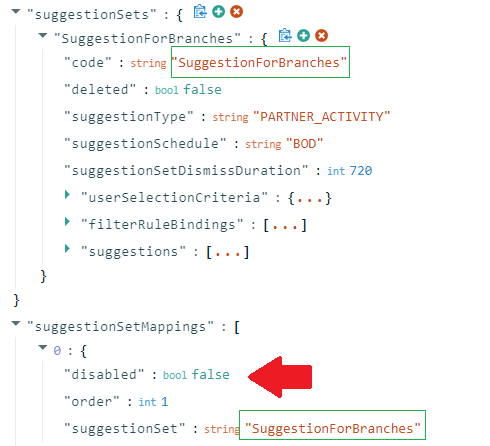
How to
JSON
This task is done through the JSON interface.
- Log in to the web app.
- Depending on where the suggestion is configured, open the JSON configuration:
- If it's a company-wide suggestion, on the left menu panel, click Customize > Global Settings > JSON Configurations. Then, go to the
clientSuggestionConfigobject. - If it's a module-specific suggestion, on the left menu panel, click Customize > Module Settings > the pencil icon :material-lead-pencil: for the module > JSON View. Then, go to the
moduleSuggestionConfigobject.
- If it's a company-wide suggestion, on the left menu panel, click Customize > Global Settings > JSON Configurations. Then, go to the
- Expand the
suggestionSetsobject and locate the suggestion to disable. Make a note of thecodefor that suggestion. -
Expand the
suggestionSetMappingsobject, and locate the suggestion by its code, which is mentioned insuggestionSet. Set the value of thedisabledkey totrue. For example, in the following code snippet, the suggestion withSuggestionForActivePlatinumCustomersas its code is disabled."suggestionSetMappings": [ { "disabled": true, "order": 1, "suggestionSet": "SuggestionForActivePlatinumCustomers" }, { "disabled": false, "order": 1, "suggestionSet": "SuggestionForActiveGoldCustomers" } ]