How to enable or disable a feature
Use the feature flags to enable or disable a feature. For each feature, you can set the disabled flag to true or false, like this:
- When
disabled: false, the feature is enabled. - When
disabled: true, the feature is disabled.
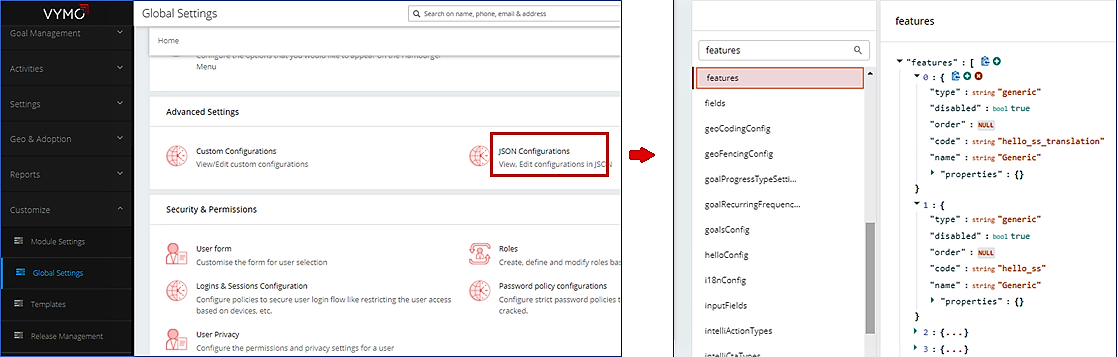
Dependencies
- You need the product edition document (to see the list of features that the company has signed up for).
- After enabling a feature, you might need to configure the feature itself.
How to
- Log in to the web app.
- On the left menu panel, click Customize > Global Settings.
- Scroll down to Advanced Settings and click JSON Configurations.
- Locate the
featuresobject and expand it. All the available features are contained in this object. - Select the feature to enable or disable, and set the
disabledtotrueorfalse. - When you are done, click Save. Then, release the changes.
The following table contains the default flags of all features.
| Feature code | Default value of disabled |
Description |
|---|---|---|
| screenshots | false |
To prevent screenshots, set this value to true. |
| user_location | true |
|
| self_assign | true |
|
| calendar | false |
|
| enable_cache_login_id | false |
|
| isDDPEnabled | false |
To disable bulk export and import, set this value to true. |
| web_link_disabled | true |
|
| is_next_meeting_editable | true |
|
| user_agreement_present | false |
|
| lead_engagement_reminders | false |
|
| bulk_user_import_admin | true |
|
| location_pinning | true |
|
| geo_visits_in_lead_history | false |
|
| attendance | true |
|
| search_enabled | false |
|
| call_handling | true |
|
| check_in | false |
|
| dashboard_feature | false |
|
| dau | false |
|
| dau_drive | false |
|
| referrals | false |
|
| suggested_meeting | true |
|
| near_by | true |
|
| search_leads | false |
|
| user_modules | false |
|
| manager_view | false |
|
| onboarding | false |
|
| chat_support | false |
|
| chips | true |
|
| biometric | false |
|
| hello_ss_translation | true |
|
| hello_ss | true |
|
| zoom_integration | true |
|
| outlook_integration | true |
|
| salesforce_sync | true |
|
| use_inapp_viewer | true |
|
| lineworks | true |
|
| celebration | true |
|
| activity_screenshots | true |
|
| image_cropping | true |
|
| rbac | Generic | true |