How to change the name of a module
Change the display name of a leads or partners module on the web app. The name is displayed on the menu on the left.
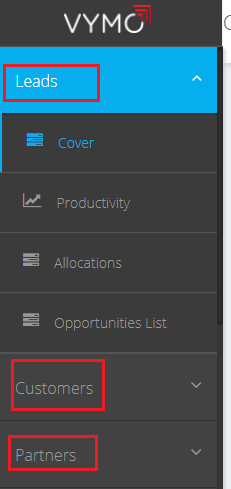
How to
- Log in to the web app and click Customize > Module settings > Pencil icon > App Settings.
- Change the text in the Add display Name box.