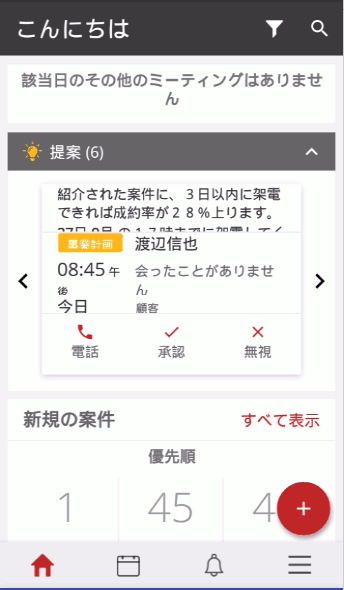Date and time formats for the ja-JP locale
The absolute format for JP can be changed to any of the supported formats. You can have only one locale for a company; therefore, for the ja-JP locale, you can use only those formats that are specified on this page.
Custom formats
When provisioning a client instance through self serve, don't create a custom date-time format.
Absolute formats
The following table shows the display formats that are supported for this locale.
| Format | Example |
|---|---|
yyyy-mm-dd |
2020年04月06日 |
HH:mm a |
18時42分 |
HH:mm:ss a |
18時42分59秒 |
JSON example
This is an example of the code that you can use for the clientDateTimeConfig object in the i18nConfig array.
{
"timeCategoryFormatMapping": {
"disabled": false,
"order": 10,
"category": "time",
"dateTimeFormat": "JA_TIME_HH_MM",
"relativeFormat": false
},
"dateCategoryFormatMappings": [
{
"disabled": false,
"order": 10,
"category": "date_in_curr_year",
"dateTimeFormat": "JA_DATE",
"relativeFormat": false
},
{
"disabled": false,
"order": 20,
"category": "date",
"dateTimeFormat": "JA_DATE",
"relativeFormat": false
},
{
"disabled": false,
"order": 40,
"category": "meeting_date_time_in_curr_year",
"dateTimeFormat": "JA_DATE-TIME",
"relativeFormat": false
},
{
"disabled": false,
"order": 50,
"category": "date_range",
"dateTimeFormat": "JA_DATE",
"relativeFormat": false
},
{
"disabled": false,
"order": 60,
"category": "date_in_chart",
"dateTimeFormat": "MMM_YY",
"relativeFormat": false
},
{
"disabled": false,
"order": 70,
"category": "meeting_date_not_in_curr_year",
"dateTimeFormat": "JA_DATE-TIME",
"relativeFormat": false
},
{
"disabled": false,
"order": 90,
"category": "month_year_in_cal",
"dateTimeFormat": "JA_CAL_YYYY_MM",
"relativeFormat": false
},
{
"disabled": false,
"order": 80,
"category": "time_range",
"dateTimeFormat": "JA_TIME_HH_MM",
"relativeFormat": false
},
{
"disabled": false,
"order": 100,
"category": "month_day_in_cal",
"dateTimeFormat": "JA_CAL_MMM_DD",
"relativeFormat": false
}
]
}
Screens with dates and time
The places where a date and time are displayed on the app are shown here.