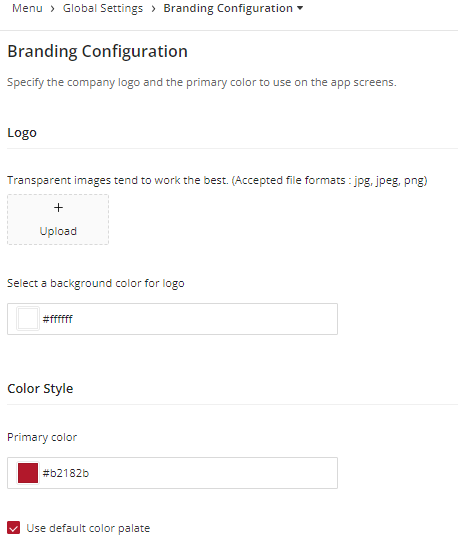How to change the theme color and logo
You can make the Vymo app use the logo and brand colors of your own company instead of the Vymo defaults.
Configuration options
| Option | Mandatory | Default values | Configurable | Limitations |
|---|---|---|---|---|
| Logo image | No | nil | Yes | Only .jpeg or .png. Maximum image size 1 MB |
| Logo background | No | #ffffff | Yes | none |
| Primary color | Yes | #b2182b | Yes | none |
How to
You need the image file of the logo. Transparent images work the best. You might need to experiment with the size of the image to see whether it's displayed well.
- Log in to the Vymo web app and click the gear icon :octicons-gear-16: in the upper-right corner of the screen.
- In the Global Settings section, click Branding Configuration.
- Use the on-screen prompts and instructions to specify a logo and the colors. For an explanation of the options, see Configuration options for branding.