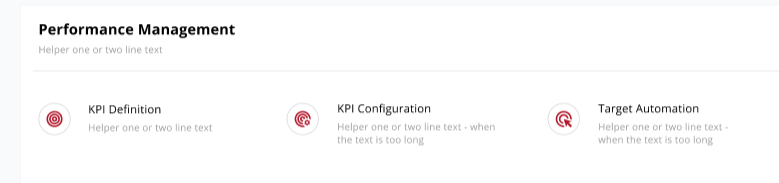Enabling KPI
Activating the KPI feature is a prerequisite to harnessing its full potential within your organization. This guide will navigate you through the process of enabling goals in the Vymo app.
Initial Setup
To initiate KPI setting, the feature must be activated via the self-serve interface.
Access the Platform:
- Sign in to the Vymo web application.
Navigate to Goal Configuration:
- Proceed to Self-Serve > Global Settings > Performance Management > KPI Configuration.
Enable Goals:
- Check the Enable option. The other settings on the page can be disregarded at this stage.
Save:
- Save and release the changes.