How to specify the contact details of Support
You can specify the email ID and phone number that should receive support requests when people tap the Settings option on the app.
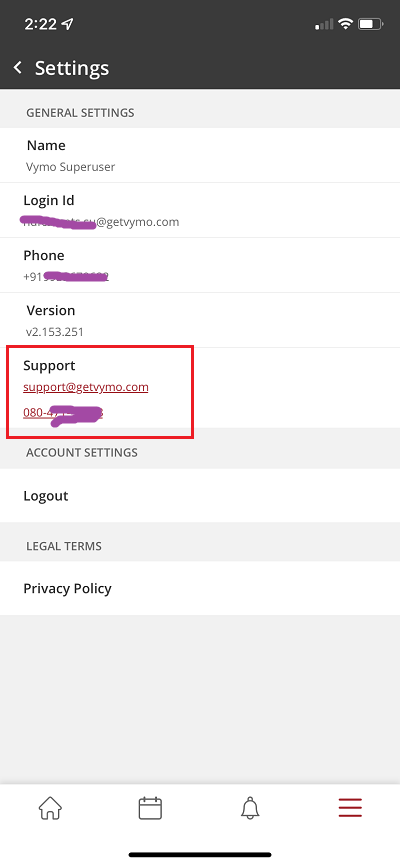
How to
- Log in to the web app and click Customize (on the menu at the left of the screen) > Global settings.
- In Advanced Settings, click Custom Configuration.
-
In the
additionalConfigsobject, create an object calledcustomer_supportand specify the support options (see how to create a JSON object). Use the following code snippet as guidance:"customer_support":{ "email": "[email protected]", "phone": "+918012345678" }