Calendar
The calendar card shows the number of planned and completed activities and meetings for the day. Tapping on the numbers takes you to a details screen. What you see on the details screen depends on the mobile device you use:
- iOS devices: The calendar shows the details for a month, and starts from the previous Sunday.
- Android devices: The calendar shows the details of a week, and starts from the previous day.
Sometimes, the counts shown on the calendar card are different from the number of activities and meetings that are listed on the details screens. This is because the count on the calendar card reckon all leads and partners, whether open, closed, won, or dropped, whereas the meetings listed on the details screens are only for those leads that are still open. The following image illustrates how the counts are calculated.
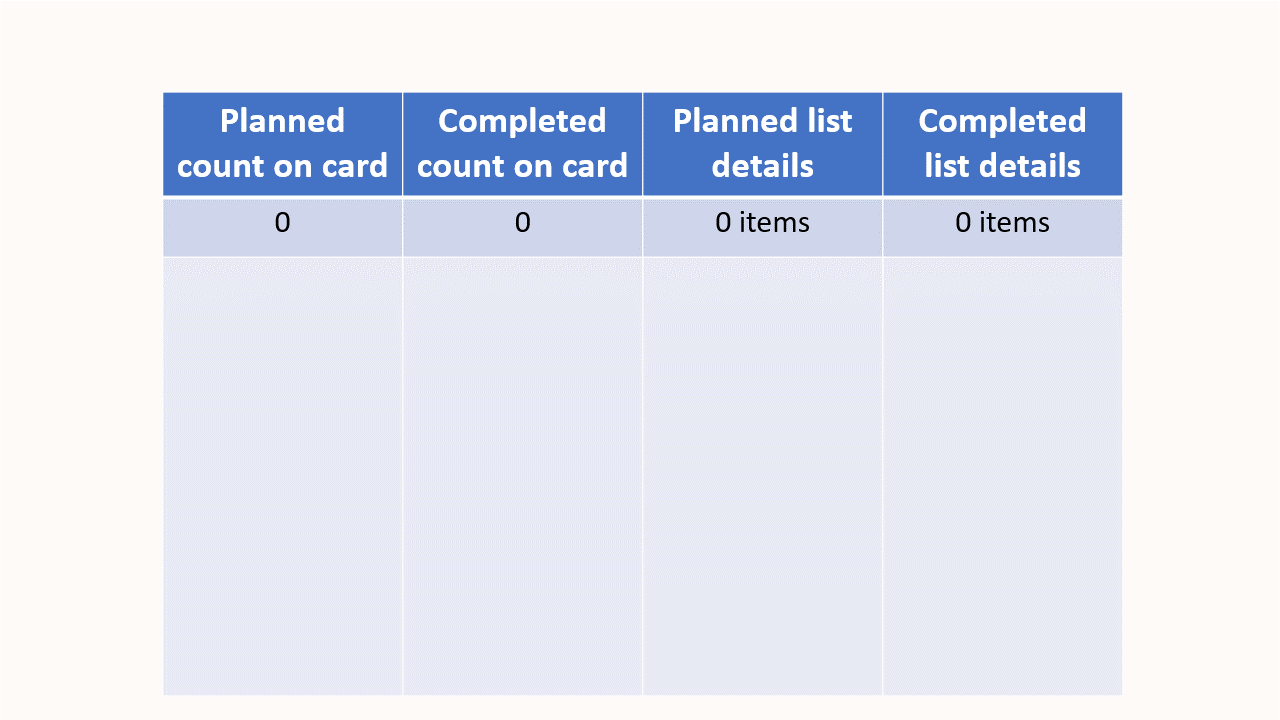
Integrating your work calendar
To get a composite view of all meetings and activities, you can integrate your G-Suite, GMail, Outlook, or Microsoft Office 365 calendar with the app calendar.
To integrate your work calendar, tap the hamburger menu, and then tap Settings > Calendar. It might take a few minutes for the items on your work calendar to be displayed on the app calendar.
Remember
One user account can have only one external calendar. To connect to another external calendar, you must first disconnect from an existing calendar integration.
All edits that you make in the app calendar are pushed immediately to the work calendar. The following limitations exist:
- Items on the app calendar aren't displayed on your work calendar.
- Items of the work calendar that are displayed on the app calendar can't be edited through the app.
- If, after connecting your work calendar, you rename the work calendar, the items aren't displayed on the app calendar.
- Only activities are sent to the work calendar; meetings aren't sent because they're not reckoned to be activities.