Notifications reports
Notification Reports provide details about the user engagement with notifications. The reports show how the user responded to the notifications.
The notifications reports are available at Reports > All Reports > Notifications Reports, and can be filtered on team, self, user, and date range. All of these reports can be downloaded.
Notification Click by Type
For every notification type, see how many notifications were sent and delivered, how many times the included suggestions were tapped, and how many users tapped or didn't tap the suggested action buttons.
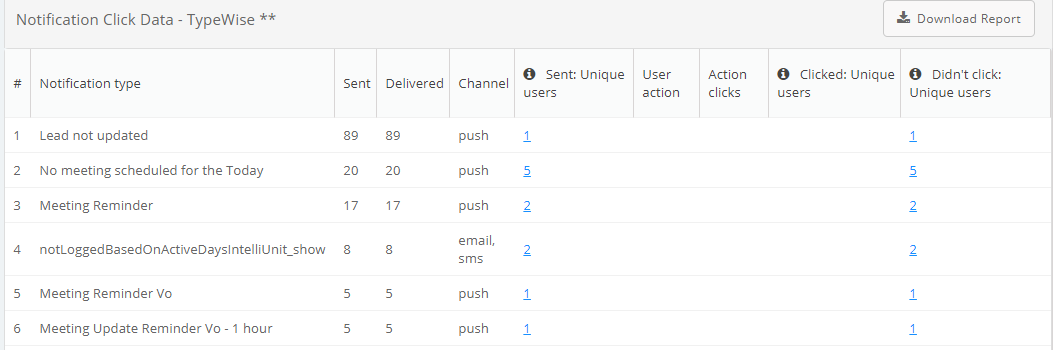
The report contains the following information:
- The type of action that the notification was sent for, for example, to update an activity or to view a calendar
- The number of people the notification was sent to from the app, and the number of people who received the notification on their phones
- The number of times the call-to-action link, if any, was tapped or not tapped. Clicking the numbers opens a file with the name, email, phone number, and user ID of those who tapped the CTA and the user ID of their manager.
- The delivery mode of the notification, that is, whether it was sent through in-app alert, SMS, or email.
Notification Click by User
For every person, see the notifications sent and delivered to them, and whether they tapped the suggested action buttons. The report also contains information about the person's manager.
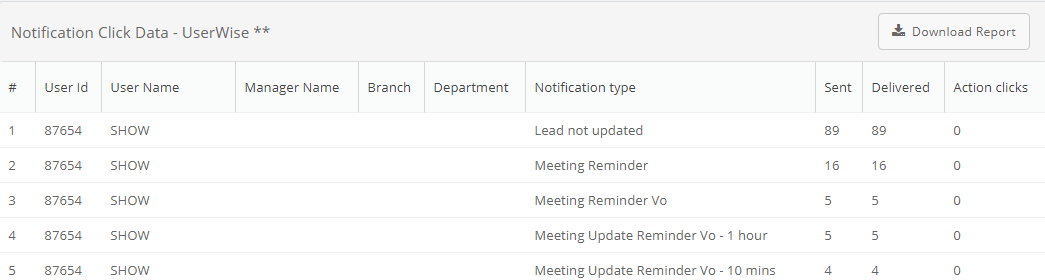
Notifications Report Daily Data
For every day, see the notifications that were sent.

Bulk Notifications with CTA
For every group notification upload, see the type of action the notification was sent for and the file upload time.

This report contains the following information:
- The type of action that the notification was sent for, for example, to update an activity or to view a calendar
- The number of people the notification was sent to from the app, and the number of people who received the notification on their phones
- The number of times the call-to-action link, if any, was tapped
- The name and upload time of the bulk upload file