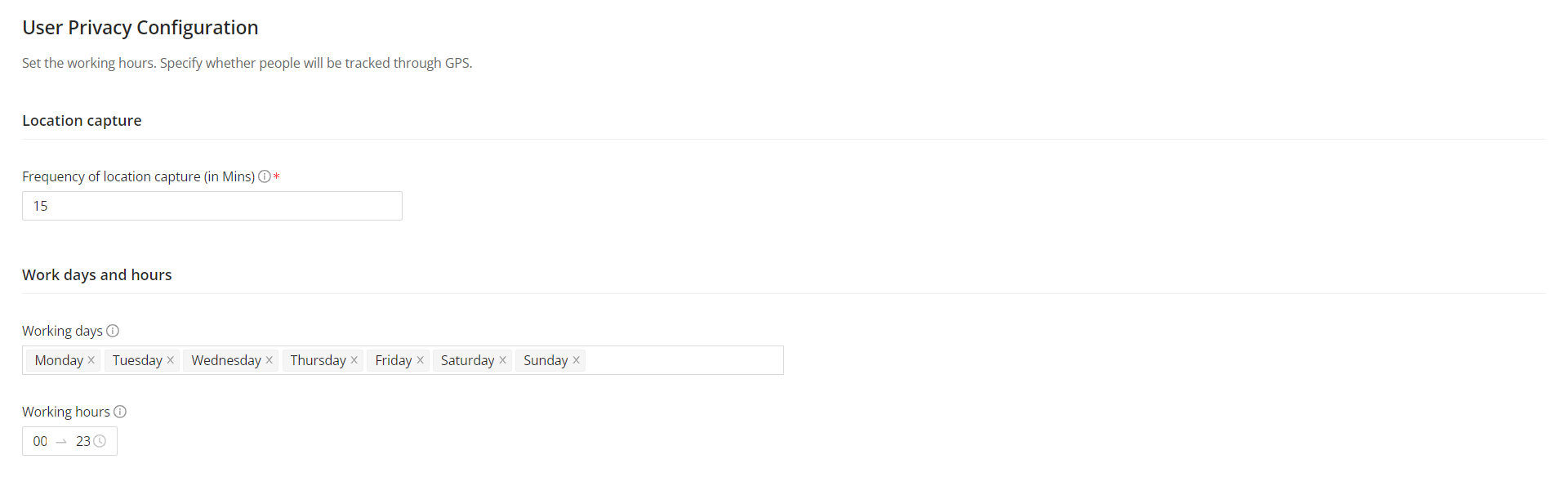User Privacy Configuration
Introduction
Vymo's User Privacy Configuration allows administrators to set working hours and determine how the platform manages location tracking. This guide will walk you through the process of configuring these settings to ensure user privacy and optimize platform functionality.
Benefits of Configuring User Privacy Settings
-
Enhanced User Privacy: Control when and how often user locations are detected and logged.
-
Optimal Platform Functionality: By setting working hours, the platform can better determine when to send nudges or suggestions to users and when to track their location.
Step-by-Step Guide to Configure User Privacy
Accessing Vymo's Self-Serve Platform
- Navigate to self-serve.
Navigating to User Management
- Once logged in, head over to "User Management" from the dashboard or main menu of self-serve.
Accessing User Privacy Configuration
- Within the User Management section, click on "User Privacy Configuration."
Setting Location Capture Interval
- Under the "Location Capture" section, specify the time interval in minutes at which the platform should detect and log user locations.
Configuring Work Days and Hours
-
Navigate to the "Work Days and Hours" section.
-
Select the appropriate days of the week that constitute working days for your organization.
-
Specify the start and end times for working hours on each selected day.
Saving Your Settings
- After making the desired changes, ensure to save your settings to apply them and release the changes.