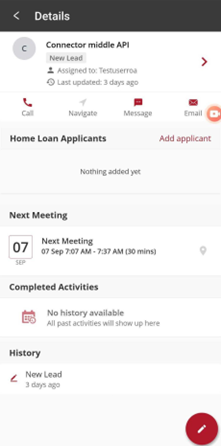Release notes 2024
Version 24.03-04
RELEASE NOTES UPCOMING ( March - April )
FEATURES
1.Record Level Notes
Collaborating with teammates will be easy and simplified with Vymo Notes. With this new feature, users can add notes on records to capture progress and mention a team member on the note to interact with them. Users will also be able to maintain context with the threading of notes. Moreover, the activity notes will roll up on the respective record too. Notes feature will be accessible on both versions of Lead page, the new interface of the Lead details page as well as the old Lead Details Screen.
New Lead Details Page - Notes Section
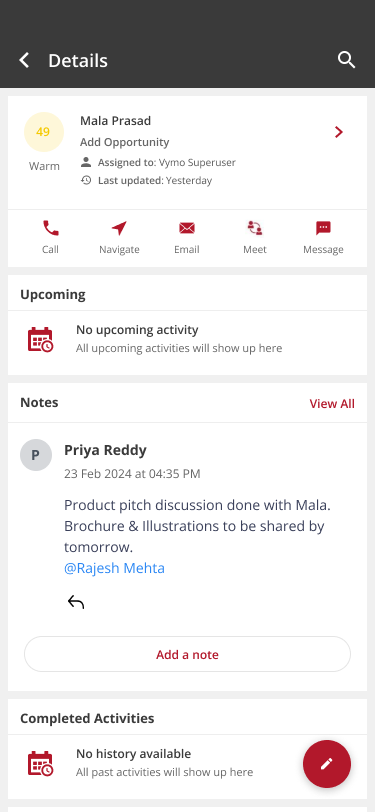
Old Lead Details Page (Current Version) - Notes Section
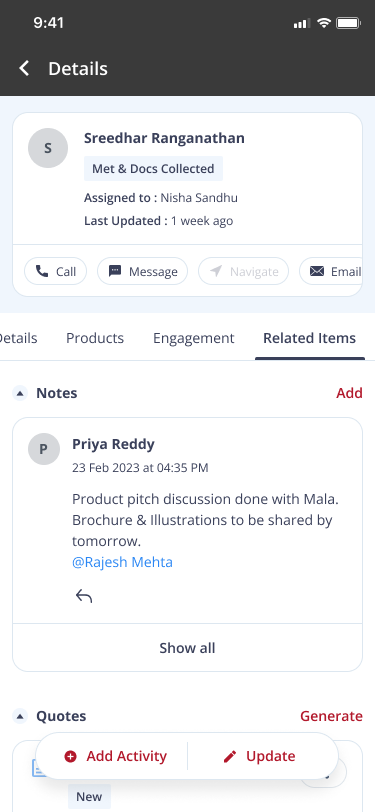
2.Referral field support in the User module
The Referral fields will be supported in the User module. Users can refer to Lead / Partner modules from the User Module and any Lead / Partner can refer to a User object. A link between an Agent and Agency can be achieved by this feature.
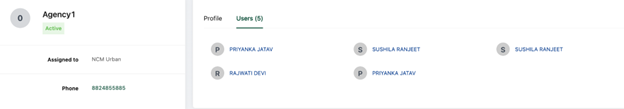
ENHANCEMENTS
1.Masters Approval Flow in Web
A significant enhancement to the Masters upload process on the web platform: the introduction of a manual Approval flow. This new feature ensures that master records are thoroughly reviewed and approved before being made visible in the master data, enhancing data integrity and governance within the system.
Key Features:
- Manual Approval Flow: Master records uploaded will now go through an approval process, requiring approval from designated approvers before the records are listed. This adds an extra layer of verification and quality control to the upload process.
- Distinct Status Indicators: Each master upload will be marked with a status indicating its approval state: "Approved," "Pending Approval," or "Rejected." This provides clear visibility into the progress of each upload.
- Enhanced User Journey: Upon successful approval, the uploader will gain access to view the records of the Master data uploaded, ensuring that only verified data is accessible for use.
- Role-Based Upload and Approval:
- Users with roles designated as 'Uploader' in the configuration can upload Masters using the existing interface.
- Conversely, users with roles designated as 'Approver' will have the authority to manually approve or reject the master uploads.
- Approvers will find approval requests in the Approvals list screen, where they can make their decisions.
2.Lead Assignee Display: Improved Clarity Between List and Detail View
We will unify the Details page to display Assigned to Name as "Self" and the List page when the lead will be assigned to the Logged-In User. This update clarifies lead ownership and highlights your leads on the list view.
3. New UI for Leaderboard Feature
A significant enhancement to the Leaderboard feature on Android / IOS, making it more powerful and user-friendly than ever before. This update, inspired by valuable client feedback, introduces a revamped Leaderboard widget designed for better configuration and visualization of user groups.
Key Features:
- Increased Capacity: The Leaderboard can now support up to 50,000+ entries, a substantial improvement to accommodate larger datasets and ensure all relevant achievements are highlighted.
- Expanded Accessibility: For the first time, both leaf-level users and managers can view rankings across the organization. This broadened access fosters a more inclusive and motivational environment, encouraging healthy competition and visibility for all sales team members.
- Enhanced Functionality: Addressing previous limitations, higher-level managers now can view the rankings of their subordinate sales users, closing a critical gap in the Leaderboard's functionality.
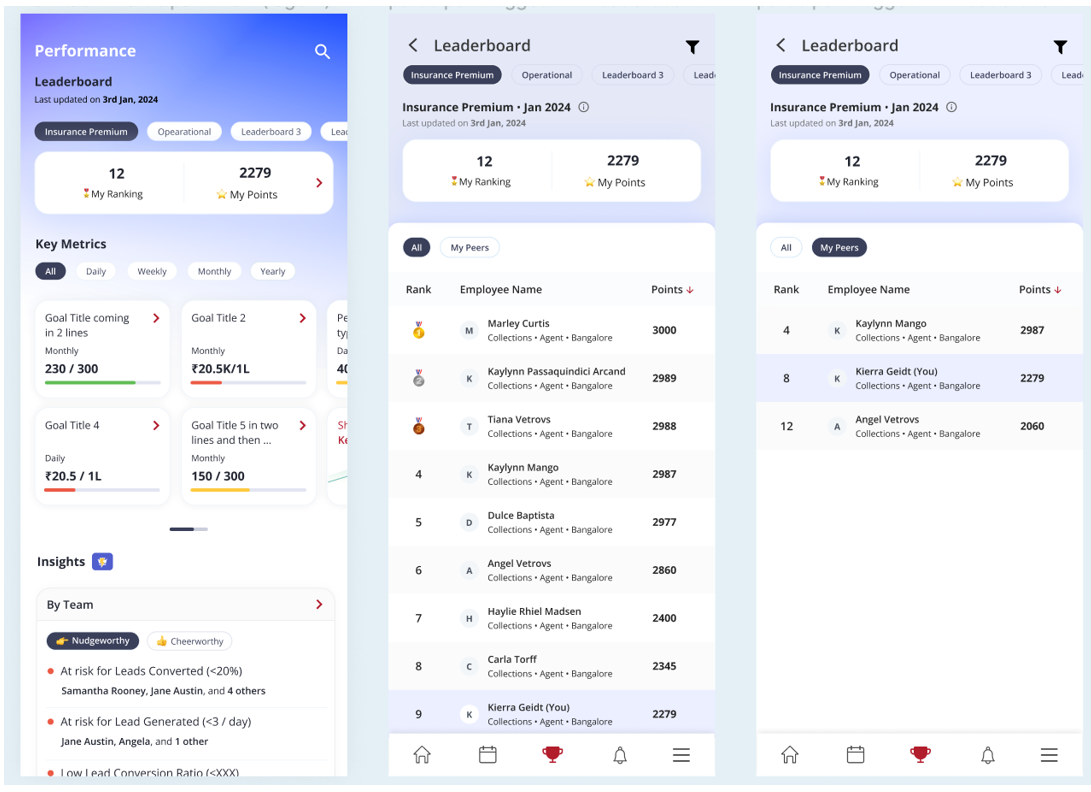
BUG FIXES
1.Error message fix for popup notifications
We will resolve the prompt message error to provide users with an accurate popup reflecting the permissions needed to enable it. This fix will significantly improve the user experience by ensuring users understand app functionalities and can complete tasks efficiently.
RELEASE NOTES CURRENT (February - March)
FEATURES
1.Improved Global Search Feature
Vymo's Global Search Feature is improved to incorporate a streamlined search experience. These improvements will make it easier for users to identify the desired person or item.
Key Features:
- Search Attribute Configuration: This setting allows administrators to configure additional information at the module level. This setting provides users with more context for each search result.
- Searchable Attribute Setting: This setting allows administrators to specify which attributes the search string should be searched across, leading to more accurate search results.
- Module Search Configuration: This setting enables administrators to define which modules should be included in the Global Search functionality. If a module doesn't get configured, its results will not appear in the search.
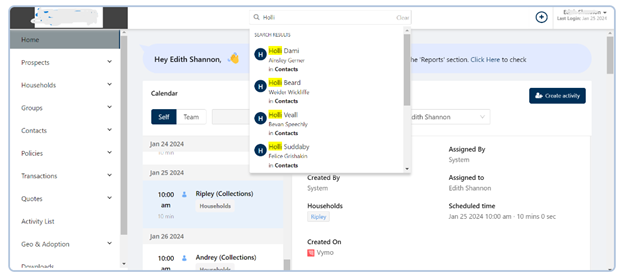
2. New Enhancement on the Web Lead details page
Lead journey is a part of Vymo’s lead management system, we have streamlined the flow to help sellers get a comprehensive view of a lead. This single, web-based view is available to users. It incorporates all relevant information about the lead, their interactions, and their relationship with the company. This new functionality encompasses not only the data entered directly into the lead record by the seller but also additional information stored in linked records and external systems, represented in an easily consumable manner. Lead journey provides a 360-degree view of a lead record.
Key Features:
- Details: This section provides the user with all the details related to the lead.
- Products: This section provides an overview of all past and future scoped products.
- Service Requests: This section provides users with details that can either be related to a product previously purchased by the customer or a generic one to service the customer.
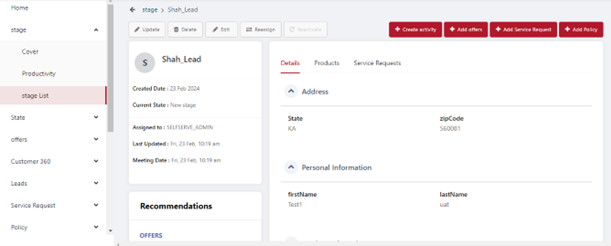
3.Enhanced Data Sorting in Mobile App
The sorting feature available in the mobile app is updated to accommodate and organize data according to various attributes like number, currency, and Date/DateTime.
- Users can customize their sorting preferences for more efficient data management.
- Administrators can configure sorting options to meet user’s specific needs.
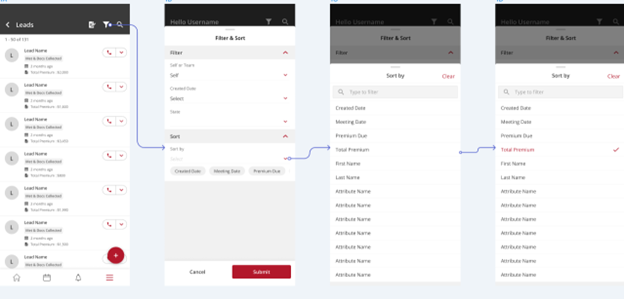
4.Enhanced Product Recommendations in SPG
We have optimized the SPG experience on Lead journey, so users can get a comprehensive view of product recommendations that are part of lead attributes. Users can view each field as a single product line item in the lead record.
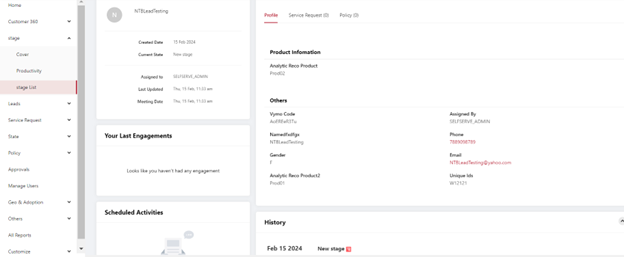
5.Contextual help for the performance tab in the Android app
This enhancement helps new users navigate with new functionalities of the performance tab. It simplifies the user experience and enables users to self-educate themselves through in-app First Time User Journey (FTUJ). Through this, users can get a quick summary of every performance widget leading to increased productivity and motivating them to use the app more often by cutting down on the time and effort needed to become familiar with it.
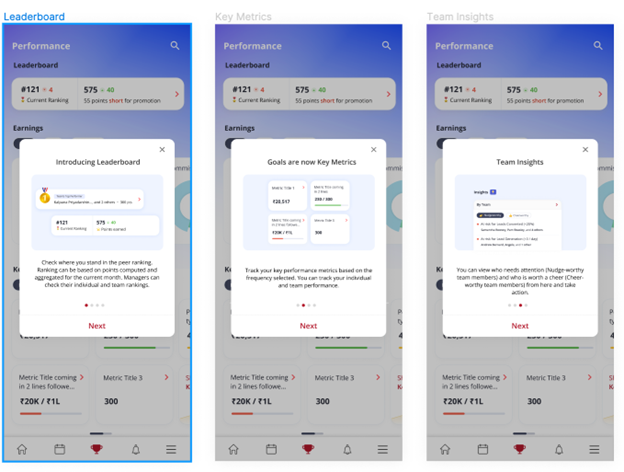
6.My Actions Now on the Web
My Actions feature is extended to the web. Previously available only in the Vymo app, My Actions can now be accessed by users directly from the Vymo Web application. This new functionality will be presented as a popup within the global navigation bar, making it easier for users to view their Suggestions and Notifications without leaving the web interface.
Key Features:- Web Integration: My Actions is now integrated into the Vymo Web platform, offering a seamless experience across devices.
- Easy Access: Users can quickly access their Suggestions and Notifications via a convenient popup in the global navigation bar.
- Universal Availability: This feature is rolled out by default for all clients, ensuring everyone can benefit from this enhancement.
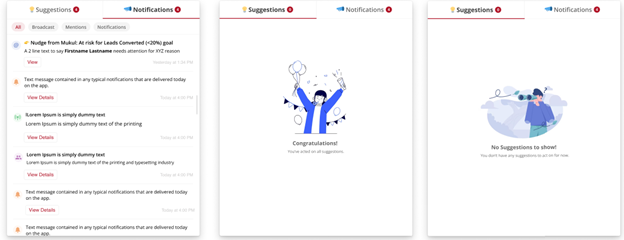
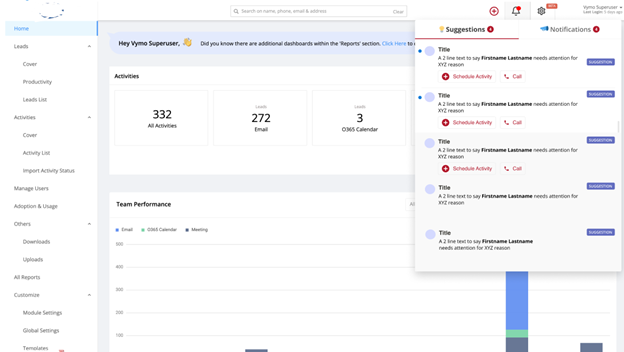
7. Lead Journey
The Lead journey feature, is a comprehensive enhancement to Vymo's lead management system. Designed to offer a 360-degree view of lead records, this feature is tailored to meet the needs of sellers, seller managers, and managers/supervisors by providing detailed insights into each lead's interactions and relationship with the company.
Key Features:- Holistic Lead Overview: Lead journey integrates seamlessly with Vymo's existing lead management framework, enabling users to access all pertinent information about leads, including their interactions and linked records, in an easily navigable format.
- Enhanced Lead Management: From creation to allocation, and through the entire lifecycle and workflow, Lead journey empowers users to manage leads efficiently, facilitating effective sales strategies as leads progress through the sales funnel.
- Comprehensive Components: The feature includes a rich set of components such as a profile overview, actions panel, lead actions, application checklist, and tabs for highlights, details, products, engagement, and related items, all designed to provide a detailed view of each lead.
- Offers and Product Recommendations: Users can now manage offer records directly within Vymo, and the system provides automated recommendations for products based on the lead's profile, significantly aiding in cross-selling and upselling efforts.
- Integration with External Systems: Lead journey allows for the creation and management of offer records and existing product records through bulk upload, SFTP, or integration with external systems, enhancing flexibility and data accuracy.
8.Redesigned Home Page
The home page is redesigned for a more comprehensive experience with a Self / Team filter for every card configured. This improvement enables users to refine and view data based on the selected filter. This improvement enhances page load speed due to reduced data load when viewing 'Self' data and tailors the dashboard to individual user roles and needs. The revamp is anticipated to streamline dashboard usability, particularly for managers and team leaders who require quick access to team-level data and insights. By offering a switch between 'Self' and 'Team' views, users can customize their dashboards to better fit their daily operational needs, enhancing productivity and decision-making efficiency. The addition of clickable counts further enriches the user interface by enabling direct access to detailed data from summary metrics, fostering a more engaging and informative user experience.
Key Features:- Search Attribute Configuration:This configuration enables the user to toggle between viewing their leads ('Self') and their team's leads ('Team') directly on the home page. This feature brings the flexibility of the app's global filters to the web interface, allowing for a more personalized dashboard experience.
- Default Setting: Users can quickly access their Suggestions and Notifications via a convenient popup in the global navigation bar.
- Universal Availability: 'Self' would be enabled by default, focusing the initial view on the user's direct actions and responsibilities. Switching to the 'Team' view displays cards relevant to team performance and activities, catering to managerial oversight.
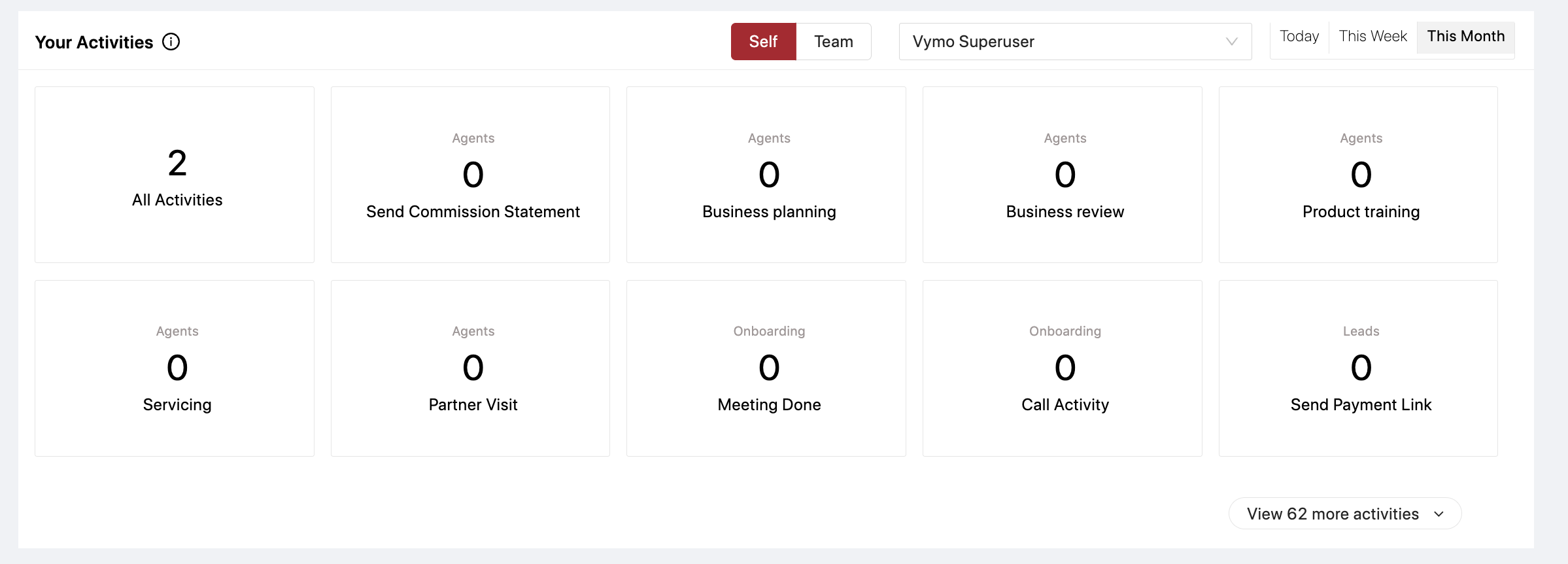
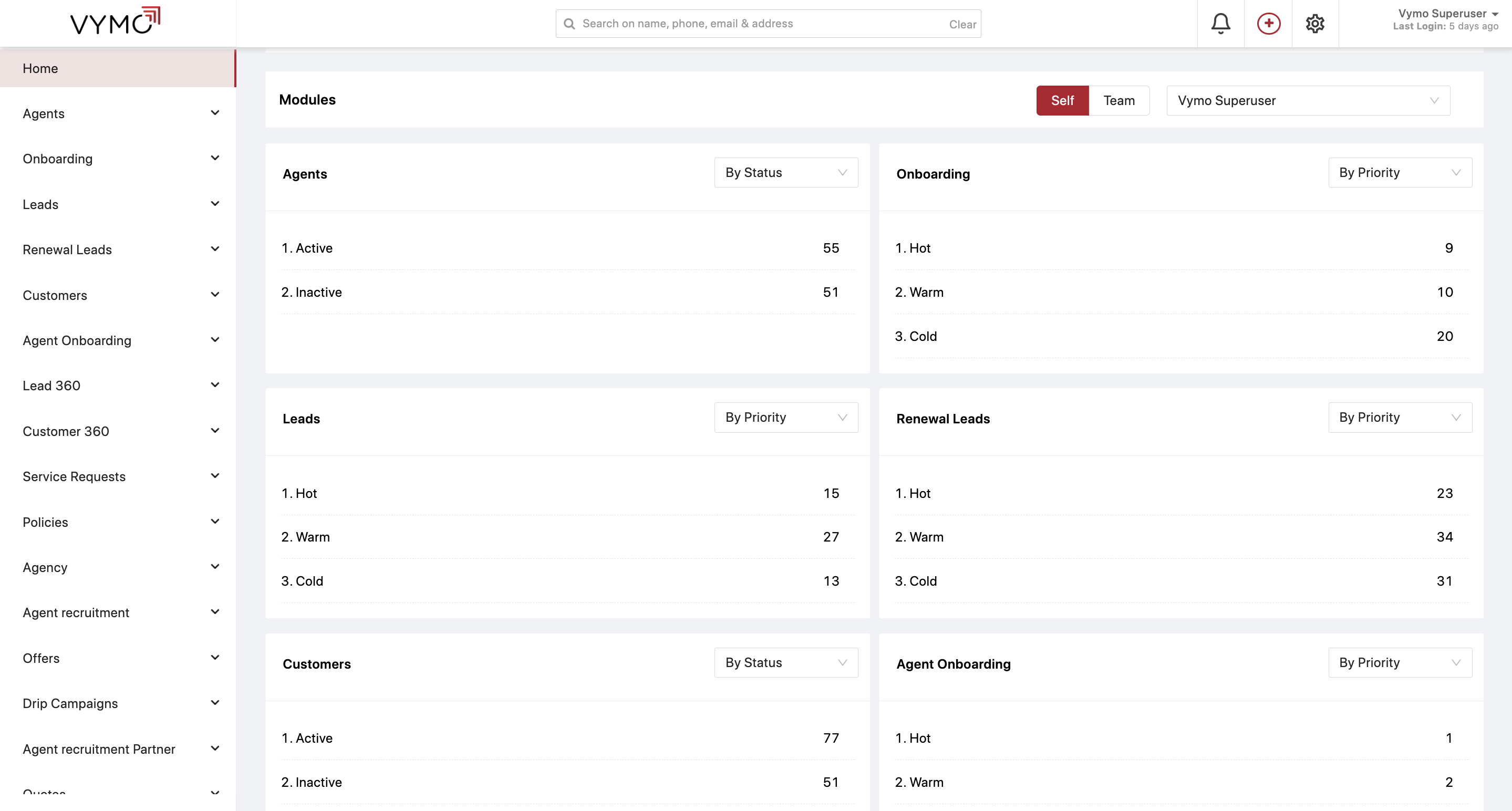
BUG FIXES
1.Improved Location Field Functionality
We have improved the "Location" field, to disable the error message popup that currently appears when an address is not selected. This improvement directly addresses a recognized product gap, significantly improving the field's usability. This improvement allows users to clear a selected address without receiving an error, significantly enhancing the usability of the location field by addressing a recognized product gap.
2.iOS Update - Data on the Update and Reschedule screen does not auto-populate
The most recent update addresses a bug on the iOS version. This modification permits the field value to be pre-populated if it is present during modification of an activity for any of the states, including Complete, Reschedule, Cancel, and Edit.
3.Android - Upcoming meeting card shows only if an activity is scheduled against the leads
We have addressed this issue related to the lead details page, activity cards will no longer show any records if there is no data on the Upcoming / Past/ Completed activities in Android and IOS.