How to enable or disable the last location
Specify whether the current location of a person should be displayed on the Geo dashboard.
The location dashboard (Geo & Adoption > Geo > from dropdown, Location History) depending on the option selected, displays or no longer displays the location data.
If last location is enabled, the location dashboard (Geo & Adoption > Geo) contains the Last Location option.
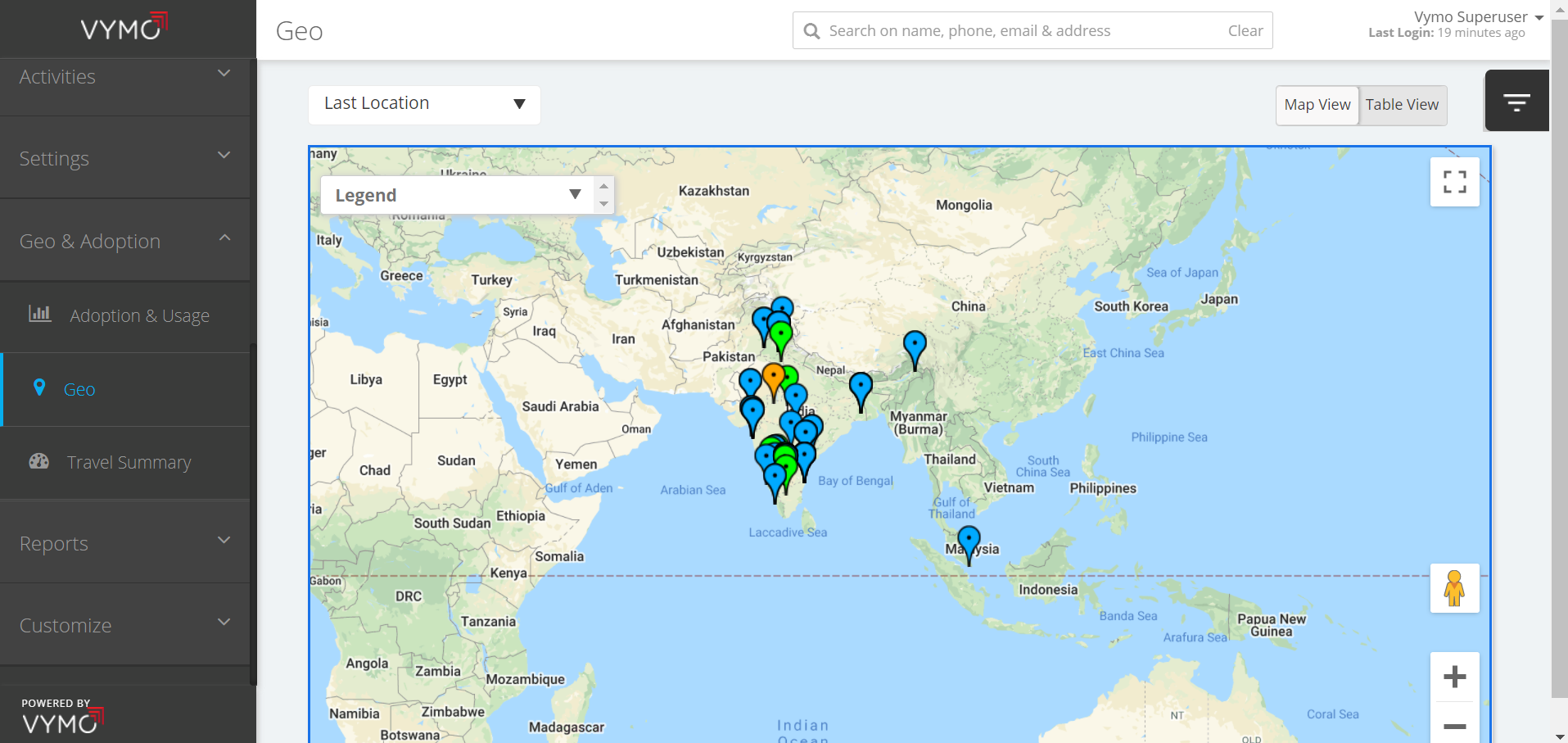
If last location isn't enabled, the location dashboard (Geo & Adoption > Geo) no longer contains the Last Location option. However, other location-dependent features, if enabled, continue to work.
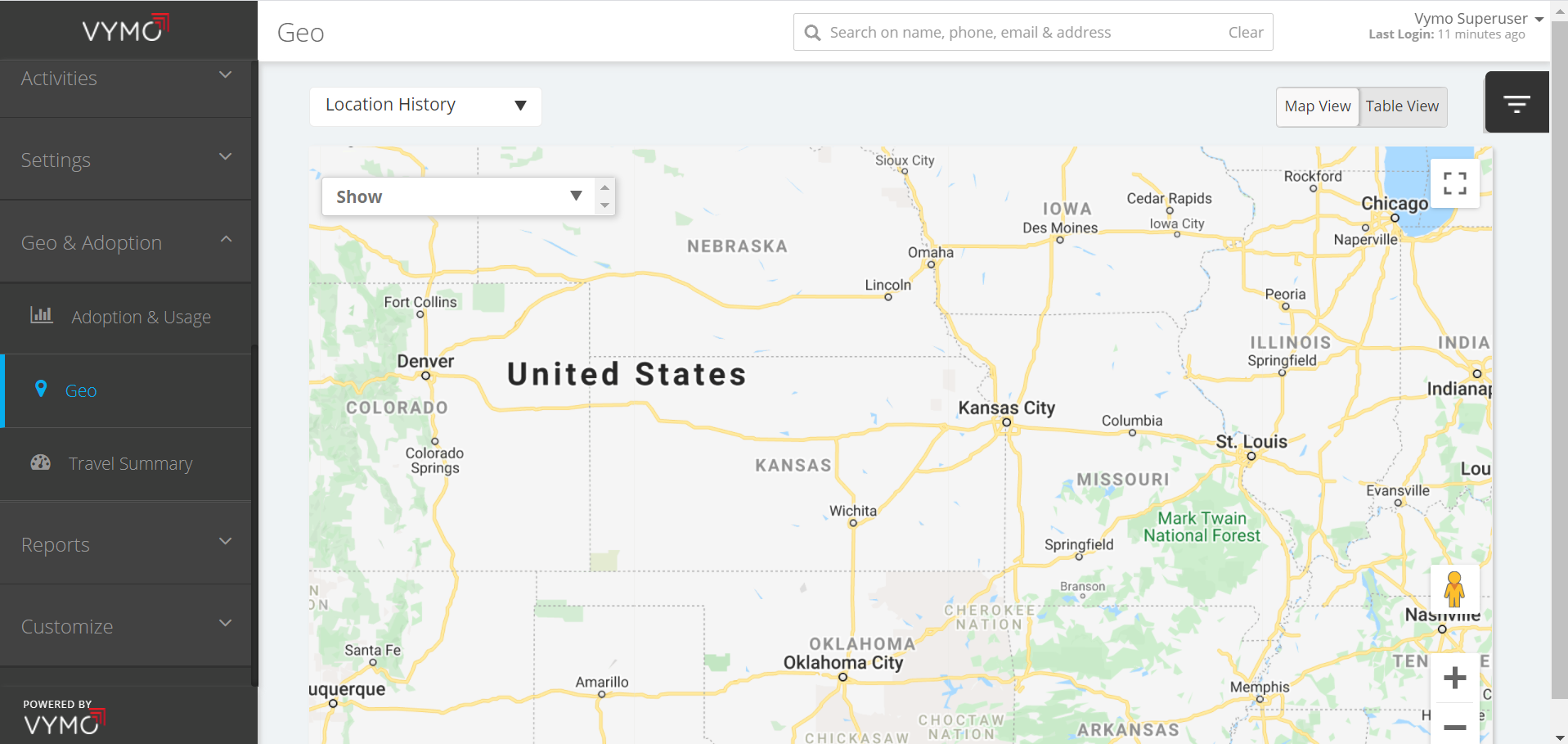
How to
- Log in to the web app and click Customize (on the menu at the left of the screen) > Global settings > Geo Configuration.
- To not show an app user's last known location, clear the checkbox for
last_location.
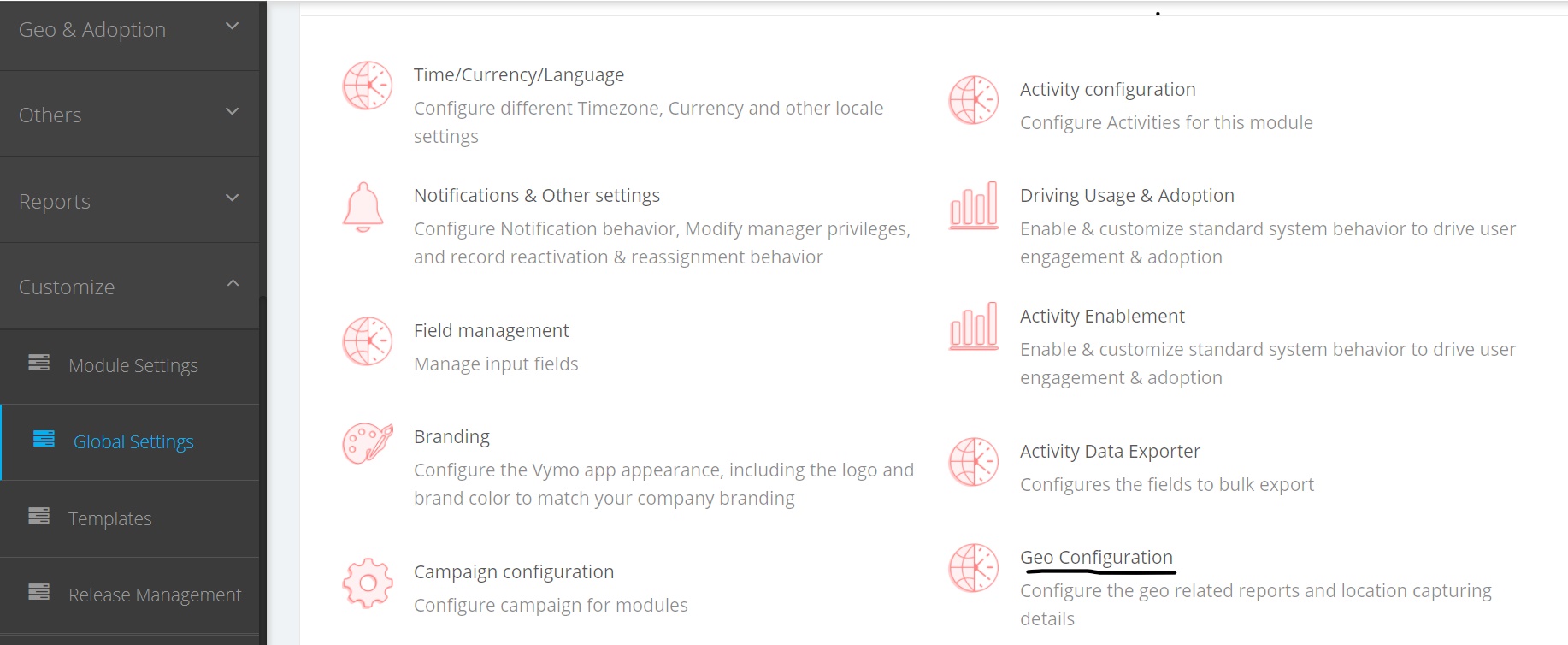
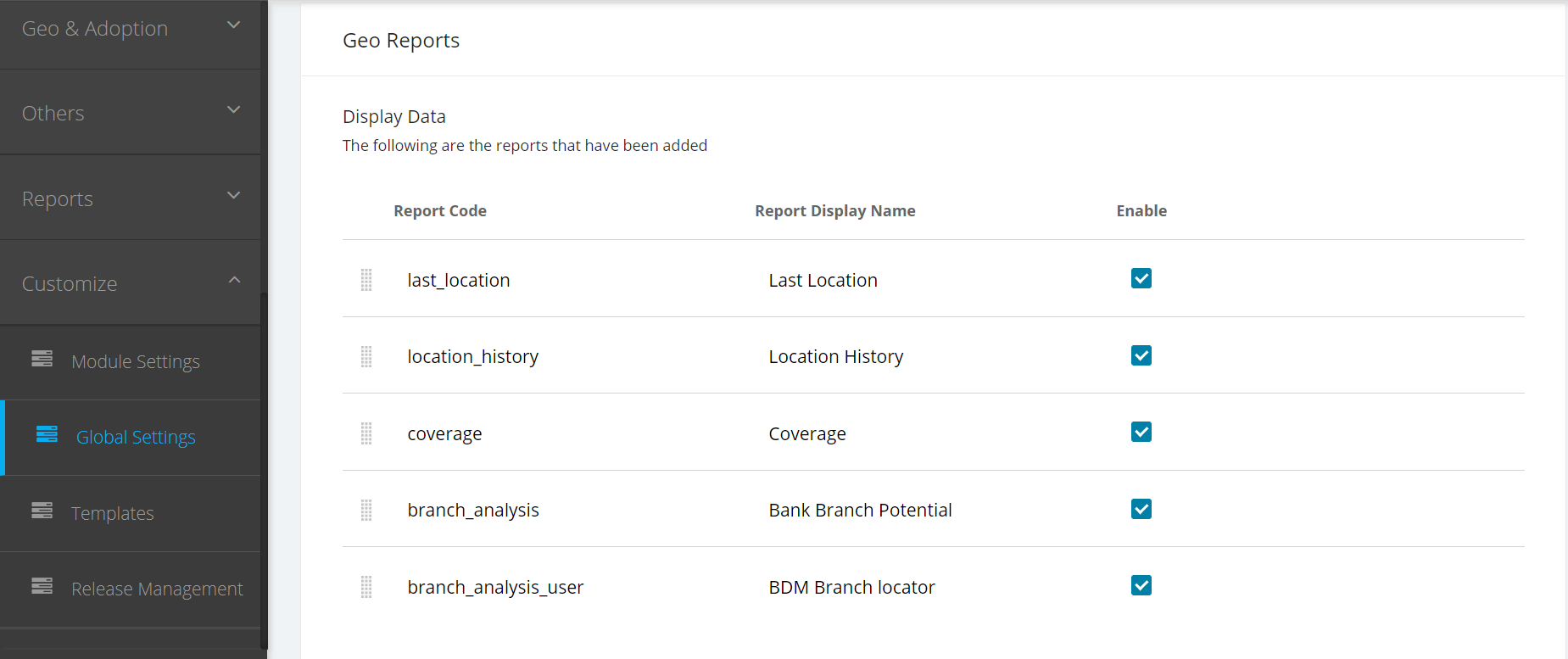
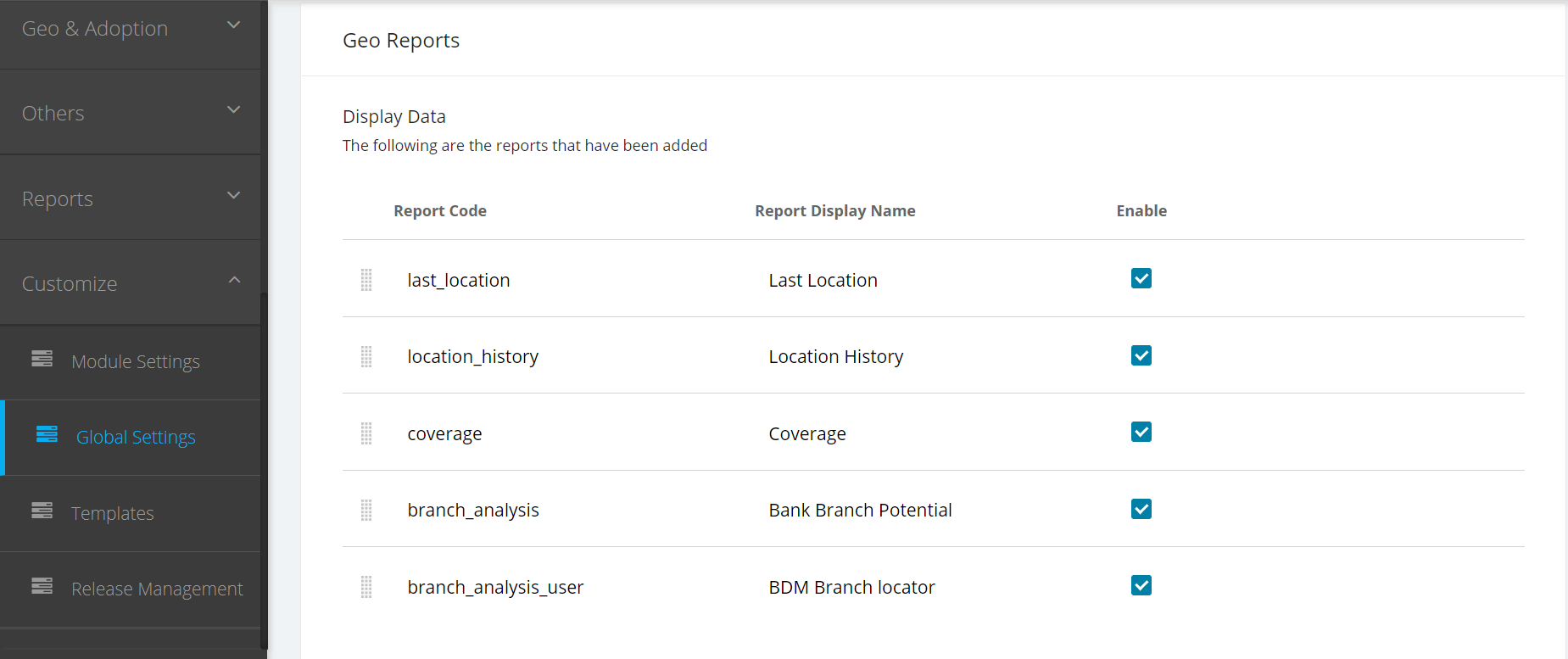
Results
The location dashboard (Geo & Adoption > Geo > from dropdown, Last Location) no longer displays any data. However, the location-dependent features, if enabled, continue to work.