How to Disable an Added Card or Metrics
Disabling an Added Card or Metrics in Vymo
If you need to disable a card or specific metrics that were previously added to the Vymo's Hello screen, follow these steps:
Steps to Disable a Card or Metrics
1. Navigate to the Card Configuration
- Access the Vymo web application.
- Go to the "Module Settings" section.
- Find and click on the "Card Configuration" option.
2. Select the Card
- Choose the card you intend to disable from the list of cards available in the configuration.
3. Disabling the Card
- Locate the "Show Card on Home Screen" option.
- Uncheck this option to remove the card from the Hello screen.
4. Disabling Metrics
- In the "Metrics Section" of the card configuration, deselect the metrics that you no longer wish to be displayed on the card.
5. Save Changes
- After making the desired modifications, click the "Save" button to update and apply the new configuration.
Note:
After these changes, the selected card and/or the deselected metrics will no longer be visible on the Hello screen, allowing for a more streamlined and relevant user interface.
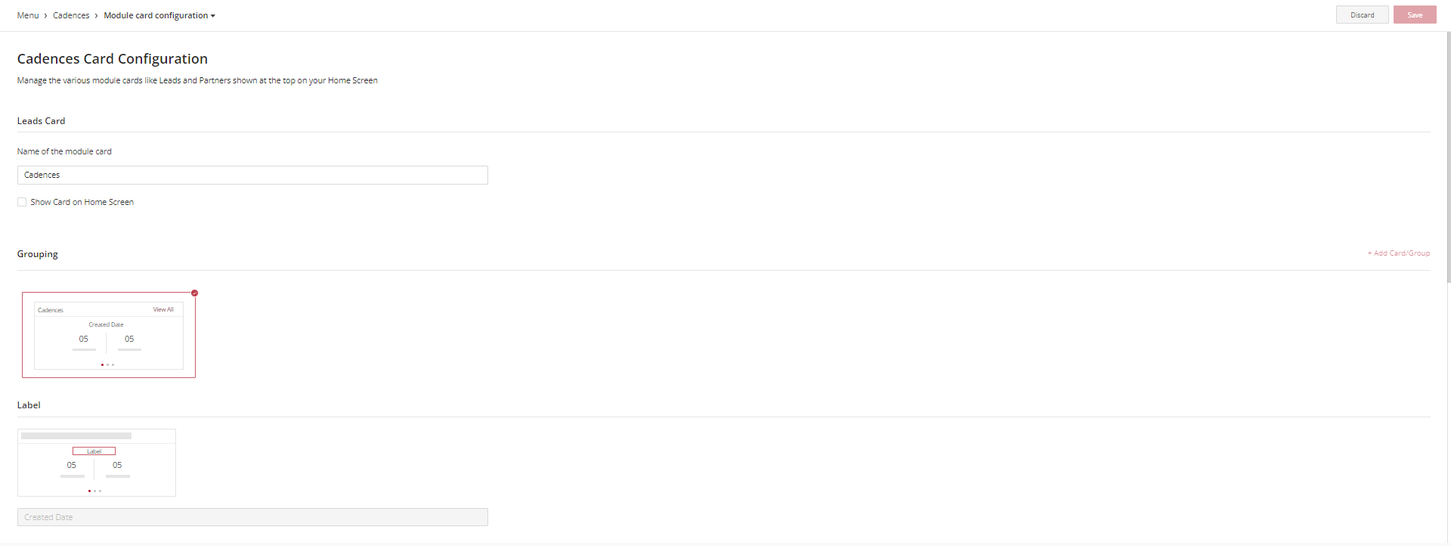
See also
- Card Configuration