How to create a partners module from a template
A partner is someone who works with you, but isn't an employee of your company. Details about partners are stored in a partners module. You can have more than one partner module, and configure each module differently. You start with a template that copies over the default configuration for the module.
The language of the template determines the language in which the lists, details, productivity metrics, and other data are displayed.
For example, if you choose the Partner in Thai template, the partner lists are displayed in the Thai language.
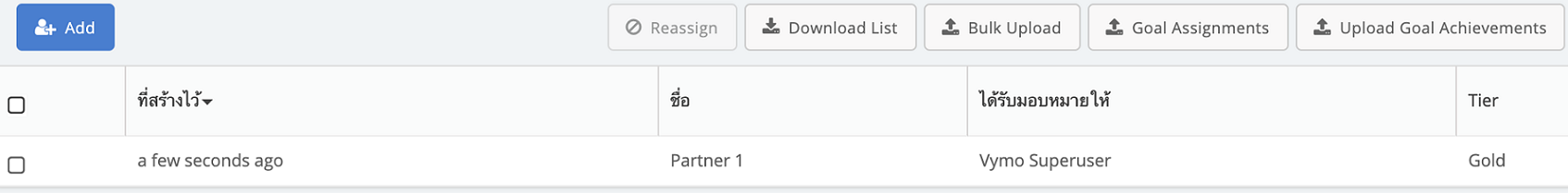
How to
- Log in to the Vymo web app and click the gear icon :octicons-gear-16: in the upper-right corner of the screen.
- In the Module Settings section, click Add Module.
- On the Add Module page, enter the required information. In the Starter Template box, click to select a partners module template.
- At the top right, click Create.
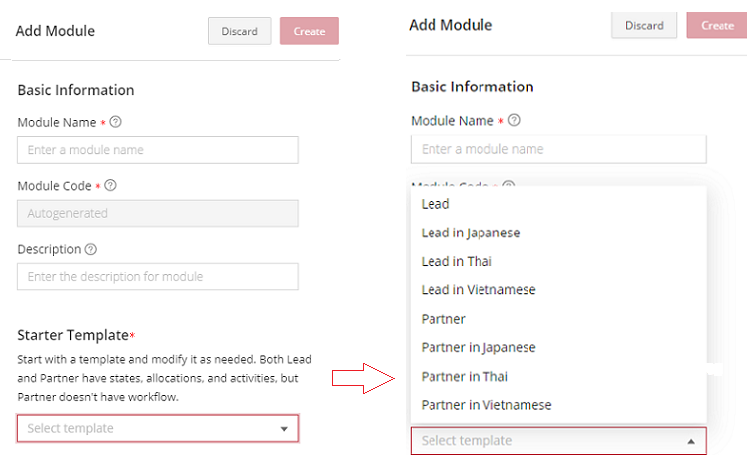
Result
Your module is created with the following default configuration.
| Feature | Options enabled by default | Can disable defaults? | Other options |
|---|---|---|---|
| Dashboards | Cover, list | Yes | Productivity, achievement |
| Create form | Name, phone, email, work address, tier, status, engagement frequency, home address | No | Whatever fields you specify |
| Activities | - | - | Whether enabled, loggable, schedulable |
| States | New | Yes | - |
| Search | Name | No | Phone, email, address |
| Permissions | Managers can add, update, and edit; partners are assigned automatically to the person creating them | Yes | More than one manager can add, update, and edit; partners created through the web app are automatically assigned |
| Import template | Name, phone, email, home address, work address, tier, status, partner recruitment date, engagement frequency | No | Whatever fields you specify. |
| Export template | Code, created date, current state, last update date, and the following fields in the New state: name, phone, email, source, notes, follow-up date | Yes | Whatever you specify |
For detailed configuration options, see Reference: Partners module.
You're now ready to specify the module attributes.
Concepts
Modules contain records. Two kinds of modules are available: leads and partners. Both kind of modules have states, allocations, and activities, but a partner module doesn't have workflows. This means, records in a partners module remain in the same state that they were created in, but records in a leads module can move through the several states of a workflow, for example, a New state, an In-process state, or a Dropped state. Both kinds have two display versions: one for the web app and another for the phone app.