Release notes 2024
Version 24.04.1
RELEASE NOTES UPCOMING ( April 11 - April 24 )
ENHANCEMENTS
1.Upcoming Enhancements to the Android/IOS Leaderboard UI
An upcoming significant enhancement to the Leaderboard feature on Android and IOS. These enhancements are set to transform the functionality and user experience of the Leaderboard widget, making it more versatile and accessible.
What's Coming:
- Expanded Capacity: The Leaderboard will soon support up to 50,000+ entries, marking a substantial increase from its current capacity. This expansion will allow for broader participation and representation across the organization.
- Enhanced Access and Motivation: Both individual contributors and managers will gain access to rankings across the organization. This inclusive visibility is designed to boost motivation and engagement within sales teams by fostering a healthy competitive environment.
- Visibility for Managers: A notable update will enable higher-level managers to view the rankings of their subordinate sales users directly. This improvement addresses a previously identified gap, ensuring that managers have comprehensive oversight of their team's performance.
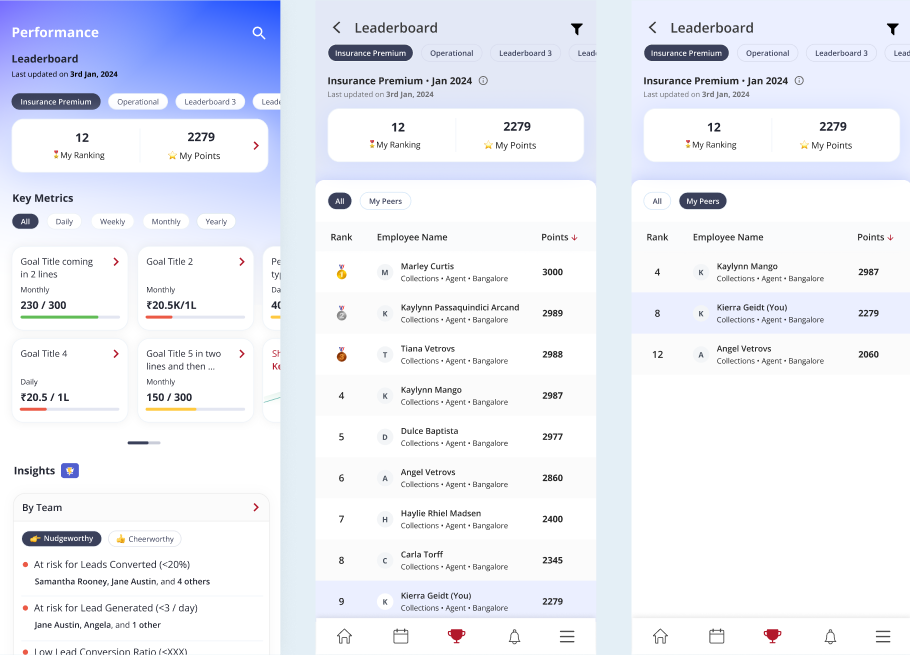
2.User Bulk Upload Flow via DDP to be Enabled for All Clients
We are set to extend the User Bulk Upload flow through the Data-Driven Platform (DDP) to all clients, marking a significant enhancement in how user data is managed across the platform. Previously available to a limited number of clients, this feature will soon offer a unified and efficient mechanism for bulk uploads to everyone.
What's Coming:
- Universal Accessibility: The DDP flow for User Bulk Upload, which was previously limited to only 10 clients, will be enabled for all clients, ensuring every organization can leverage this efficient data management process.
- Centralized Bulk Upload Tasks: With this update, clients will find their user bulk upload imports conveniently listed in the DDP-imports screen
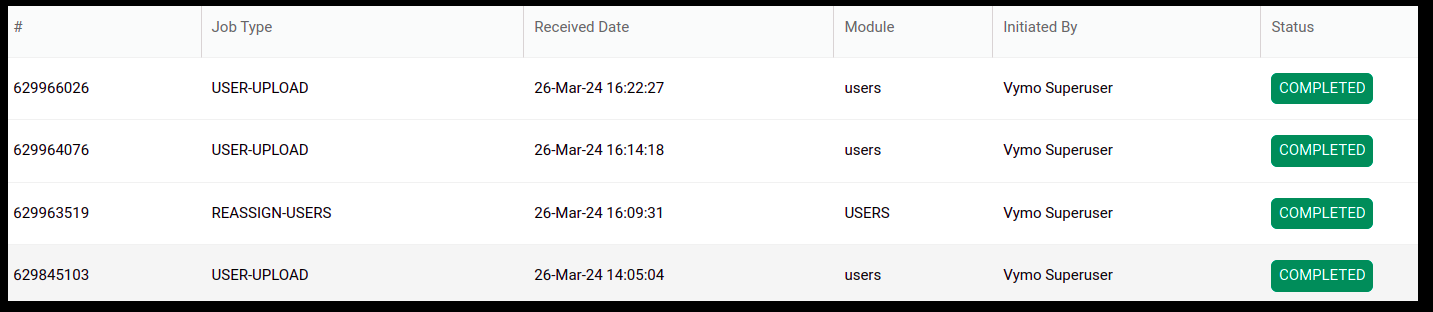
3.Refining Activity Labels on Web Platform
In an upcoming update to our web platform, we will refine the labeling of activities for enhanced clarity and user experience. The current "Upcoming" label on the details page will soon be expanded to "Upcoming Activities."
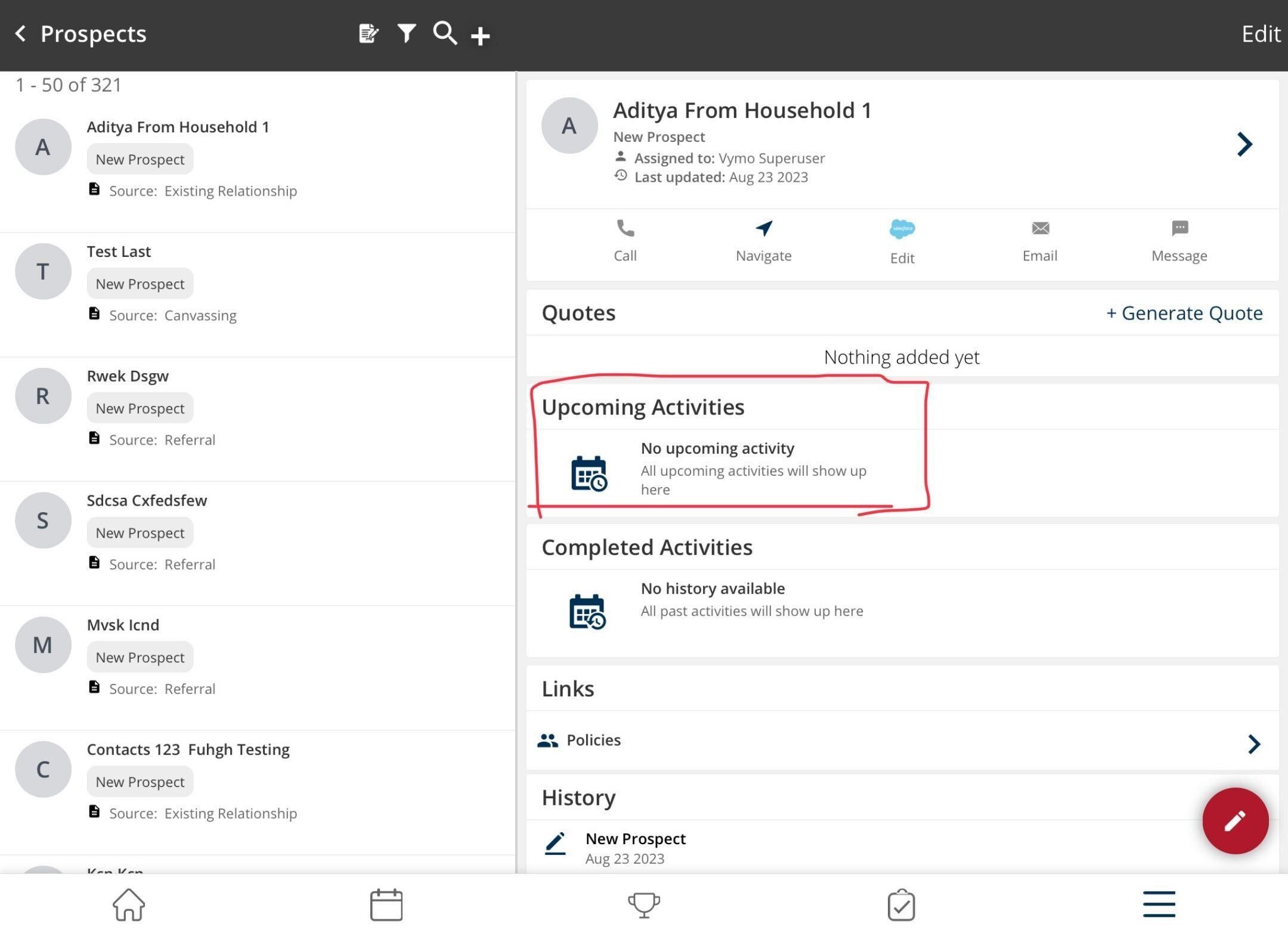
4.Enhanced Agency Name Visibility and Functionality on Vymo Web
A significant update to the Vymo Web platform that enhances the visibility and functionality of agency names within the system. This improvement is aimed at providing a more intuitive and efficient user experience for managers and agents alike.
What's Coming:
- Direct Link to Agency Details: Now, clicking on an agency name within any part of the platform will redirect users directly to the Agency details screen. This seamless navigation ensures users can easily access comprehensive information about any agency with just one click.
- Linked Users Tab: A new tab has been introduced in the Agency details screen to display all linked users. This addition enhances the visibility of agency-user relationships, making it easier for managers to oversee their teams and for users to understand their network within the platform.
- Consistent and Clear Tags: Tags related to agencies and users have been updated for clarity and consistency across the platform. These tags will only appear when relevant, ensuring the interface remains clean and user-friendly.
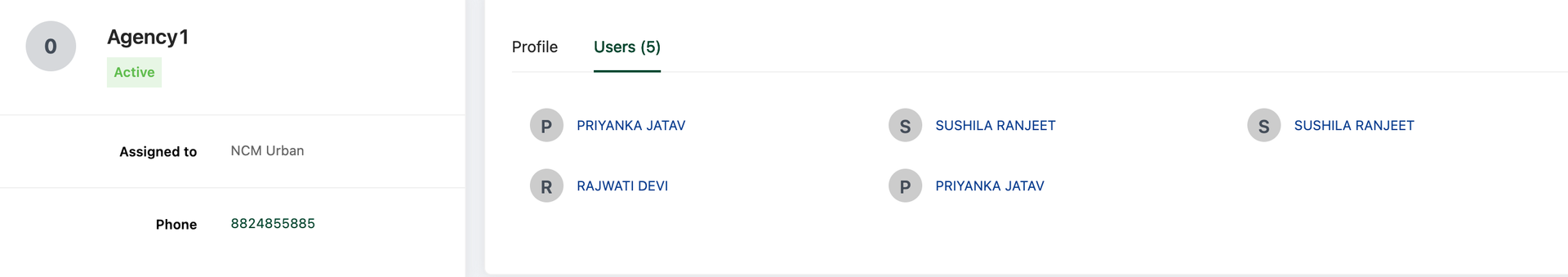
5.Masters Approval Flow in Web
A significant enhancement to the Masters upload process on the web platform: the introduction of a manual Approval flow. This new feature ensures that master records are thoroughly reviewed and approved before being made visible in the master data, enhancing data integrity and governance within the system.
What's Coming:
- Manual Approval Flow: Master records uploaded will now go through an approval process, requiring approval from designated approvers before the records are listed. This adds an extra layer of verification and quality control to the upload process.
- Distinct Status Indicators: Each master upload will be marked with a status indicating its approval state: "Approved," "Pending Approval," or "Rejected." This provides clear visibility into the progress of each upload.
- Enhanced User Journey: Upon successful approval, the uploader will gain access to view the records of the Master data uploaded, ensuring that only verified data is accessible for use.
- Role-Based Upload and Approval:
Users with roles designated as 'Uploader' in the configuration can upload Masters using the existing interface.
Conversely, users with roles designated as 'Approver' will have the authority to manually approve or reject the master uploads.
Approvers will find approval requests in the Approvals list screen, where they can make their decisions.
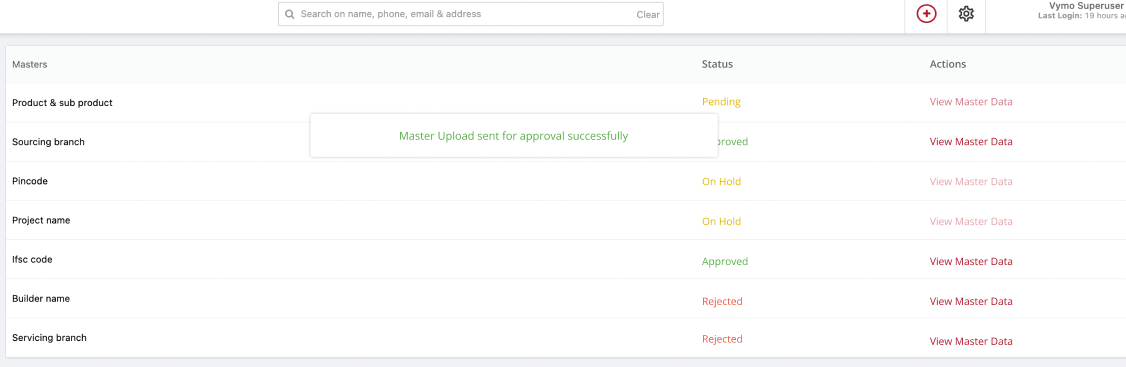
FEATURES
1.Introduction of "Deselect All" Option in Receipt Generation Screen for iOS
We're preparing to release an update for the iOS platform that introduces a highly requested feature to enhance user convenience in the receipt generation process. Recognizing the need for more efficient navigation and selection controls, we are adding a "Select All" option in the receipt generation screen.
What's Coming:
- New "Select All" Feature: Users will soon have the ability to instantly select and deselect all items with a single tap, significantly streamlining the process of generating receipts.
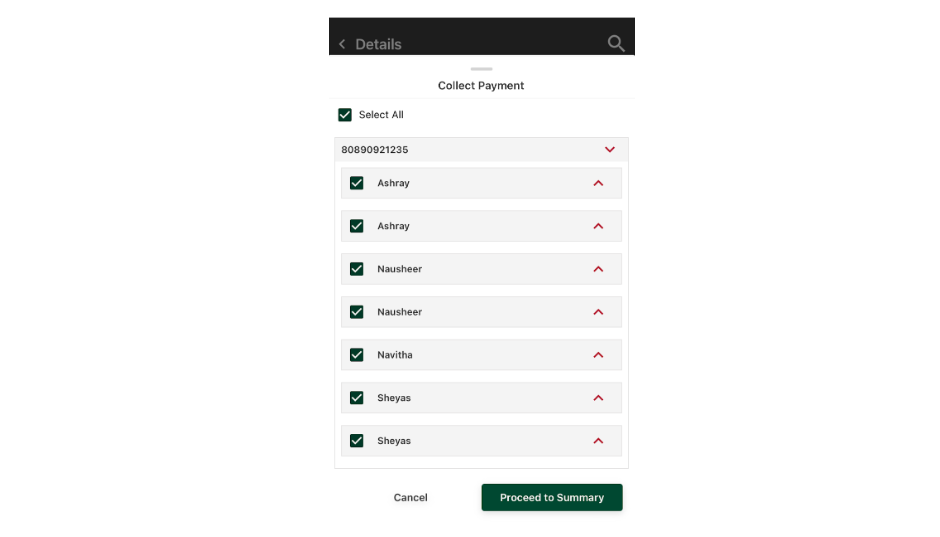
2.Introducing Vymo Notes for Enhanced Collaboration on Android and IOS
Vymo Notes is a powerful new feature designed to elevate collaboration within the Vymo app. Vymo Notes allows you to seamlessly add and manage notes on various records, fostering better communication and keeping track of progress directly within the app.
Key Features:
- Record-Level Notes: Add detailed notes on any record to capture insights, updates, and progress. This feature ensures important information is easily accessible and organized.
- Mention Team Members: Enhance collaboration by mentioning team members in your notes. This functionality allows for direct interaction and ensures that relevant team members are promptly notified and involved.
- Threaded Notes: Maintain clarity and context with threaded notes. This structure allows for easy reading and understanding of conversations and updates related to specific records.
- Activity Roll-Up: Notes added to activities will automatically roll up to the associated record, providing a comprehensive view of all relevant updates in one place.
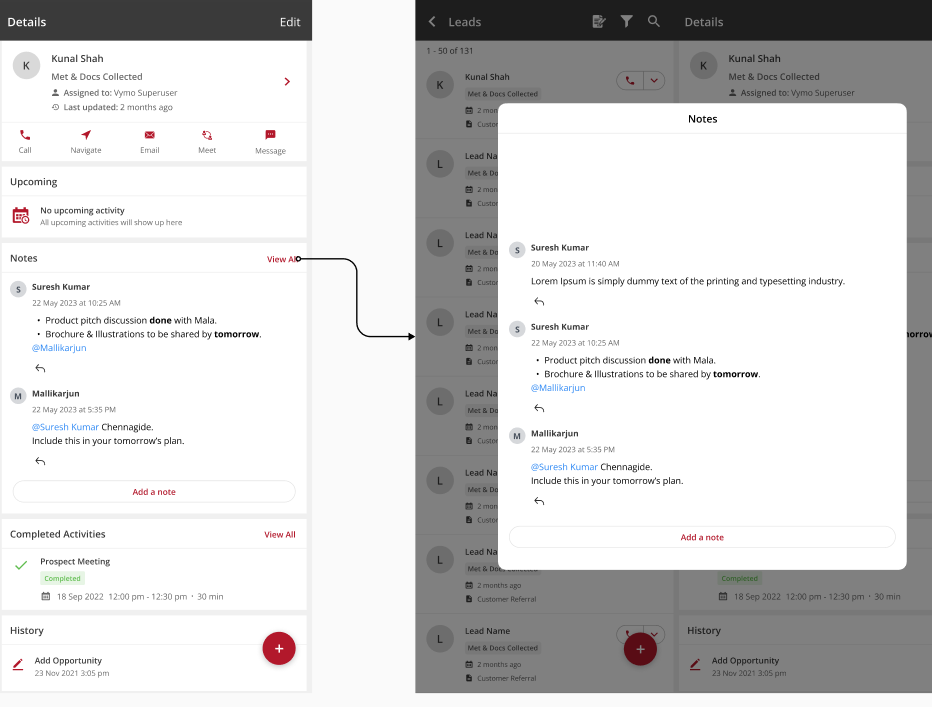
RELEASE NOTES CURRENT (March 14 - April 10)
ENHANCEMENTS
1.Enhanced Data Type Support in Key Metrics for iOS
We're excited to announce a significant enhancement to the Key Metrics feature within the iOS version of our app. This update introduces the capability to display metrics not only as currency and numbers but also as percentages, providing a more comprehensive and versatile way to present key performance indicators.
Key Enhancements:
- Expanded Data Type Support: Users can now set the data type for each key metric to be either currency, number, or percentage. This flexibility allows for a more accurate representation of metrics according to the specific needs of each indicator.
- Configurable at Metric Level: This feature is configurable at the key metric definition level, offering users the ability to customize their metrics directly where they are defined.
- Default Data Type: By default, the data type for metrics will be set to number, maintaining consistency with existing metrics while offering the option to change as needed.
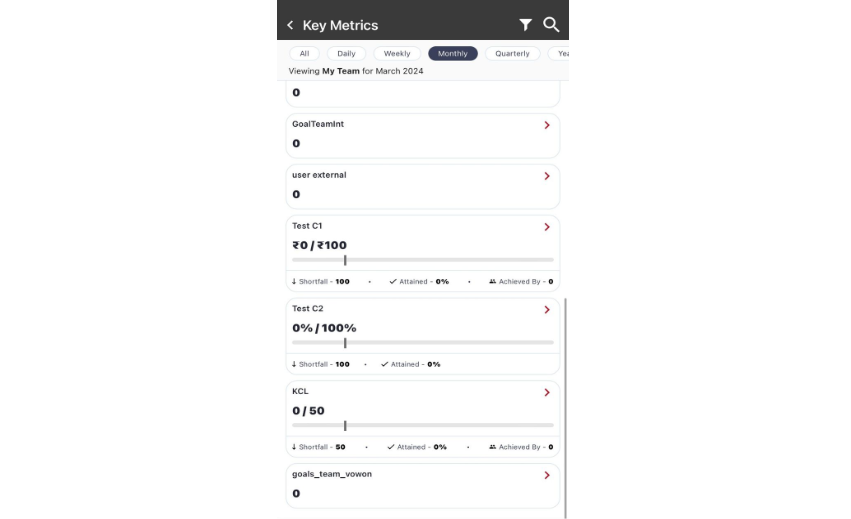
2.Adjustment to "Created On Vymo" Field Placement on Web
An update to our web platform, we are addressing a user interface arrangement to enhance data presentation consistency. Specifically, the placement of the "Created On Vymo" field, which has been appearing in the middle of the record details, will be adjusted to appear at the end.
BUG FIXES
1.Vymo App Permission Error Fix
We have simplified collaboration with Vymo Notes. With this new feature, users can add notes on records to capture progress and mention a team member on the note to interact with them. Users will also be able to maintain context with the threading of notes. Moreover, the activity notes will roll up on the respective record too.
2.Streamlined Display for Self-Assigned Leads
An update on the app focusing on enhancing consistency in how leads assigned to the logged-in user are displayed. Previously, there was a discrepancy in the presentation of the assigned user's name between the list view and the detail view of leads. Specifically, while the list view correctly identified the logged-in user's leads as "self," the detail view displayed the user's name, which was confusing. Aimed at creating a more intuitive and consistent user experience, this update ensures that leads assigned to the logged-in user are now clearly marked as "self" across both list and detail views.