How to specify the working days and hours
The working hours that you specify here are used in several features. For example, whether to send a nudge or suggestion to someone can be made dependent on working hours. Or, whether to detect the location of someone's device can also be made dependent on working hours.
How to
- Log in to the web app and click Customize (on the menu at the left of the screen) > Global settings > User Privacy.
- In Work days and hours, select the days, and then specify the working hours.
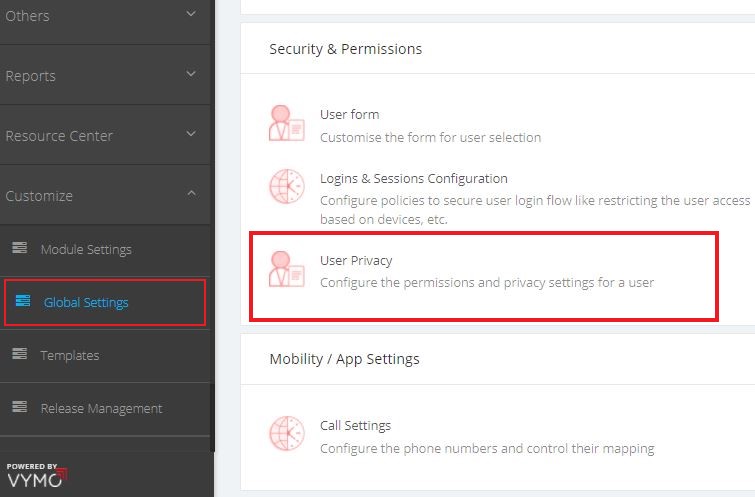
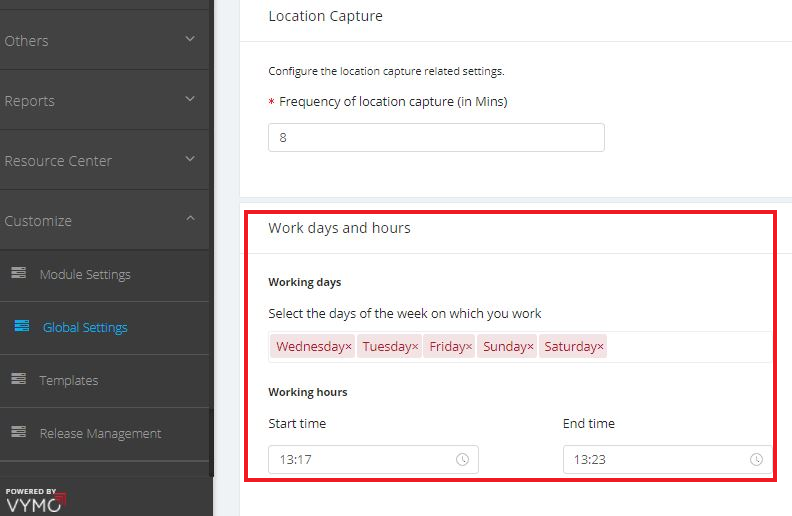
See also
- How to configure the frequency for detecting location
- The
clientSuggestionConfigobject - The
moduleSuggestionConfigobject