Types of Playbooks
Outreach Playbook Guide for Communication
Overview
The Outreach Playbook is an essential tool for sales and marketing teams to automate and optimize communication with leads and customers. It focuses on delivering targeted messages through various channels such as email, SMS, and WhatsApp, ensuring timely and relevant engagement.
Key Features
- Multi-Channel Communication: Utilize a range of communication channels to reach leads and customers most effectively.
- Template-Based Messages: Employ customizable templates for consistency and efficiency in message delivery.
- Automated Scheduling: Schedule communications based on optimal timing for engagement, including the ability to exclude holidays.
Configuring an Outreach Playbook
- Choose a Communication Template - Start by selecting a template for your outreach effort. Templates can be designed for various scenarios, such as lead follow-up, customer updates, or promotional messages.
- Define Triggers - Set triggers for your communications, such as lead engagement level changes, specific actions taken by a lead or customer, or time-based triggers for periodic updates.
- Customize Message Content - Customize the content of your messages based on the communication channel. Ensure that the message is relevant to the recipient's stage in the customer journey and includes a clear call-to-action (CTA).
- Set Conditions - Define the conditions under which the messages will be sent. Conditions can include lead status, previous engagement with communications, or demographic information to ensure message relevance.
- Schedule Communications - Schedule your messages to be sent at the most effective times. Consider the recipient's time zone and preferred times for receiving communications. The playbook can exclude holidays or specific dates from the communication schedule.
Communication Channels
- Email: Utilize for detailed communications, newsletters, or updates that require more content.
- SMS: Best for short, urgent messages that require immediate attention.
- WhatsApp: Effective for interactive communications, allowing for quick replies and engagements.
Implementation Tips
- Personalization: Enhance engagement by personalizing messages with the recipient's name, recent interactions, or specific interests.
- Monitoring and Optimization: Continuously monitor the performance of your outreach efforts through engagement metrics and adjust your strategy based on feedback and analytics.
- Compliance and Consent: Ensure that your communication practices comply with relevant regulations and that you have consent from recipients to send them communications through these channels.
Suggestions Playbook User Guide
Introduction
This user guide provides detailed instructions on creating, managing, and optimizing Suggestions Playbooks. These playbooks are designed to automate the delivery of targeted suggestions to sales agents and team members, enhancing decision-making and efficiency.
Getting Started with Suggestions Playbooks
Suggestions Playbooks streamline the process of generating and delivering actionable suggestions based on specific business rules and scenarios. These playbooks can target various stages of the sales and service processes, from lead management to customer engagement.
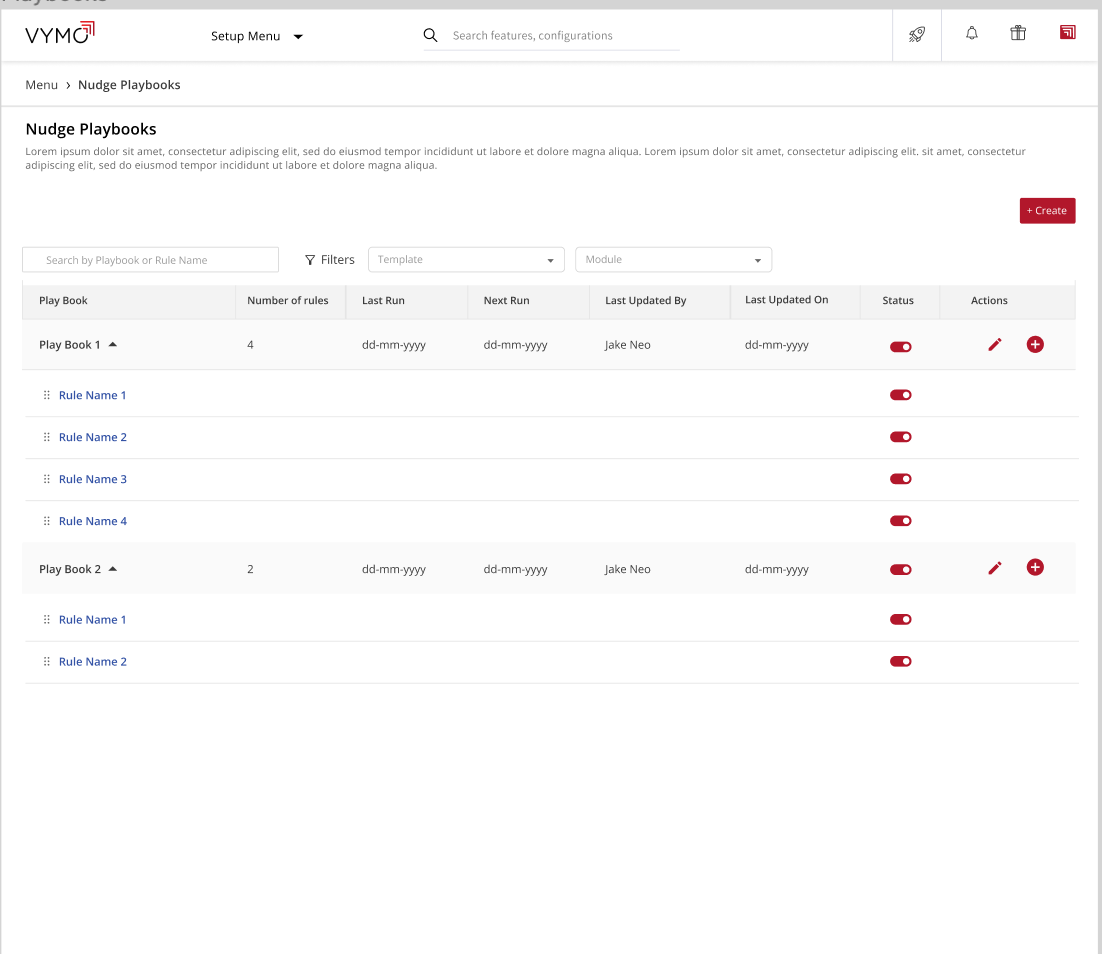
Key Components
- Suggestion Types: Categorize suggestions based on the scenario, such as activity updates, idle lead management, and milestone achievements.
- CTA (Call to Action): Define clear actions for users to take in response to suggestions, enhancing the playbook's effectiveness.
- Enhancements: Include additional functionality to better tailor suggestions to user activities and business goals.
Creating a Suggestions Playbook
- Choose Suggestion Type - Select the type of suggestion you want to automate, such as idle lead management, activity planning, or milestone achievement.
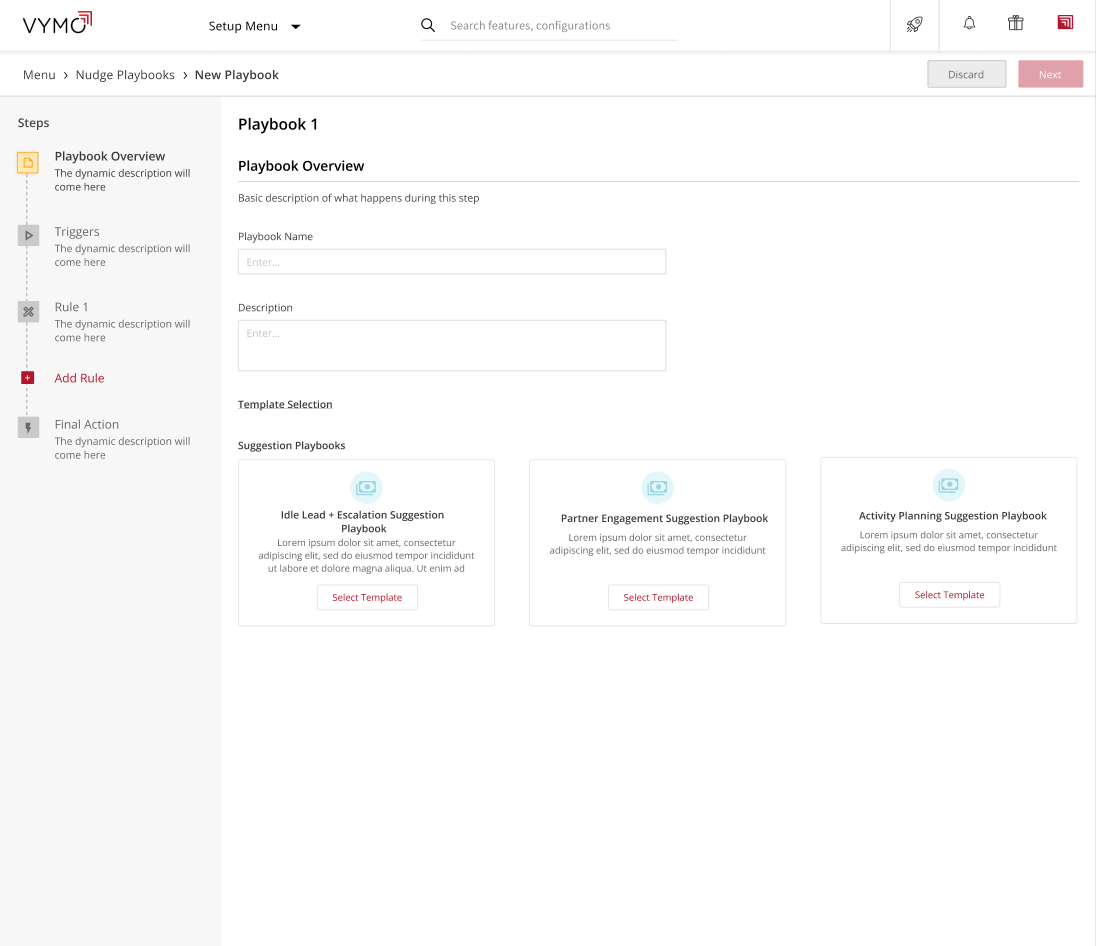
- Define Triggers - Set triggers based on conditions such as user activity, date and time, or metric achievement.
- Configure Actions - Determine the appropriate response or action the playbook should automate, including updating lead or activity status, scheduling calls or activities, or sending notifications to managers.
- Implement Enhancements - Incorporate enhancements to maximize the playbook's utility, such as multi-level notifications or customizable time frames.