Chat With Vymo Support
For any queries about using the app, you can chat with the Vymo Support team by using the Contact Support option in the app. Also, you can create FAQs that are customized for your business scenario, so that your team has a guide to support them at all the time.
To enable in-app chat, contact Vymo Support.
What you get with Chat support
- Customized FAQs that you define according to your business requirements.
- In-built FAQs for sales agents to help them use the app.
- Topics on which your sales team can initiate a chat request. These topics are shown to your team before they start a chat, and are configurable according to your business requirements. For example, if someone is unable to find a lead, they can initiate a chat with the topic "Data Missing" and a Vymo support agent will help them.
To add or modify FAQs and topics, contact Vymo Support.
How to use the Chat feature
- Open the Hamburger menu and, at the bottom, tap Contact Support. You see a list of FAQs in that category.
- To see an answer, tap any of the FAQs. You can also rate the FAQs. Vymo will acknowledge the feedback and work to improve the FAQs.
- To initiate a chat, go back to the FAQ categories and tap Message Us. You see a list of topics.
- Tap any of the topics and send a message. The message goes to a Support person, who responds immediately. You get real-time notifications of all Support messages.
- After the chat is finished, you see a prompt for rating your chat conversation.
The following graphic shows the steps.
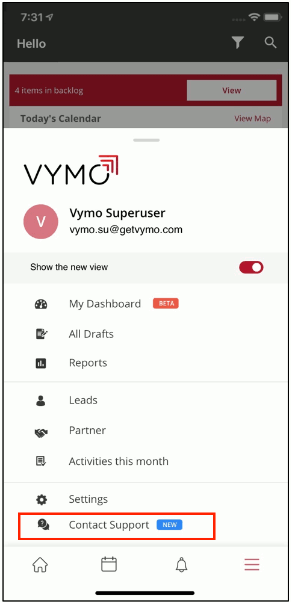
Enabling the Chat feature
- Log in to the Vymo web app and click the gear icon :octicons-gear-16: in the upper-right corner of the screen.
- In User Management section, click JSON Configuration.
- Locate Features and go to
chat_supportobject. Clear the checkbox for Disabled option or setdisabledflag tofalse. - When done, click Save near the top right. Then, release the changes.