How to enable team viewing card
As a manager, you can view the status of people who team who have logged in to Vymo. Additionally, you can also see if anyone has connectivity issues in the app.
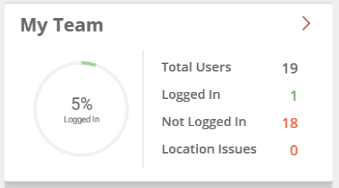
How to
View details of team by following these steps:
- Log in to the Vymo web app and click the gear icon :octicons-gear-16: in the upper-right corner of the screen.
- Locate Global Settings > Feature Management > Coach.
- Locate My Team Card and select the checkbox.
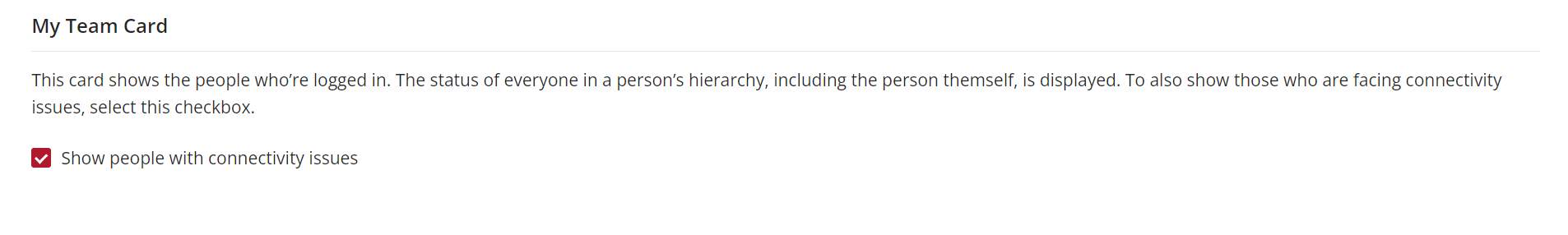
See also
- Enable Coach Hello screen for specific roles
- Exclude specific modules from Coach Hello screen
- Setting up Coach Hello screen