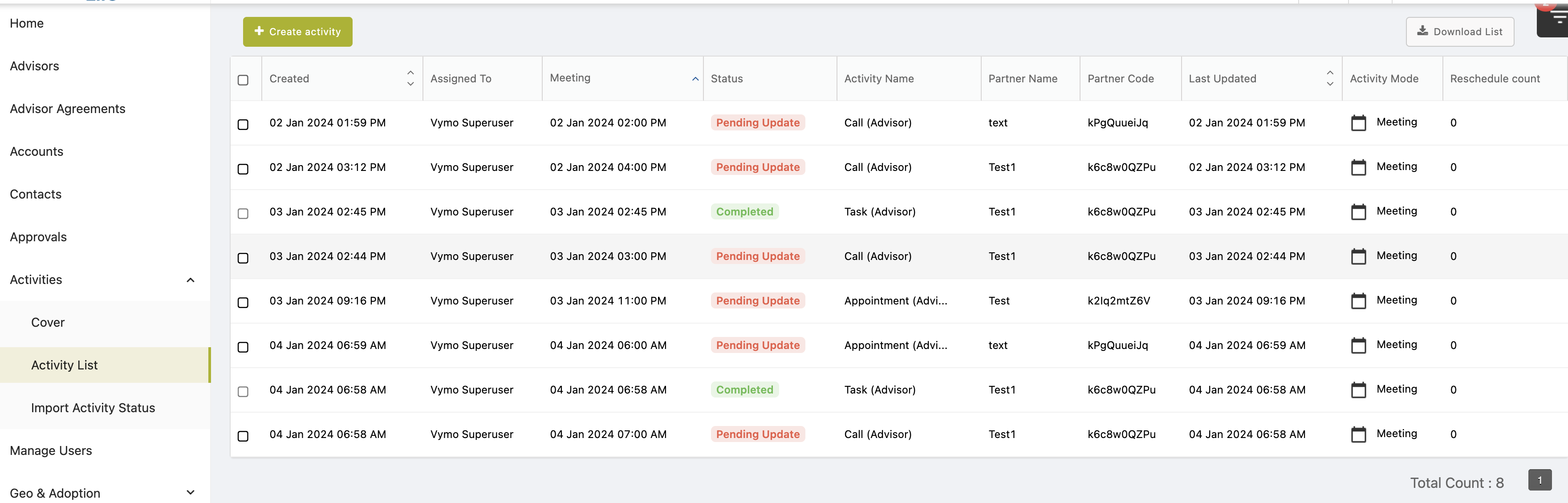Release notes 2024
Version 24.02-03
RELEASE NOTES UPCOMING ( February - March )
FEATURES
1.Android Update - Contextual Help for Performance Tab
In an upcoming update for our Android app, we're introducing Contextual Help for the Performance Tab. This feature is designed to assist new users in familiarizing themselves with the functionalities of the Performance Tab, enabling them to self-educate through an in-app First Time User Journey (FTUJ). Users will receive a quick summary of each performance widget, enhancing their understanding and use of the app's performance-tracking capabilities.
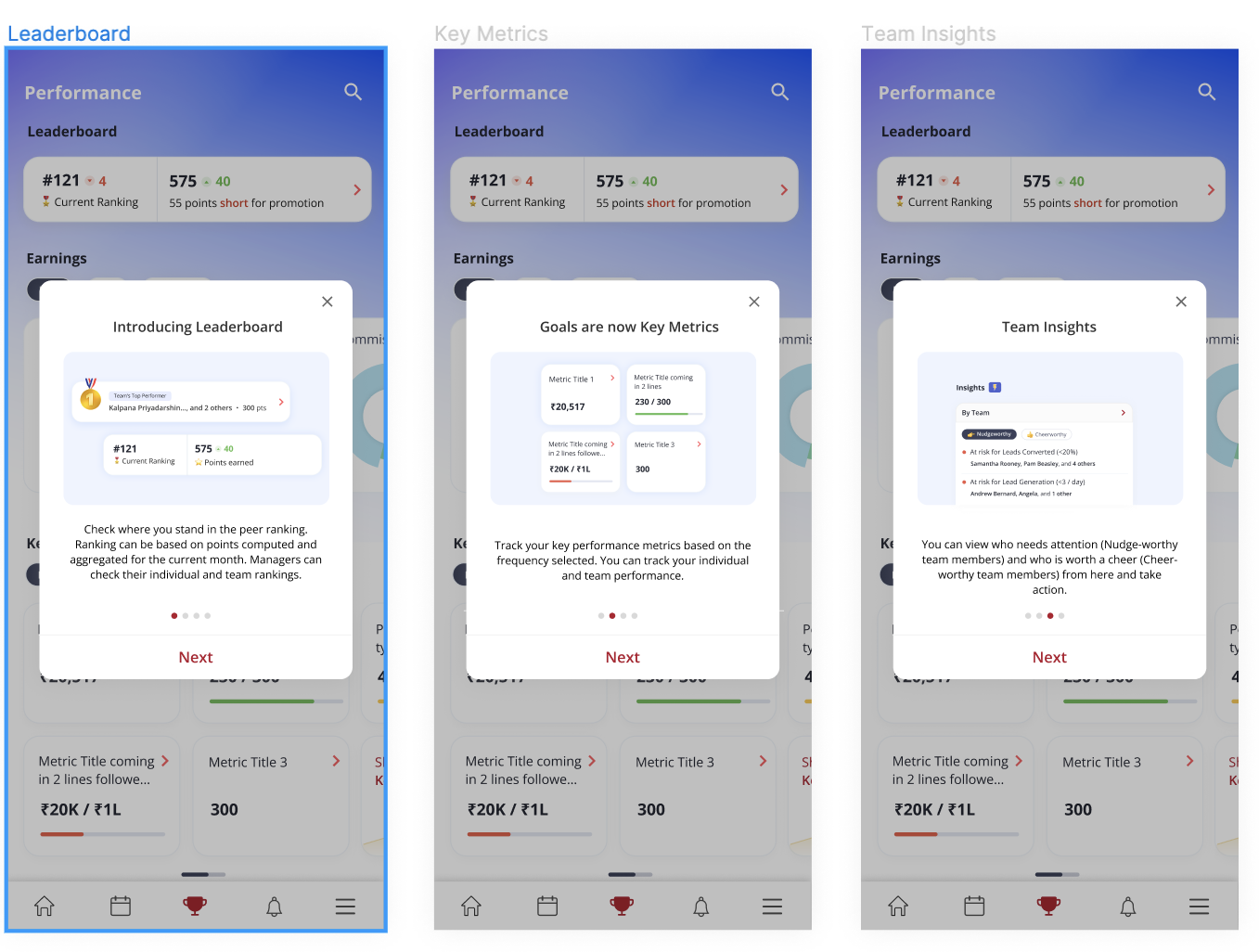
ENHANCEMENTS
1.Home Page Enhancements
We are rolling out a significant revamp of the Vymo web platform's home page, aimed at harmonizing the user experience across web and app interfaces and providing users with a more intuitive and functional dashboard. This update introduces a new team filter for Lead Hello cards.
Key Features:
- Search Attribute Configuration: Users can now toggle between viewing their leads ('Self') and their team's leads ('Team') directly on the home page. This feature brings the flexibility of the app's global filters to the web interface, allowing for a more personalized dashboard experience.
- Default Setting: 'Self' will be selected by default, focusing the initial view on the user's direct actions and responsibilities. Switching to the 'Team' view will display cards relevant to team performance and activities, catering to managerial oversight.
- Pros: Enhances page load speed due to reduced data load when viewing 'Self' data, and tailors the dashboard to individual user roles and needs.
The revamp is anticipated to streamline dashboard usability, particularly for managers and team leaders who require quick access to team-level data and insights. By offering a switch between 'Self' and 'Team' views, users can customize their dashboards to better fit their daily operational needs, enhancing productivity and decision-making efficiency. The addition of clickable counts further enriches the user interface by enabling direct access to detailed data from summary metrics, fostering a more engaging and informative user experience.
BUG FIXES
1.Improved Location Field Functionality
We will introduce an improvement to the "Location" field, specifically designed to disable the error message popup that currently appears when an address is not selected. This enhancement will allow users to clear a selected address without receiving an error, significantly enhancing the usability of the location field by addressing a recognized product gap.
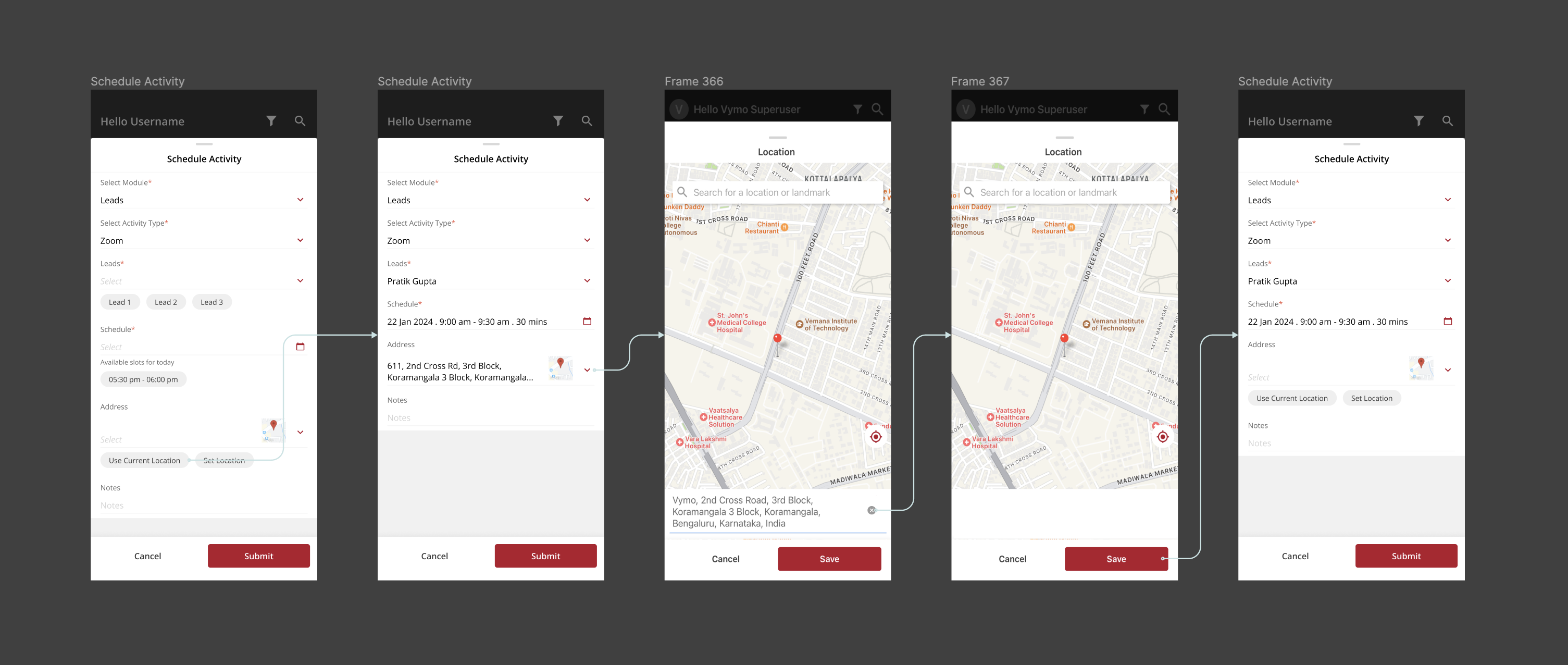
RELEASE NOTES CURRENT (January - February)
FEATURES
1.New Download Feature for Master Lists
This new functionality allows users to download the Master list directly from the BO list screen. This enhancement is designed to streamline the management of Master data by providing an efficient way to access and download this information in a user-friendly manner.
Key Features:
- Download Master List: Users can now easily download the Master list with a new download button available on the BO list screen.
- Simplified Access: The download option serves as a secondary action, complementing the primary action of Bulk Upload, making it straightforward for users to manage Master data.
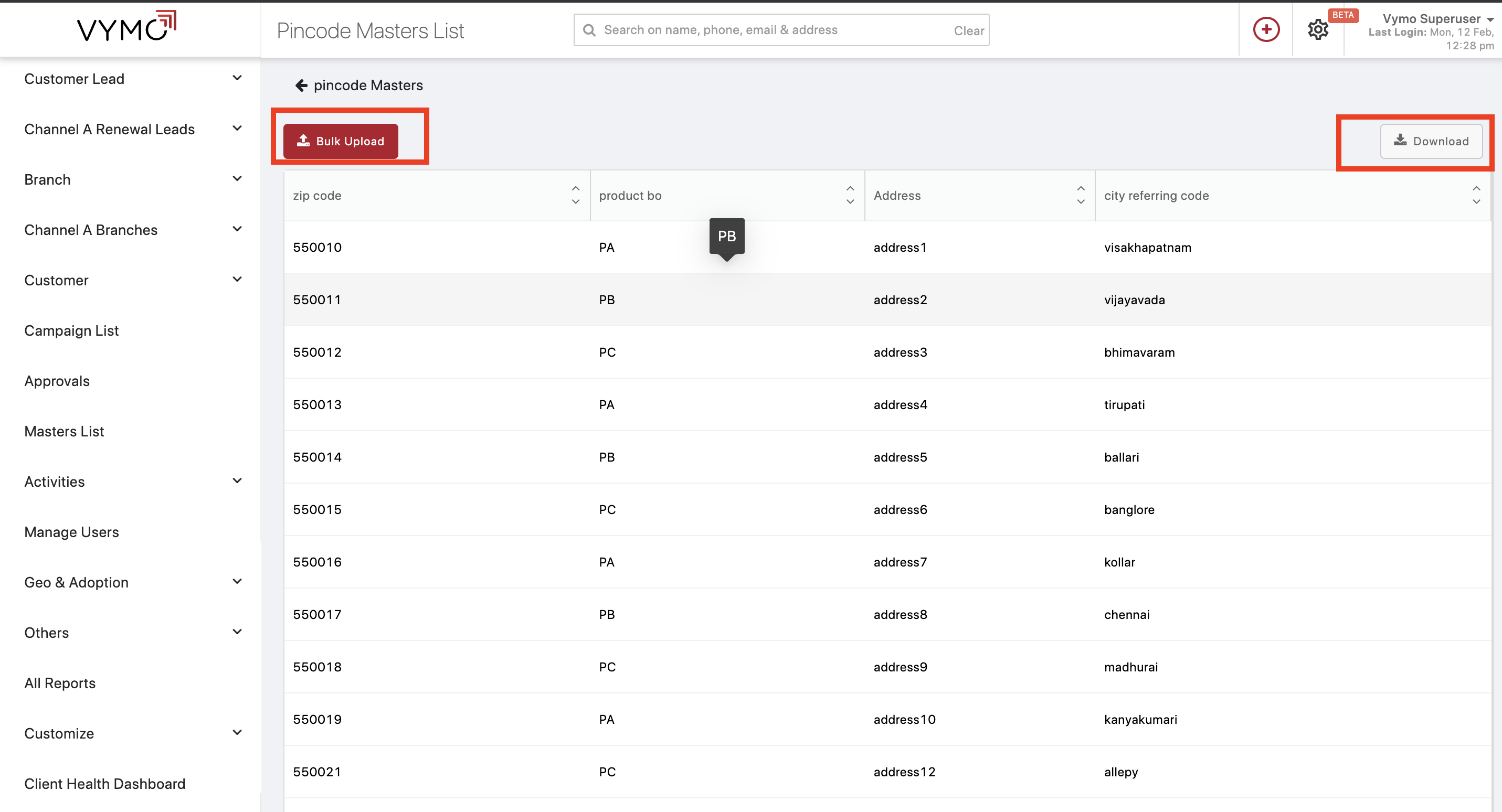
2. New Performance Snapshot Widget on Hello Screen
A Performance Snapshot widget designed for both Agents and Managers is added. This widget provides a quick overview of the performance tab without the need to dive deep into it, streamlining access to critical performance metrics.
Key Features:
- Customizable Display: The widget features three slots that can be customized to display brief information on performance metrics such as the leaderboard, key metrics, and earnings.
- Client-Specific Configuration: Users have the flexibility to configure which information is displayed in the widget, tailoring the experience to meet client-specific needs.
- Seamless Navigation: A simple click on the widget redirects users to the detailed performance tab for a deeper analysis.
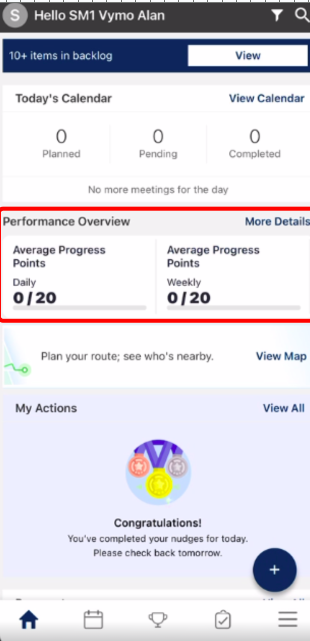
3.iOS Update - Contextual Help for Performance Tab
We're enhancing the iOS version of our app with the introduction of Contextual Help for the Performance Tab. This new feature is designed to assist new users in navigating the functionalities of the Performance Tab, enabling them to quickly get up to speed with in-app features through a First Time User Journey (FTUJ). It provides a concise summary of each performance widget, making it easier for users to understand and utilize the app's capabilities effectively. This update aims to improve user experience by facilitating self-education and smoother onboarding to the performance tracking functionalities.
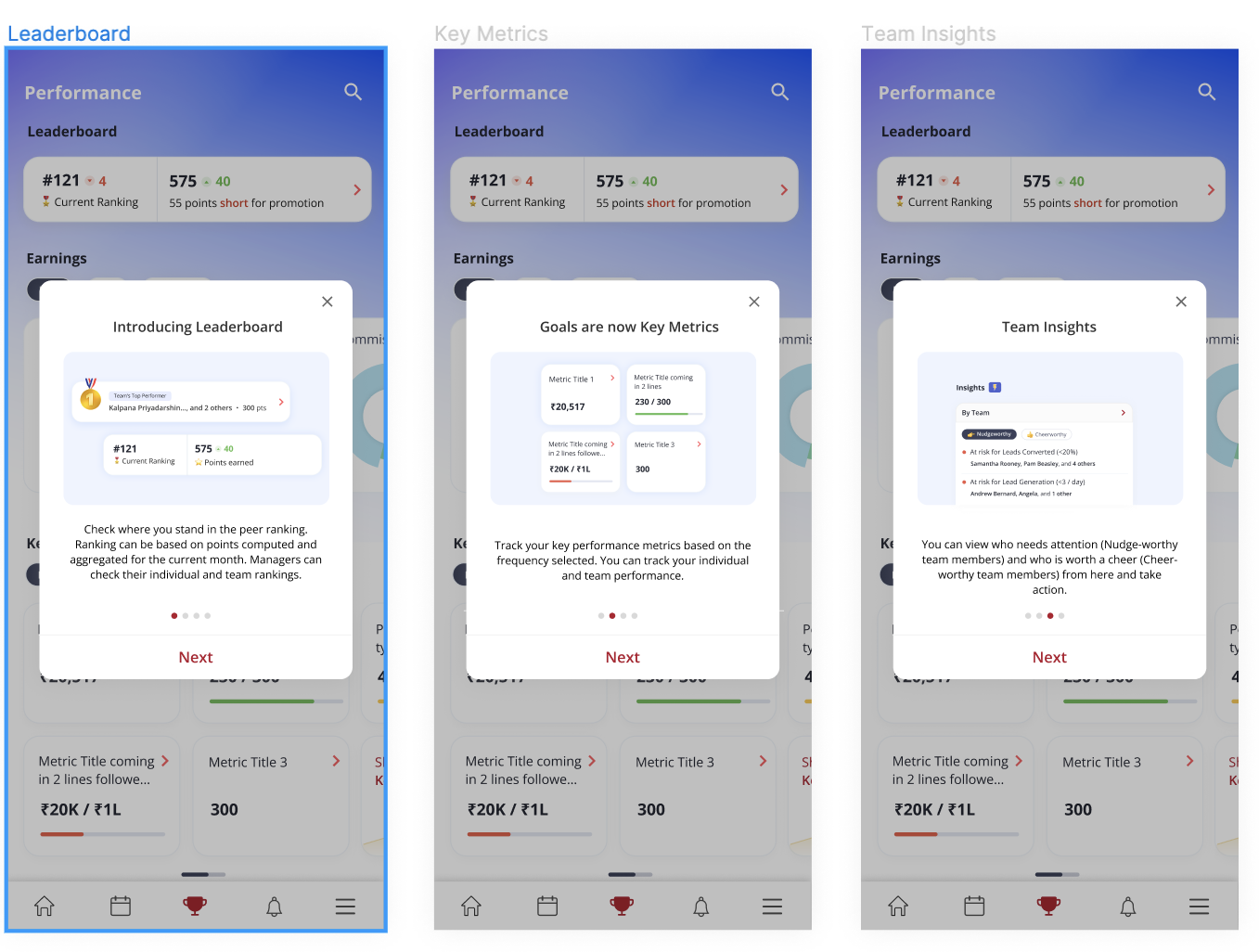
4.My Actions Now on the Web
My Actions feature is extended to the web. Previously available only in the Vymo app, My Actions can now be accessed by users directly from the Vymo Web application. This new functionality will be presented as a popup within the global navigation bar, making it easier for users to view their Suggestions and Notifications without leaving the web interface.
Key Features:
- Web Integration: My Actions is now integrated into the Vymo Web platform, offering a seamless experience across devices.
- Easy Access: Users can quickly access their Suggestions and Notifications via a convenient popup in the global navigation bar.
- Universal Availability: This feature is rolled out by default for all clients, ensuring that everyone can benefit from this enhancement.
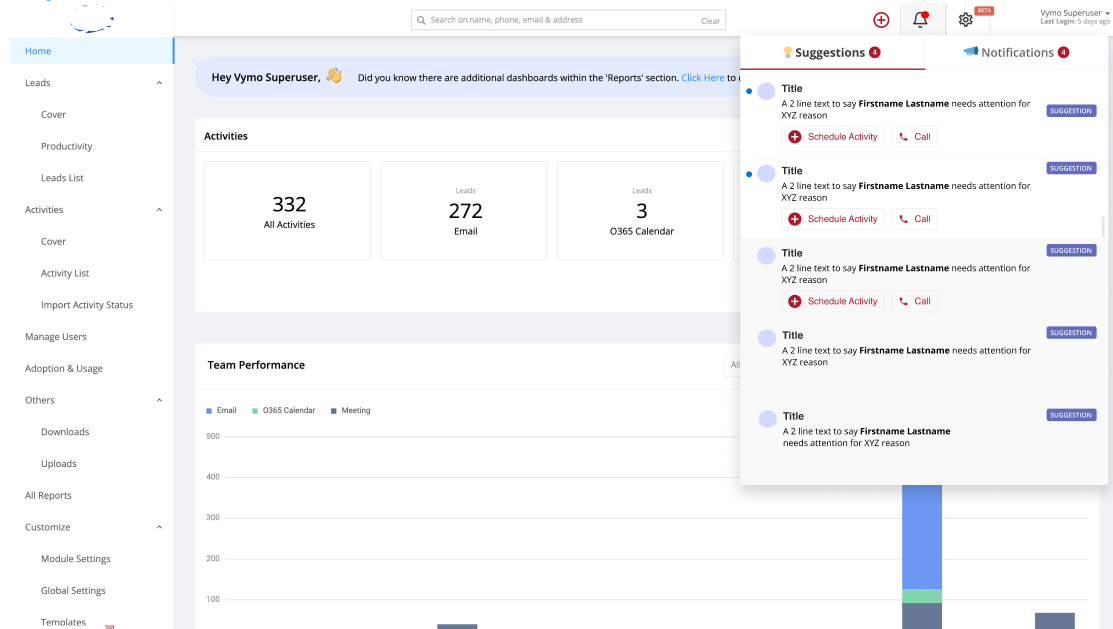
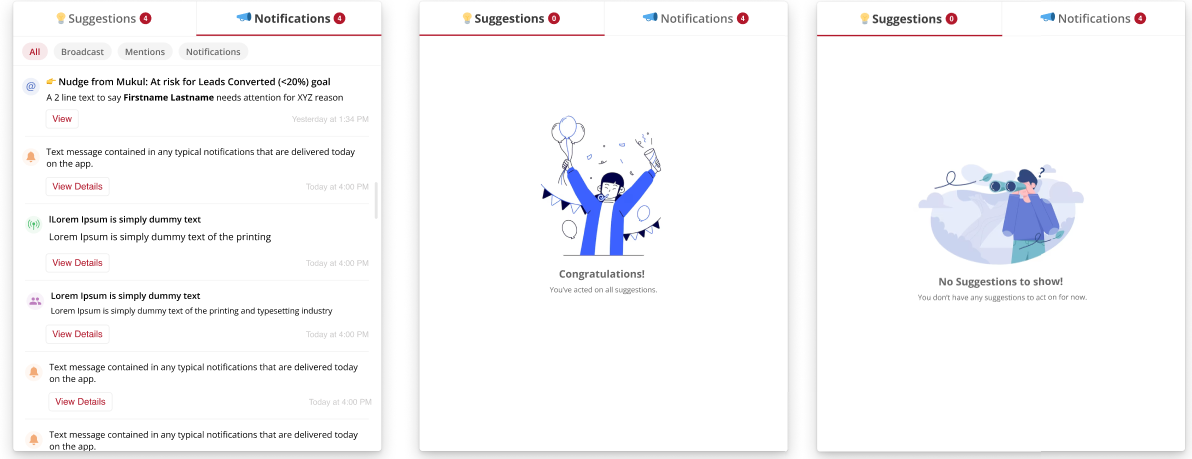
5.Enhanced Sync of Recurring Events from gCal to Vymo
We have enhanced the synchronization of calendar events from Google Calendar (gCal) to Vymo. This update introduces the ability to sync recurring events as individual activity instances, providing users with a complete and accurate view of their schedules directly within Vymo
Key Features:
- Full Visibility of Recurring Events: Each instance of a recurring event is now fetched and displayed as a separate record in Vymo, mirroring the comprehensive event visibility users enjoy in gCal.
- Individual Instance Management: Editing a single instance of a recurring event in Vymo will only affect that specific instance in gCal, ensuring precise control over event modifications. This is similar to editing only the particular instance of the recurrence in gCal.
- Extended Event Types Sync: In addition to recurring events, this update extends sync capabilities to all event types in gCal, including Out Of Office, Focus Time, and Full-Day events.
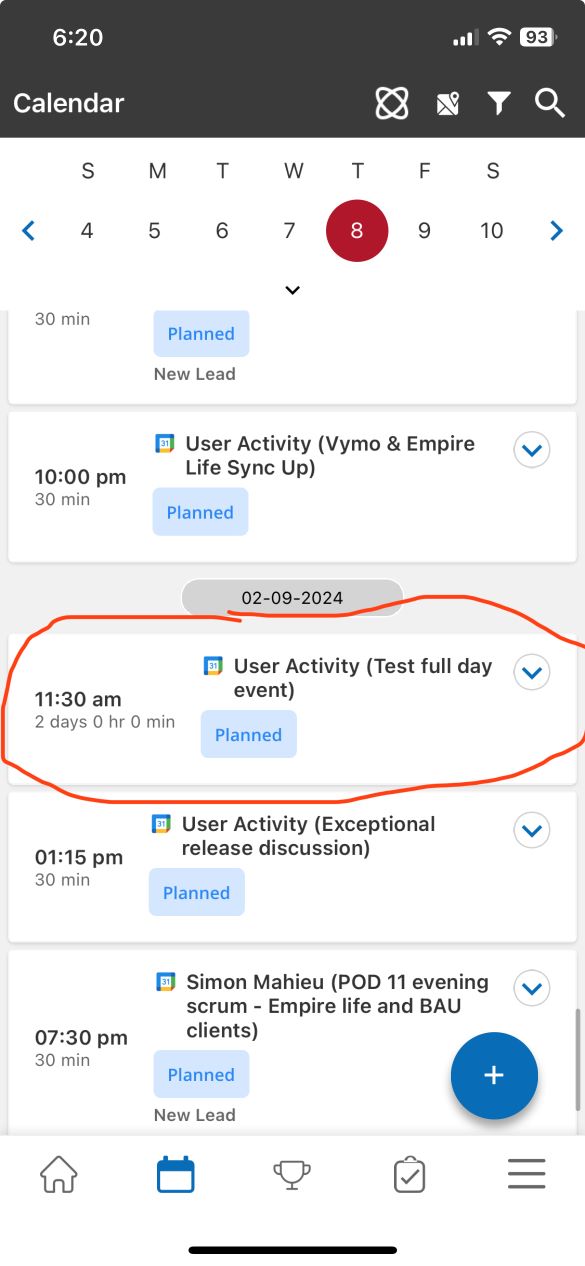
ENHANCEMENTS
1.Enhanced Data Sorting in Mobile App
This update allows users to efficiently organize and manage data within various modules by introducing sorting capabilities for Number, Currency, Date, and DateTime attributes.
Key Features:
- Versatile Sorting Options: Sort data by Number (Integer or Decimal), Currency, and Date/DateTime attributes (up to 3 attributes configurable per module).
- Customizable Sorting Orders: Includes ascending and descending sorting options for each data type.
- Module-Level Configuration: Administrators can specify which attributes are sortable at the module level, providing tailored functionality to meet diverse client needs.
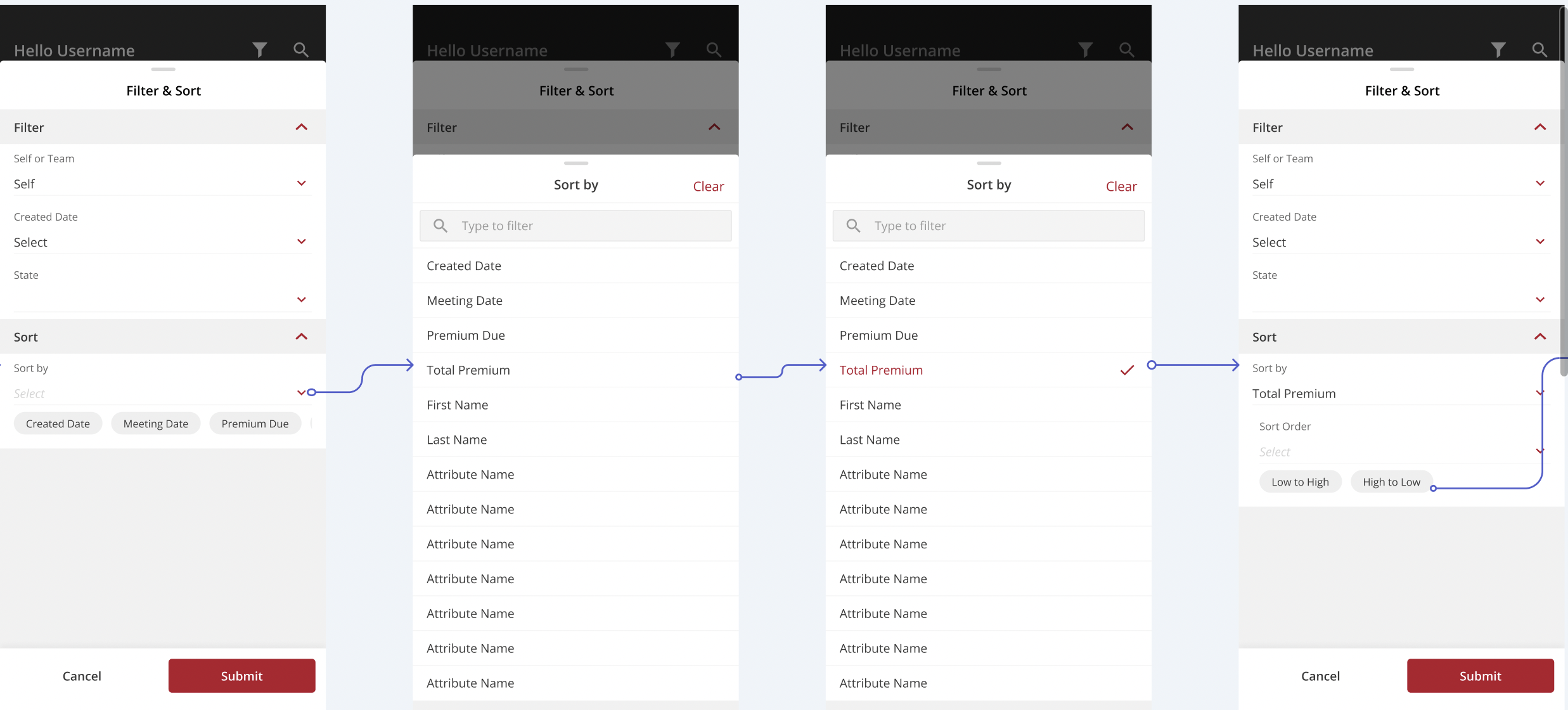
2.Configurable Distance Calculation on Customer Cards
We are introducing a configuration update that allows the distance displayed on customer cards to be dynamically calculated based on user preferences. Users now have the option to configure the distance measurement either from the center of the map or from their current location, enhancing the accuracy and relevance of distance information.
Key Enhancements:
- Configuration Flexibility: Users can configure whether the distance shown on customer cards is calculated from the center of the map or directly from the user's current location. This provides a tailored experience, especially useful when searching for leads in distant areas.
- Improved Accuracy: By calculating distance from the user's current location, we ensure that the information is more accurate and reflective of the user's actual position, eliminating confusion and improving usability.
3.Enhanced Manager Visibility and Interaction in Vymo's Sales Performance Management
A new enhancement to Vymo's Sales Performance Management (SPM) aimed at boosting manager visibility and facilitating more interactive engagement with team performance metrics. This update enriches the Vymo app with deeper insights and proactive action capabilities for managers.
Key Features:
- Insights Widget: A new addition to the SPM, the Insights widget, aids managers in identifying team members who require nudges or deserve cheers based on their performance metrics. This feature simplifies the task of pinpointing 'nudgeworthy' and 'cheerworthy' individuals, offering a valuable tool for sales performance evaluation.
- Proactive Managerial Actions: Motivation and Recognition: Utilizing the insights provided, managers can now more effectively motivate agents towards better performance or congratulate them on achieving significant metrics or goals.
- Enhanced Communication: A significant part of this update focuses on streamlining in-app communication. Previously, finalizing the next steps or actions for team members required external processes. With this release, managers can directly send in-app notifications to agents, simplifying and enhancing the communication flow within the Vymo app.
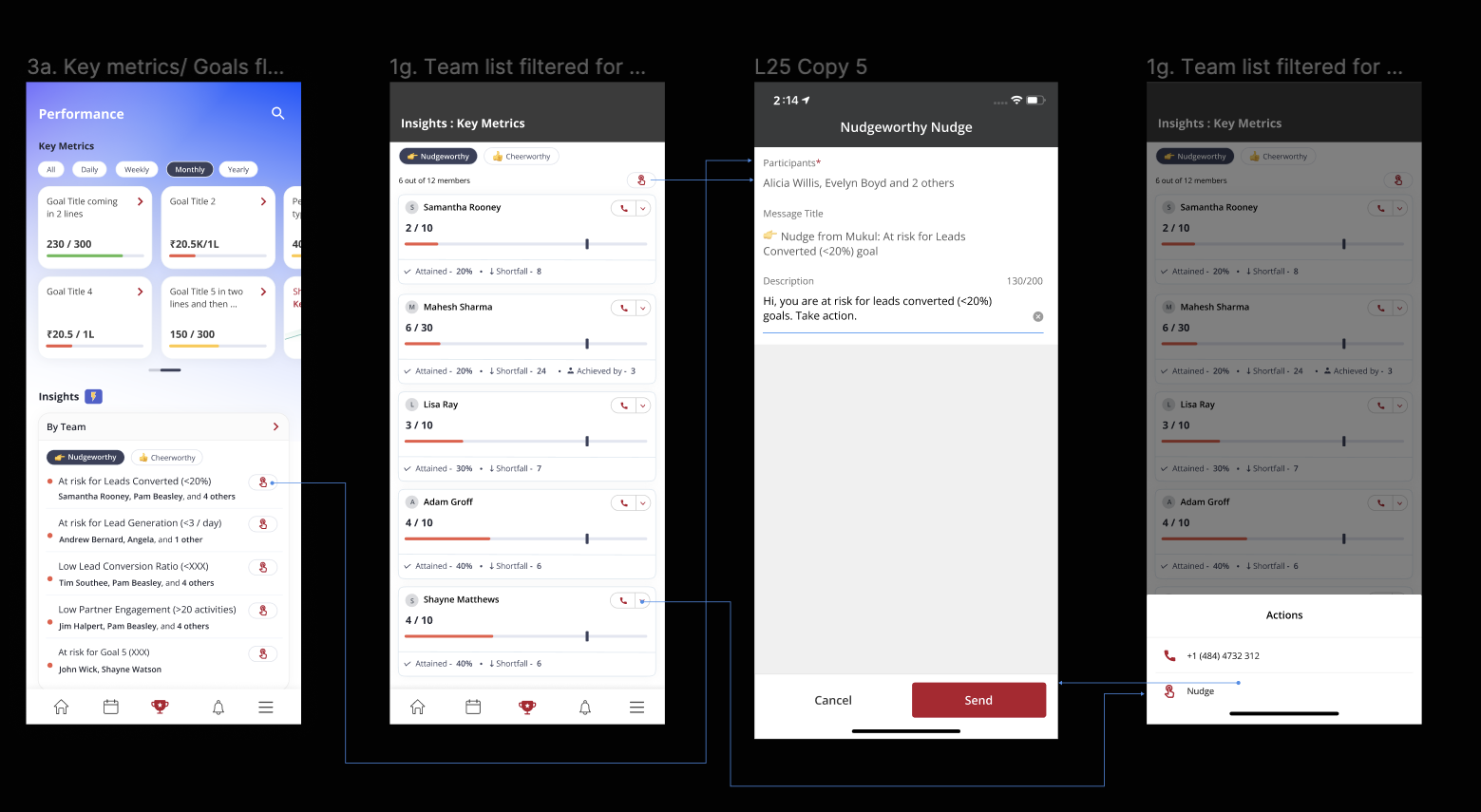
4.Improved Search Functionality with Module Filter in iOS, Android, and Web
The search feature is enhanced to organize search results more effectively. Now the search results would have an additional filter of a Module which you can use to view the search results within that module for better accessibility. This update streamlines the search process, allowing users to find the information they need quickly.
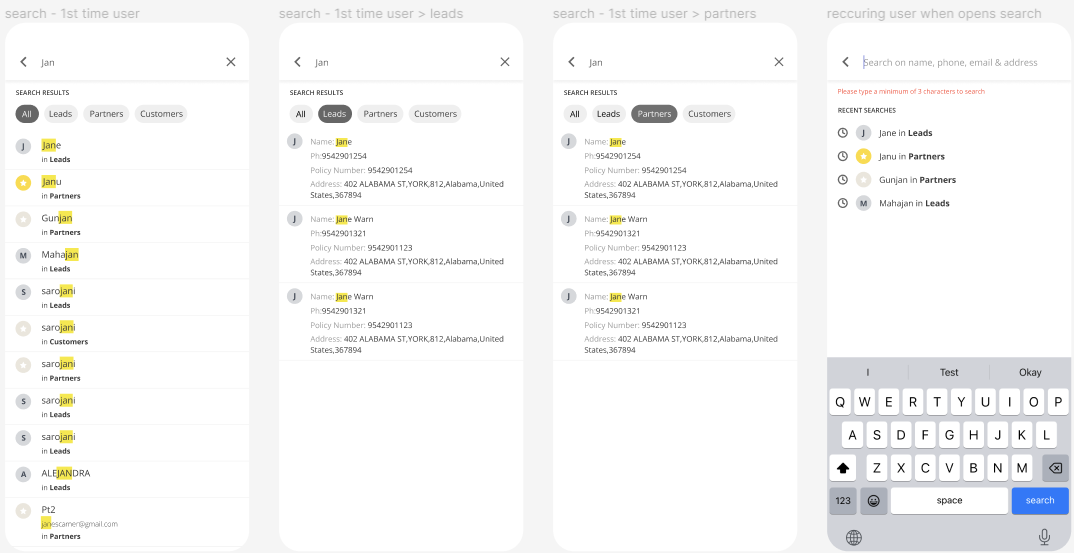
5.Simpler View of Today’s Calendar Card in mobile app
Now we have a simpler bifurcation of activities planned for today as Planned and Completed on the mobile home page “Today’s Calendar”.
Key Enhancements:
- Pending Card Exclusion: Once this feature is enabled, the user will see Planned and Completed Counts only on the mobile home page Today’s Calendar Card. The activities of today are now categorized as "Planned" until they are completed or canceled, offering a clearer overview of what actions are immediately necessary.
- Hello Page Calendar Card Update: The calendar card on the Hello Page now clearly displays "Planned" activities (those scheduled for today but not yet completed or canceled) and "Completed" activities (activities of today that are completed). This update allows users to easily distinguish their daily tasks and achievements at a glance.