How to enable or disable the location history dashboard
Location history contains the details of all the places that an app user goes to and all the routes that user takes to go to these places. When Location History is enabled, a Location History option is displayed on the Geo dashboard.
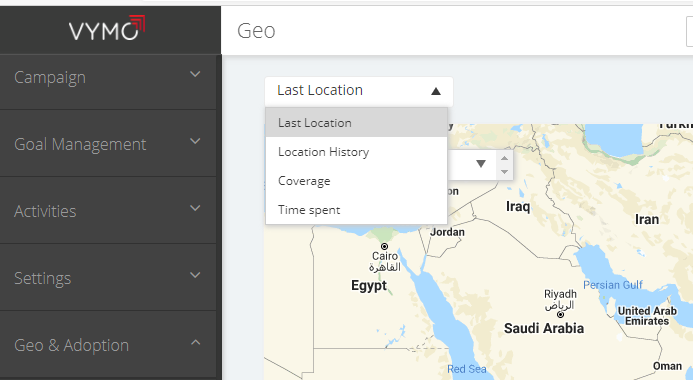
When this feature is disabled, the Location History option isn't displayed in the dropdown list. Therefore, it isn't seen on the Geo dashboard.
However, other location-dependent features, if enabled, continue to work.
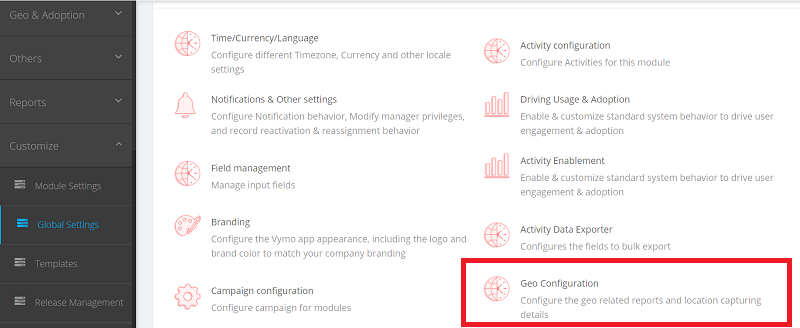
How to
- Log in to the web app.
- On the left menu panel, click Customize > Global Settings.
- Scroll down to Settings and click Geo Configuration.
- Under Geo Reports section, find the
location_historycheckbox. You can enable and disable it by selecting or clearing the checkbox. - When done, click Save and release the changes.