How to make a Postman request
You can use the Postman client to make API calls.
Prerequisites
- An example of the cURL command to use
- The URL of the API
- The client code for the companies
- The authorization key for the company
How to
- Open the Postman client and, on the left pane, click Import.
- In the Import message box, click Raw text, paste the entire cURL command, and click Continue.
- Click Import. You're taken to a tab on the center of the screen, with the parameters already populated with the information you provided through the cURL command in the previous step. For example, the following screenshot shows a request that already contains the API method to use and the URL to send the request to.
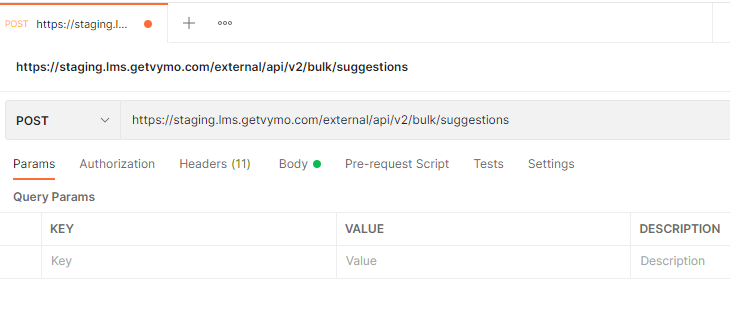
- Verify that the parameters have been populated correctly.
- Click Headers (it's usually displayed with a number, such as Headers (11)) and verify that the values for client and auth-key are correct.
- Click Body and verify that the payload is correct.
- Click Send. The status of your API request is displayed, like this:
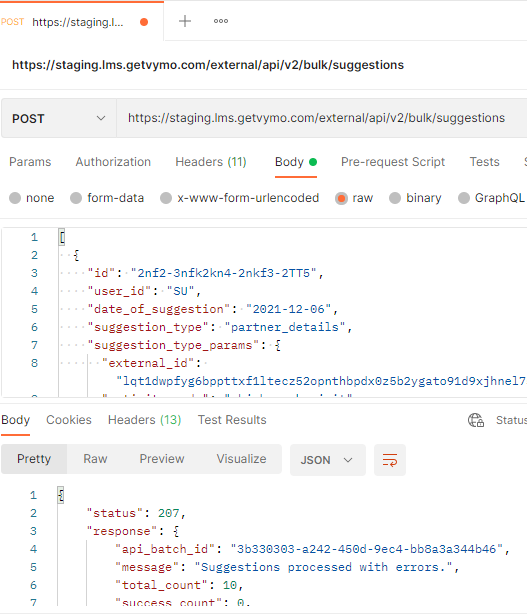
Results
The status of your request is displayed:
- If the request is successful, the suggestions are displayed on the devices of the specified people.
- If the request isn't completely successful, the status contains text to help you troubleshoot.