Feature Management
Overview
The Feature Management section is your control hub for enabling, disabling, and customizing various functions within the system. This centralized location allows you to fine-tune your module's sub-modules to best suit your operational needs.
Accessing Feature Management
-
Navigate to the main dashboard of self-serve.
-
Look for the ‘Feature Management’ under global settings.
-
Click to enter the Feature Management.
Available Features
Below are the current features that you can manage from this section:
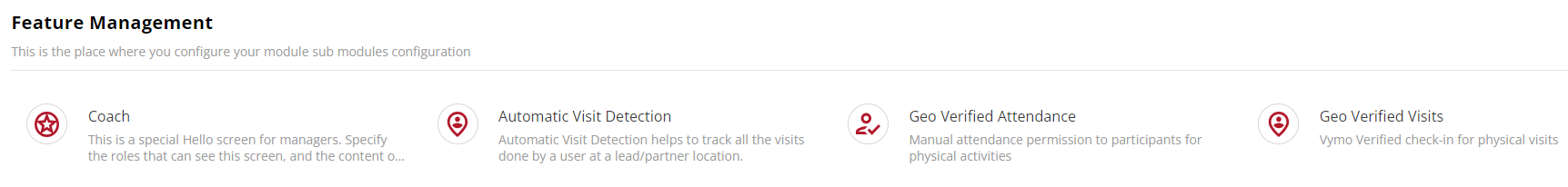
Coach
Description: A dedicated welcome interface for managers, the 'Coach' feature presents critical information upon login. As an admin, you can specify which roles have visibility on this screen and tailor the content to suit managerial requirements.
Automatic Visit Detection
Description: Enhance your tracking capabilities with 'Automatic Visit Detection'. This feature automates the recording of user visits to locations, ensuring accurate and effortless monitoring of field activities.
Geo Verified Attendance
Description: This function offers a manual attendance verification system, allowing the facilitation of participant attendance for events or activities that require a physical presence.
Geo Verified Visits
Description: The 'Geo Verified Visits' feature provides a robust system for confirming user check-ins during on-site visits, leveraging Vymo's verification process for enhanced authenticity and reliability.
Let us now delve deep into each of these features and how they can be managed.
See also
- Feature Management