Adding tasks to activities
Tasks or subtasks refer to checkpoints within activities. Tasks give you information about the activity. For example, if the activity is Meeting with manager, the tasks within this activity can be Discuss competencies or Give feedback. These tasks are marked as done or not done.
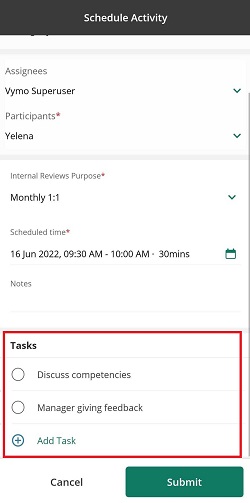
Dependencies
- The activity must exist for tasks to be added. If it doesn't, see How to create activities
How to
- Log in to the Vymo web app and click the gear icon :octicons-gear-16: in the upper-right corner of the screen.
- Depending on the kind of activity:
- For module-level groups, in the Module Settings section, click the module for which the activities are to be defined. Then, click Activity Management.
- For generic groups, in the User Management section, click Activity Management.
- Click the activity for which you want to add subtasks to and scroll down to the last section.
- Add subtasks and follow onscreen instructions.
- When done, click Save near the top right. Then, release the changes.