Configuration requirements for allocations
You identify certain parameters and use them to define rules that will automatically match leads to sales people. Examples of such parameters are a sales person's location, availability, efficiency, or base branch, a lead's location, a sales person's reporting hierarchy, or a lead's history.
These parameters are taken from the attribute fields that were defined for leads and sales people, for example, a pin code or a branch address. Such attributes can be defined as input fields through the self-serve user interface. Additionally, certain parameters need calculations or are pulled as real-time data. For example, a person's location at the time of login is real-time data, or a person's efficiency calculated as the ratio of number of leads allotted to them to the number of leads closed within a specified time is a derived value.
The following parameters are available by default for use in rules.
- Metrics: Open leads count
- Metrics: Allocated leads count
- Metrics: All logged in users
- Metrics: All users reporting to the person who created the lead
- Metrics: Allocation time within specific hours (Custom)
- Metrics: Distance between lead and all hierarchical users within a radius (Custom)
The logical operators for building the evaluation expression depend on the data type of the attribute. For example, text data don'tlend themselves to comparisons such as greater than or lesser than but can be used for operators such as equal to or not equal to.
Customizations for standard and non-standard parameters
The following table has examples of rules that need and don't need customization.
| Rule | Customization needed? |
|---|---|
| Leads with *X* attribute value is assigned to users with *X* attribute value | No |
| Leads with *X* attribute value is assigned to users with *Y* attribute value | No |
| Leads are assigned to only logged-in users | No |
| Leads are assigned to a user on the basis of their open lead count, where open lead count is the number of leads a user didn'tclose in the previous 3 months | Only if open leads from another module must be reckoned, or the time period is different from 3 months |
| Leads are assigned to users on the basis of a non-standard metric or a derived metric | Yes |
Enabling custom parameters for self serve
Custom parameters need coding work for these things:
- Creating the parameter itself
- Defining threshold values for the parameter
Thereafter, these custom parameters can be used on the self-serve interface to define rules. Here are the steps to enable them for use on the self-serve interface:
- Log in to the Vymo web app.
- Go to Customize > Global Settings > Custom Configurations.
- To make a change in any of the threshold values, in
additionalConfigs, specify a JSON object with the values that you need. To do so, you must know the exact name of the variables that are used in the code. - Make the custom parameters available on the self-serve interface:
- Click Customize > Module Settings.
- Go to the module for which the parameters were created.
- Go to Advanced Settings and click JSON View.
- Locate the
autoAllocationConfigJSON array and specify the key-value pair for the parameter. Make sure that the keys are exactly the same as the variables used in the code by the Solutions Delivery team.
- Click Save. You see a message that the changes are now saved as a draft.
- In the message box, click Go To Release Management so that you can move the changes permanently to the live configuration.
- Click Create a UAT release. Specify the release details and make sure to enter your own email ID because that's where you receive a one-time password (OTP) to continue with the process. Click Proceed.
- Enter the OTP you received in the email, and click Submit. Wait for a while till you see a confirmation message saying the process is complete.
- To see the changes, log out and log in again.
Examples of allocation rules
For a parameter to be available for use in a rule set through the Allocations self serve user interface, the parameter should be stored as a JSON array in the code. All of the keys in the JSON object must be exactly the same as the variable names used in the code.
After you've defined a JSON array as a custom configuration, you can use any of the keys as parameters in rule sets for automatic allocations in a limited manner, by specifying a value that's different from the one specified in the JSON array.
Remember
Anything beyond changing the parameter values needs Solutions Delivery effort.
Allocation rules are configured as expressions that return a filtered user set. An expression can contain several rule sets, which are evaluated in the order in which they're defined, with an OR logic. Each rule set can contain several rules, which are evaluated in the order in which they're defined, with an AND logic. Here are some examples.
Example 1 (No configuration needed)
Manual allocations don't need you to specify any rule through the self-serve interface. The rules for manual allocations are coded directly into the app by using standard metrics. For a code snippet that shows an example of a rule for manual allocation, see Example configuration for a manual allocation rule.
Example 2 (Configurable through self serve; custom metrics used as-is)
Consider a scenario where you allocate leads to a person according to the product that the lead is interested in and the sales person who is attached to a branch nearest to the lead and holds a specific designation.
This allocation expression will have several rule sets, each with several rules. Each of these rules use an inbuilt metric (such as branch, product, and role). Each of these metrics must be defined as a parameter (for which you can use input fields on the self-serve interface).
- Rule set 1:
- Lead product = ProductX AND
- User branch = BranchP AND
- User role = RoleA
- Rule set 2:
- Lead product = ProductX AND
- User branch = BranchP AND
- User role = RoleB
- Rule set 3:
- Lead product = ProductX AND
- User branch = BranchP AND
- User role = RoleC
- Rule set 4:
- Rule 1: Lead product = ProductX AND
- User branch = BranchP AND
- User role = RoleD
- Rule set 5:
- Lead product = ProductY AND
- User branch = BranchP AND
- User role = RoleA
- Rule set 6:
- Lead product = ProductY AND
- User branch = BranchP AND
- User role = RoleB
- Rule set 7:
- Lead product = ProductY AND
- User branch = BranchP AND
- User role = RoleC
- Rule set 8:
- Lead product = ProductY AND
- User branch = BranchP AND
- User role = RoleD
- Rule set 9:
- Lead branch = BranchP AND
- User role = Boss
These rules are evaluated sequentially, and every time a condition in a rule evaluates to FALSE, the next rule is taken up for evaluation. The last rule is the fallback rule, where all leads that still remain unallocated at the end of Rule 8 and allocated automatically to the branch head through Rule 9.
Example 3 (Configurable through self serve; custom metrics used in formulas)
Consider a scenario where you want to automatically allocate a lead to the first available sales person who is within a 5 km radius of a lead and has fewer than 4 open leads only if the time is between 7:00 AM and 7:00 PM.
This automatic allocation needs 2 rule sets, where the first rule set has 4 rules and the second, 5 rules. In addition to inbuilt metrics (such as open leads, lead location), these rules also use real-time data (time of the day) and derived data (location within a radius), which are custom metrics that must be coded by the Solutions Delivery team before they can be used through self serve.
- Rule set 1:
- Time is between 7:00 AM and 7:00 PM
- Product list of lead is contained in product list of user
- Open leads assigned to user < = 3
- User location <= 5 km + lead location
- Rule set 2:
- Time isn't between 7:00 AM and 7:00 PM
- Product list of lead is contained in product list of user
- Postal code of lead = postal code of user
- User reports to the person who created the lead
- Open leads assigned to user < = 20
This rule set is evaluated the following manner:
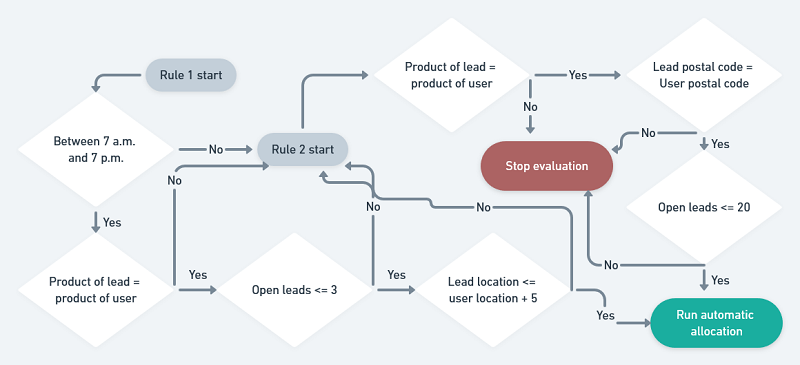
Example 4 (Not configurable through self serve)
See also
- Allocations: What and how
- Allocating leads automatically
- Example configuration for a manual allocation rule