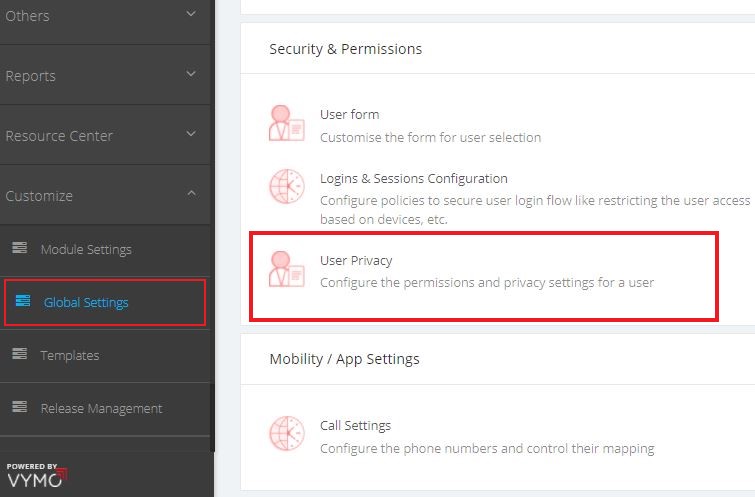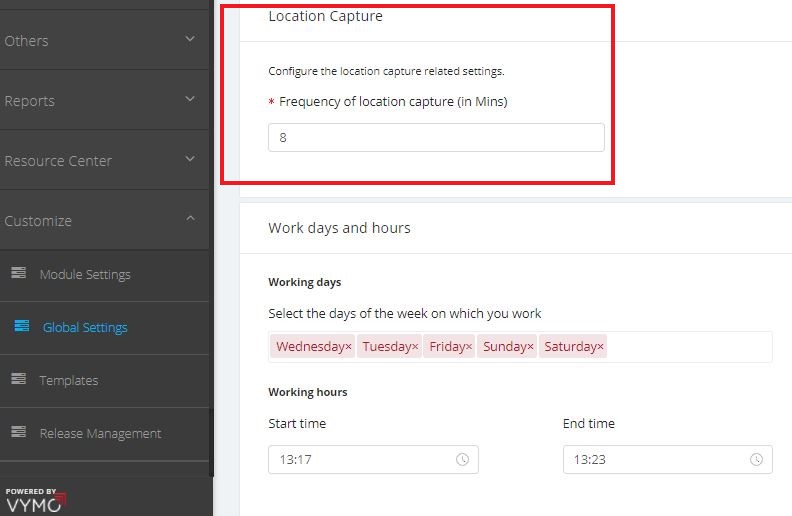How to specify the frequency for detecting location
Location of users is detected and logged for assigning leads or suggesting the next activity. You can choose how frequently the location can be detected or logged in Vymo. You can also select the days of the week on which you work and your working hours.
How to
- Log in to the web app and click Customize (on the menu at the left of the screen) > Global settings > User Privacy.
- In Location Capture, specify the time interval in minutes.