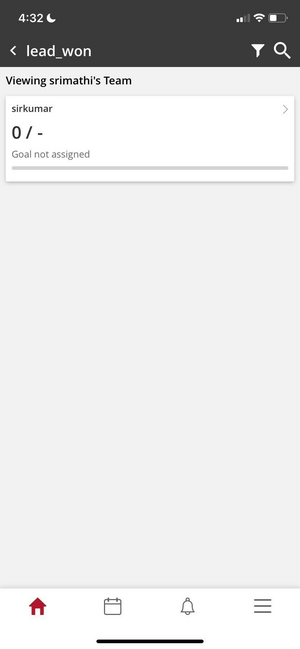Parallel users
Any user role in the company can be a parallel user. Map your account to another user role account in the company and become parallel to that user.
Parallel users assist the user role they're mapped to in gauging, managing and reporting their activities and performance. Parallel users are mostly created to assist the leaders in a team or a company.
Create parallel users
- Create a user role.
- Send your user role details including the user role you want to map your account to to the Support team and request them to make you a parallel user.
- After your request is approved you are given access to see the activities, goals, and other performances of the account you're mapped to.
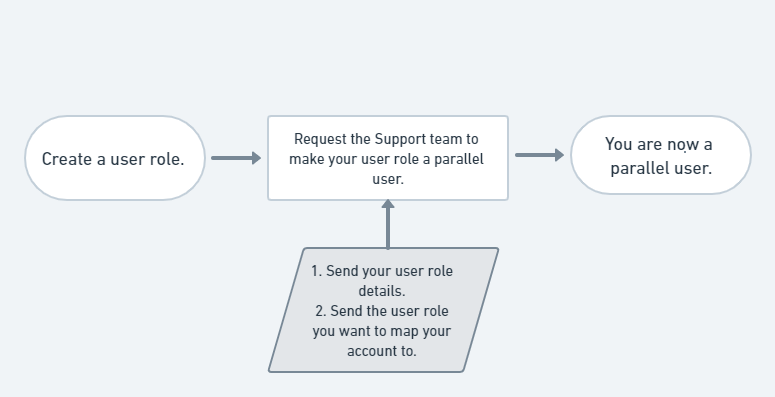
Parallel users in goals
As a parallel user, gauge the goals of the user account you are mapped to. However, you can't upload targets or achievements for them, you can only view their goal card.
Visual guide