Automatic visit detection
When you attend an offline meeting with a lead or partner, the Vymo app detects the meeting and sends you prompts to log or complete the activity. This activity can be planned with a lead or partner (scheduled meeting) or unplanned (unscheduled meeting). The automatic activity detection feature uses your location and the meeting time to capture the activity details and prompt you.
User privacy
The Vymo app uses location information in a manner that's compliant with user privacy requirements and company-level requirements.
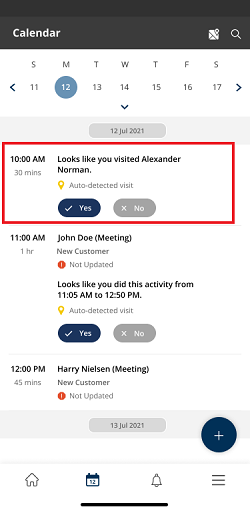
Enabling automatic visit detection
- Log in to the Vymo web app and click the gear icon :octicons-gear-16: in the upper-right corner of the screen.
- Click Feature Management, in the Global Settings section.
- Click Automatic Visit Detection and select the checkbox for Enable Automatic Visit Detection.
- Follow the onscreen instructions to enable or disable automatic detection for planned and unplanned activities. You can also configure visit detection outside working hours, and whether you want to reject the detected visit.
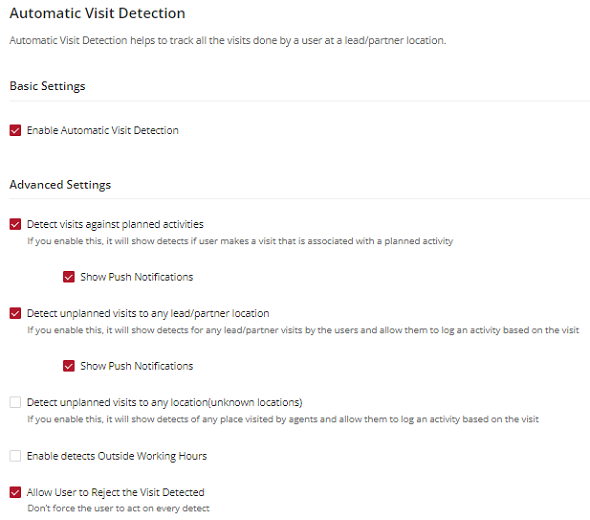
Visual guides
If you have a planned activity in your calendar, you get a prompt to log or complete the activity.

If the activity is unplanned, you get a prompt to log or complete the activity.
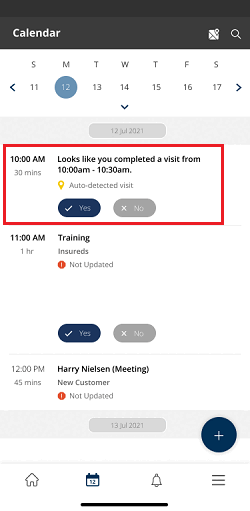
You can also choose to ignore or reject the activity detect.
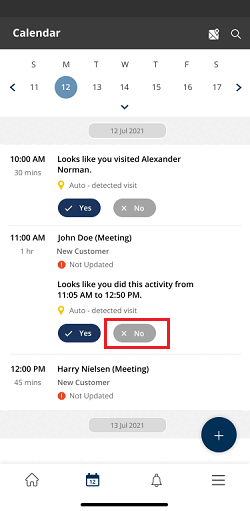
Reports
If automatic visit detection is enabled for your company, access reports which give you information about the number of physical visits and average time per visit. See Partner engagement report to know more.