Giving location-based suggestions to your team
See the location of your team on a map, and of the leads near them, and use this information for offering suggestions and guidance to your team.
Web app
This procedure works on only the web app. To see map pins on the phone app, see Planning your day's route to nearby leads and partners.
To see the location of a person or lead:
- Log in to the web app.
- On the menu at the left, click Geo and Adoption > Geo.
- Use the options on the map to see your team members and leads. You can also toggle between map view and table view.
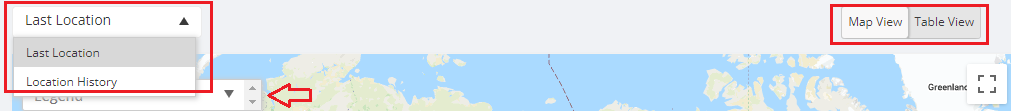
- Use the filter options to pare down the list or the points on the map.
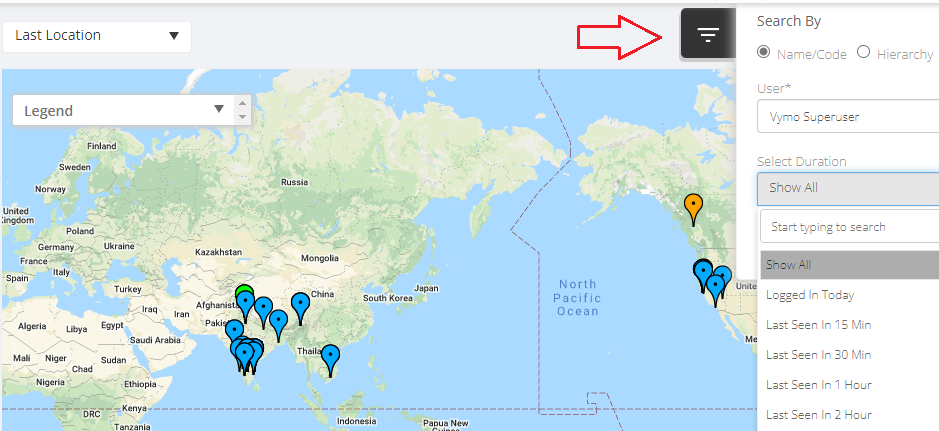
1 day's data only
Location is displayed on the map for only a day.
See also
- User activities reports
- Troubleshooting maps
- How to enable or disable the location history dashboard
- How to enable or disable last location dashboard