Release History
Releases List Guide
The Releases List provides an overview of the various releases made within a specific environment. Each record in the list denotes a particular type of release, its details, and its current status. This guide will help you understand and interpret the information present in the Releases List.
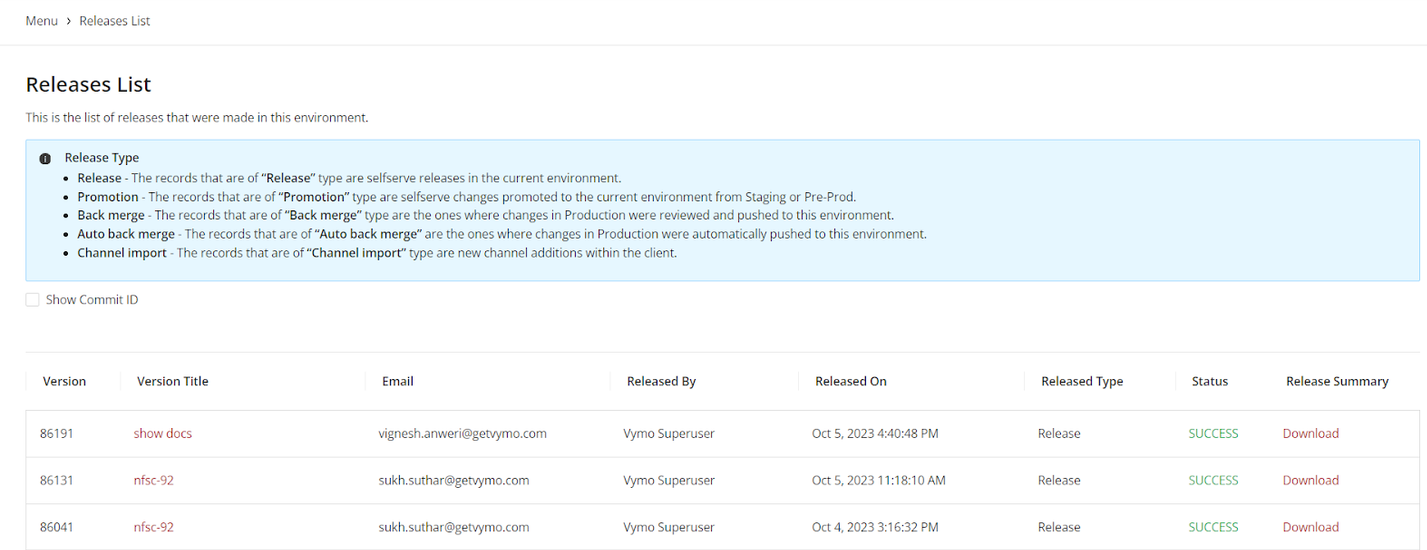
Introduction to the Releases List
Whenever a change, update, or new feature is developed and ready to be tested or moved to a live environment, it's typically packaged into what's called a "release". The Releases List tracks these packages, offering a detailed history of what was deployed, by whom, and when.
Types of Releases
Release:
Description: Records labeled as "Release" represent self-serve releases in the current environment.
Indication: Look for the "Release" tag under the "Released Type" column.
Promotion:
Description: Records labeled as "Promotion" denote self-serve changes that have been promoted to the current environment from Staging or Pre-Production.
Indication: Look for the "Promotion" tag under the "Released Type" column.
Back Merge:
Description: Records labeled as "Back merge" indicate that changes from the Production environment have been reviewed and then pushed to this environment.
Indication: Look for the "Back merge" tag under the "Released Type" column.
Auto Back Merge:
Description: Records labeled as "Auto back merge" signify that changes from the Production environment were automatically pushed to this environment without manual intervention.
Indication: Look for the "Auto back merge" tag under the "Released Type" column.
Channel Import:
Description: Records labeled as "Channel import" represent the addition of new channels within the client's framework.
Indication: Look for the "Channel import" tag under the "Released Type" column.
Understanding the Release Details
For each release, the list provides a set of details for better clarity:
-
Version: A unique identifier for the release.
-
Version Title: The title or name associated with the release.
-
Email: The email ID of the individual or entity responsible for the release.
-
Released By: The user or system that executed the release.
-
Released On: The exact date and time when the release was made.
-
Released Type: This indicates the type of release, as explained in the "Types of Releases" section.
-
Status: Displays whether the release was successful, failed, or is in progress.
-
Release Summary: A link or button to download or view a summary of the changes made in the release.
Example Release Records: Version: 86191
Title: show docs
Email: [email protected]
Released By: Vymo Superuser
Released On: Oct 5, 2023 4:40:48 PM
Type: Release
Status: SUCCESS
Download Summary