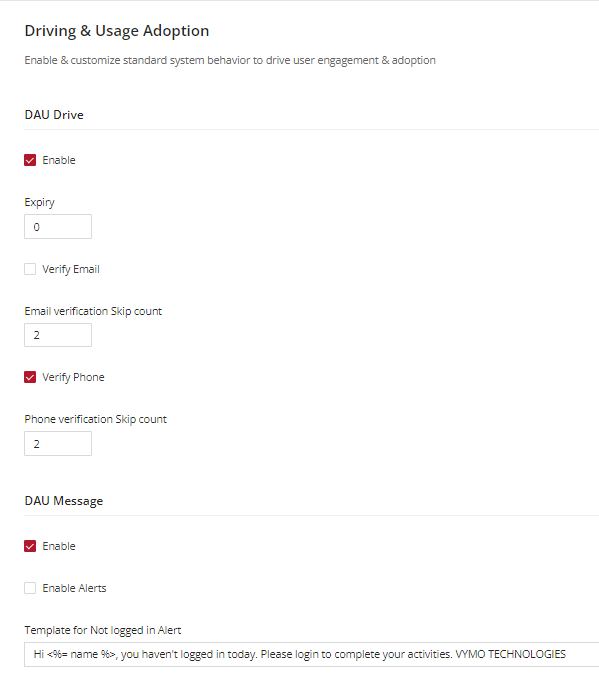Driving and Usage Adoption
Introduction
The 'Driving & Usage Adoption' section is designed to monitor and analyze user engagement and compliance within the software platform. Administrators can configure various options to ensure users are regularly accessing the system.
Navigation
- Navigate to
self-serve > Global Settings > Driving and Usage Adoption.
DAU (Daily Active User) Drive
-
Daily Active User (DAU): This feature is intended to monitor the daily engagement of users. By tracking users who log in and perform actions each day, administrators can measure active involvement with the platform. This data is crucial for understanding daily user habits and identifying engagement patterns.
-
Adoption: The rate at which new users start using the software regularly, focusing on the frequency and diversity of feature usage.
-
Engagement: Measures the depth of user interaction with the software, including time spent, the number of actions performed, and interaction regularity.
Enable Daily Active User Engagement
Activating this option allows the system to keep track of user engagement levels. Setting an 'Expiry' value is particularly important as it determines how long a user remains classified as 'active' before needing to re-engage with the platform. This helps in identifying users who are becoming less active and may need encouragement or reminders to engage with the platform regularly.
-
Check the 'Enable' box to activate the DAU Drive feature.
-
Set the 'Expiry' value to determine the number of days before the user needs to re-engage with the platform to avoid alerts or notifications.
Email and Phone Verification
Mandatory Verification Settings
The verification of email addresses and phone numbers is a security measure. It ensures that all user accounts are tied to valid, accessible contact methods, enhancing the overall integrity and security of the user database.
-
If you require users to verify their email addresses, check the 'Verify Email' box.
-
Set the 'Email verification Skip count' to allow users a specific number of logins without verifying their email.
-
To enforce phone number verification, ensure the 'Verify Phone' box is checked.
-
Similar to email, use the 'Phone verification Skip count' to allow a finite number of skips before verification is required.
Email and Phone Verification Skip Counts: Allowing a specific number of logins without verification provides a balance between user convenience and security. It gives users time to complete verification at their own pace while ensuring that it remains a mandatory step for continued platform use.
DAU (Daily Active User) Message
Daily Usage Messaging
The purpose of this setting is to gently nudge users who haven't logged in for the day. It's a proactive approach to encourage regular platform usage and to remind users of pending tasks or activities that require their attention.
-
Check the 'Enable' box to send daily reminders to users who haven't logged in.
-
If you want to send additional alerts, check the 'Enable Alerts' box.
Enabling Alerts: Additional alerts can serve as further encouragement or reminders for users, helping to boost platform engagement. These alerts can be particularly effective in re-engaging users who have started to show signs of reduced activity on the platform.
Customizing Alert Templates
Template for Not Logged-in Alert
Customization of alert templates is intended to provide a more personalized and relevant experience for users. By tailoring the message, the platform can ensure that the communication is in line with the organization’s tone and style, making it more effective and engaging.
-
Customize the alert message template as needed. Ensure that placeholder text like
<site name>is correctly set up to pull in dynamic content. -
Preview the message to ensure it reads as intended.
Implementation and Review
-
Once all settings have been configured, save your changes and release them.
-
Monitor user engagement levels to assess the effectiveness of these settings and adjust as necessary for optimal user compliance and engagement.