Disable KRA cards
Disable key result area (KRA) cards from your Vymo mobile experience.
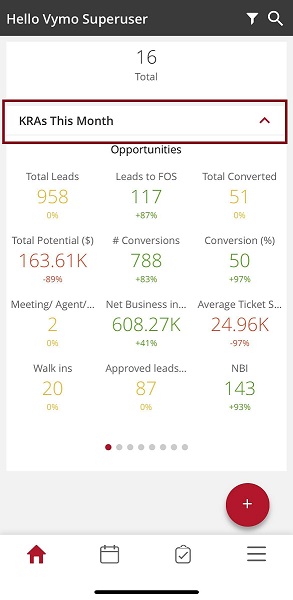
Steps
- Log in to Vymo web app.
- Go to Global settings > JSON Configuration.
-
Locate Features and add the given JSON object.
{ "disabled": true, "order": null, "type": "generic", "code": "kra", "name": "Generic", "properties": {} }
Note
Set the value of disabled key to 'true' in the JSON code.