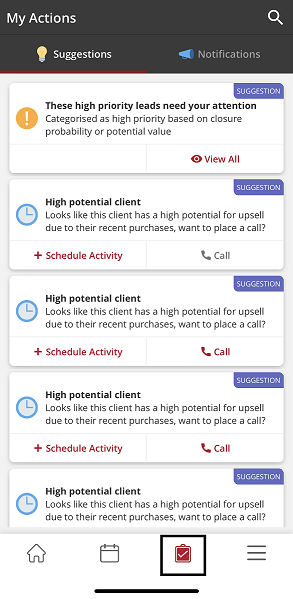My actions
The "My Actions" feature provides users with top-tier suggestions directly on the welcome ("Hello") screen. The card showcases the three most pertinent suggestions for user action. Additionally, a dedicated dashboard has been introduced for an aggregated view of suggestions and notifications.
- Login to Vymo mobile app.
- My actions card appears on hello screen. The my actions card comprises of top three suggestions.
- When you click view all, you will be navigated to my actions dashboard.
- Click on the My action :material-clipboard-check-outline: button located next to calender.
- You will find list of notications and sugesstions on My actions page.