Modifying Default User Permissions
By default, Vymo activates all user actions for every user, such as creating an account, viewing records, and editing profiles. However, granting everyone unrestricted access might not be optimal for every organization. You can fine-tune these permissions using the 'self-serve' feature.
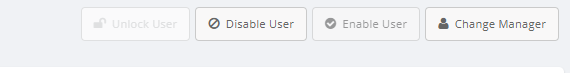
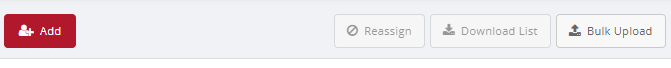
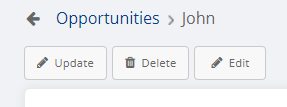
Considerations for New Role Creation and User Module Permissions
-
When creating a new role without configuring user module permissions, and assigning this role to a user, the user may gain all permissions of the user module. To prevent this, ensure at least one permission is configured for new roles.
-
Be aware of the issue where an empty permissions object from the backend leads the frontend to default to granting all permissions. This requires attention in both the back-end and front-end logic systems.
-
Ensure that role configurations undergo rigorous validations to check for inconsistencies or errors.
Issue with Permissions in New Client Instances
In cases where no permissions are given for the User Module in newly launched client instances, managers might still be able to add/edit user records. This issue can be fixed by configuring permissions for at least one client role and releasing the changes.
Problem with Module-Level Permissions
When new roles are created in the system, ensure that they are accurately reflected in module-level permissions and implemented correctly for users with those roles.
See also
- Roles Configuration