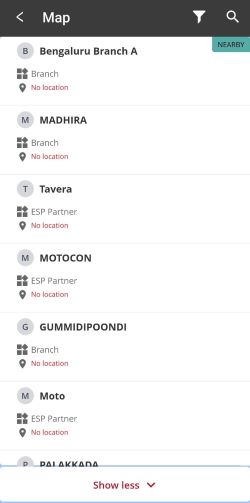Enabling the Maps feature
Manage your route plan and discover nearby leads or partners by using maps. Scheduling meetings and viewing lead or partner information are some of the other things that you can do with maps. Tap the card on the Hello screen of the phone app to view the map, a suggested route, and nearby pins. Nearby pins are leads and partners that are in your search radius.
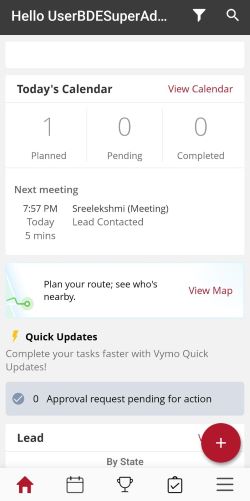
Use the filter option to narrow your search to a specific module and date. You can also schedule meetings for dates in the future as well.
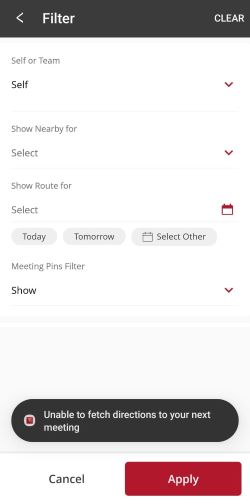
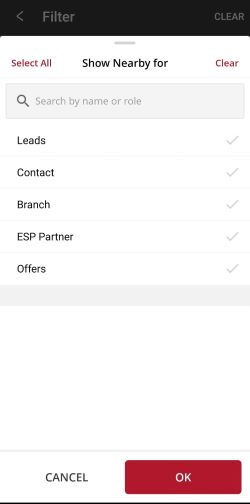
To use maps, you must do the following tasks:
- Enable the Maps card on the Hello screen. See Enabling the Maps card on the Hello screen.
- Enable geocoding. See Setting up geocoding.
- If your company became a Vymo customer before 2019, also enable the
geofencefeature. See Enabling thegeofencefeature.
When you tap one of the meeting pins, you see a card that has details of that lead or partner. The card shows the distance (from the lead or partner), tier code, tier info and lead score. The following images show different cards and their characteristics.
Lead card