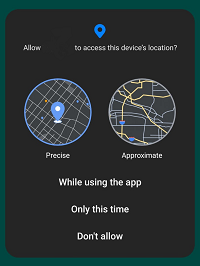Battery optimization in Vymo
Vymo allows you to optimize your phone's battery usage by specifying work hours during which location detection features are active. This ensures that the app consumes power only when necessary, improving overall device performance.
Setting Work Hours for Location Detection
-
Define Work Hours: Specify your company's work hours within the app settings. During these hours, location detection features will be active to perform tasks such as route tracking or location-based reminders.
-
Daily Login: To reactivate location detection, log into Vymo at least once at the beginning of your work hours each day.
-
Disable Configuration: If your company prefers continuous location tracking or if the setting does not align with operational needs, this configuration can be disabled.
Benefits
- Battery Efficiency: Restricting location detection to specified work hours significantly reduces battery drain from continuous GPS use.
- Customization: Flexibility to tailor settings according to specific company policies or individual preferences.
By effectively managing location settings, you can ensure that Vymo runs efficiently without compromising the device's battery life or user productivity.
Location
Your location is still detected outside working hours if the Vymo app is being used or is in the foreground.
Specifying work hours
Specify your company's work hours to limit location usage by Vymo, hence optimizing your phone battery:
- Log in to the Vymo web app and navigate to self serve.
- In User Management section, click User Privacy Configuration.
- Use onscreen guidance to set working hours, days and frequency of location capture.
Default work hours, if not configured, at from 7 AM to 9 PM.
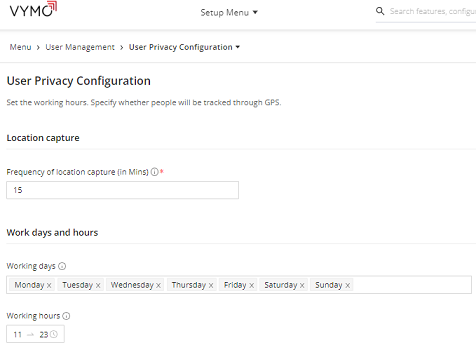
Improving location detect accuracy
If your company is on empower mode, you get a prompt to choose between precise and approximate location detection.