Campaigns
Marketing tools often excel at executing campaigns but might not provide comprehensive data on the campaign's effectiveness. For instance, you might lack detailed reports on the number of leads won or lost during a campaign, or the potential revenue generated, won, and lost. Unlike these tools, Vymo's Campaigns module offers extensive features for tracking the entire lifecycle of leads generated during campaigns, along with associated costs and returns.
The following diagram shows how campaigns work alongside the Leads modules.
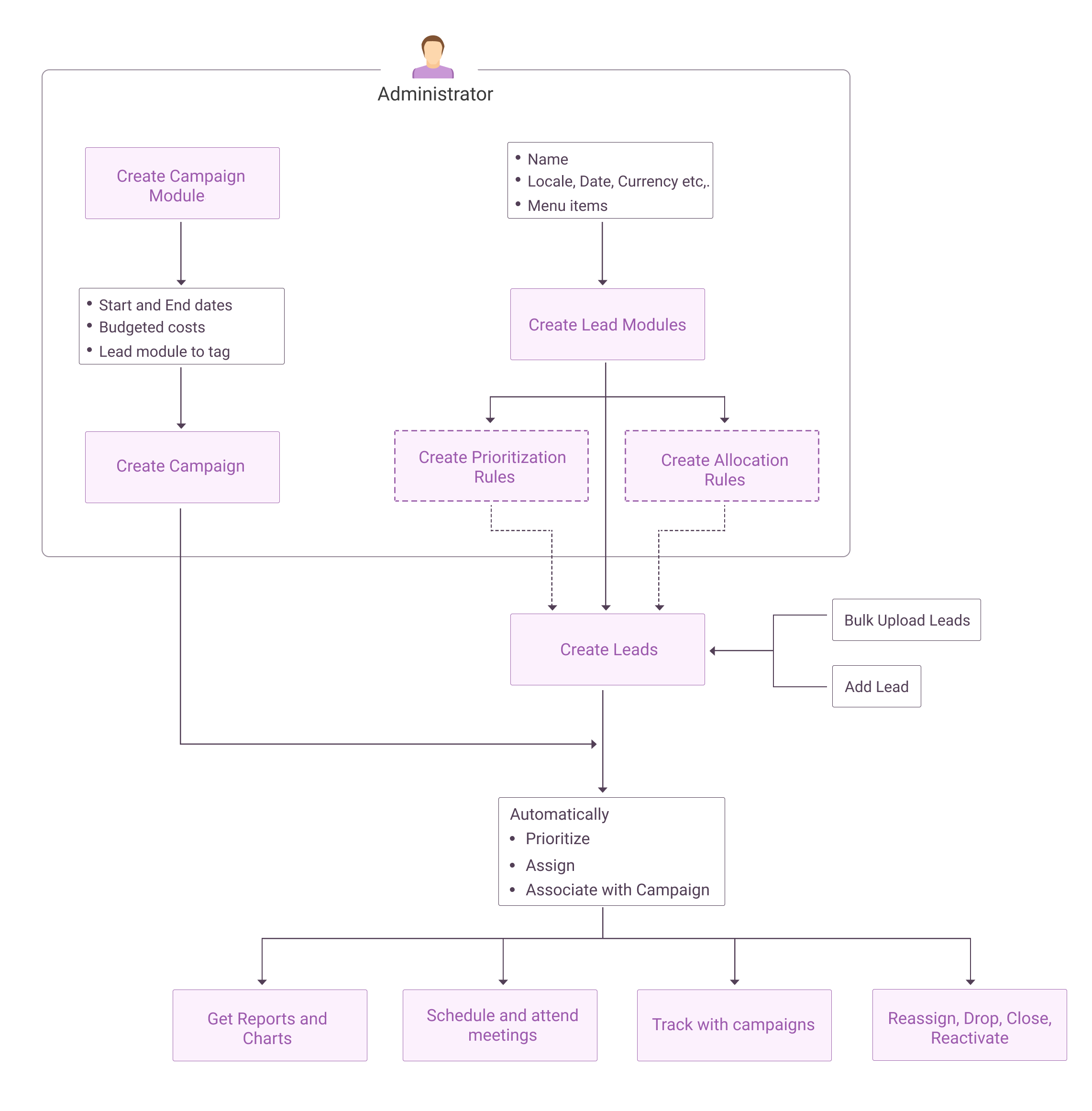
A campaign can have several child campaigns too. Each campaign can have their own start and end dates and, when an end date is reached, can be deactivated automatically.
A campaign isn't deactivated if any of its child campaigns is still active. When a campaign is no longer active, the following things happen:
- Lead Association: New leads can no longer be associated with the inactive campaign.
- Reporting: Reports continue to account for data from leads previously associated with the campaign.
- Lead Reactivation: Dropped leads cannot be reactivated.
- Filters: The campaign will not appear in lead list filters.
- Visibility: (Optional) Leads associated with the campaign may be hidden from the Hello card and leads lists.
- Reactivation: (Optional) Previously associated leads become available again if the campaign is reactivated.