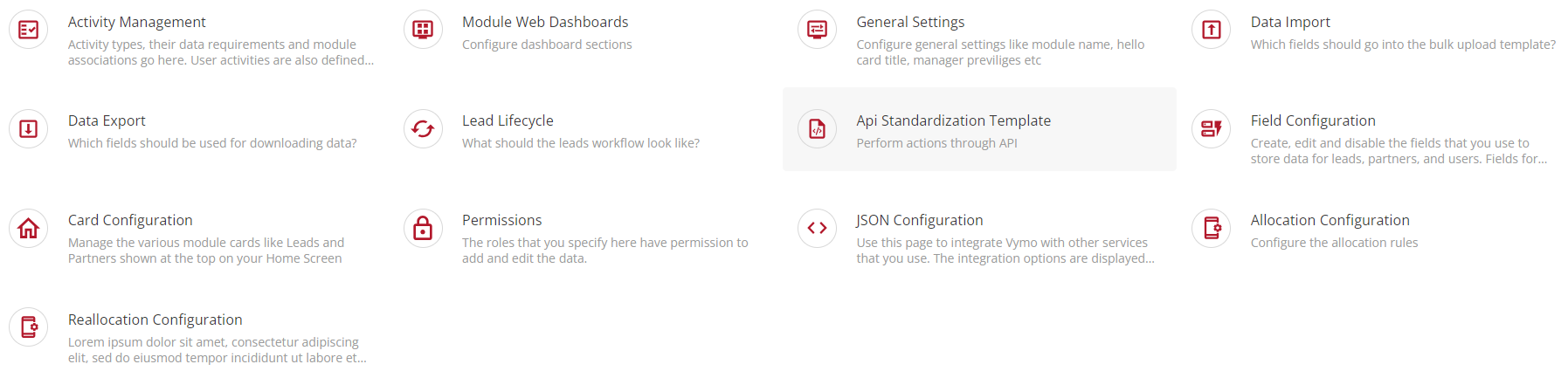**API Standardization Template
**
Welcome to the API Standardization Template Guide. This guide aims to streamline the process of using API templates for module definitions and simplify the payload update process for Action APIs. It focuses on eliminating manual tasks like copying, pasting module definitions, updating payloads, and formatting data to facilitate seamless data transfer through API templates.
This guide provides step-by-step instructions to access and download the API Standardization Template JSON file from the Vymo web application.
- Go to the Vymo web app login page, enter your credentials, and sign in.
- On the dashboard, find and click on the 'Self Serve' option.
- Within 'Self Serve', locate and select 'Module Settings'.
- From the list, click on the module for which you need the API template.
- On the module's page, find the 'API Standardization Template'.
- Click the 'Download JSON' button, typically at the top right of the template section.
- The file will be in your default downloads folder once the download is complete.