How to discard changes saved as draft
Every configuration modification you make is instantaneously saved as a draft. This ensures changes aren't directly applied without proper testing in a pre-production environment. However, if after review, you deem these changes unnecessary or unfit, you have the freedom to discard them altogether.
Steps to Discard Draft Changes:
Once you are done with your configuration changes on the platform.
Begin the Discard Process: Within the banner typically situated at the top, select the "Discard changes" option.
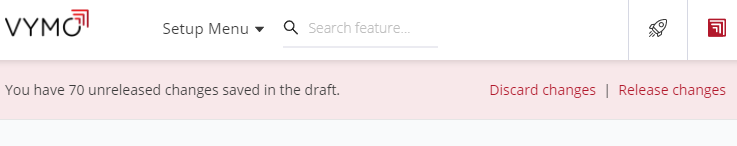
Important Note: Remember, when you opt to discard changes, all drafts done by all users who have logged in to that client instance modifications are removed collectively. The system does not support discarding specific individual changes, ensuring a clean slate.