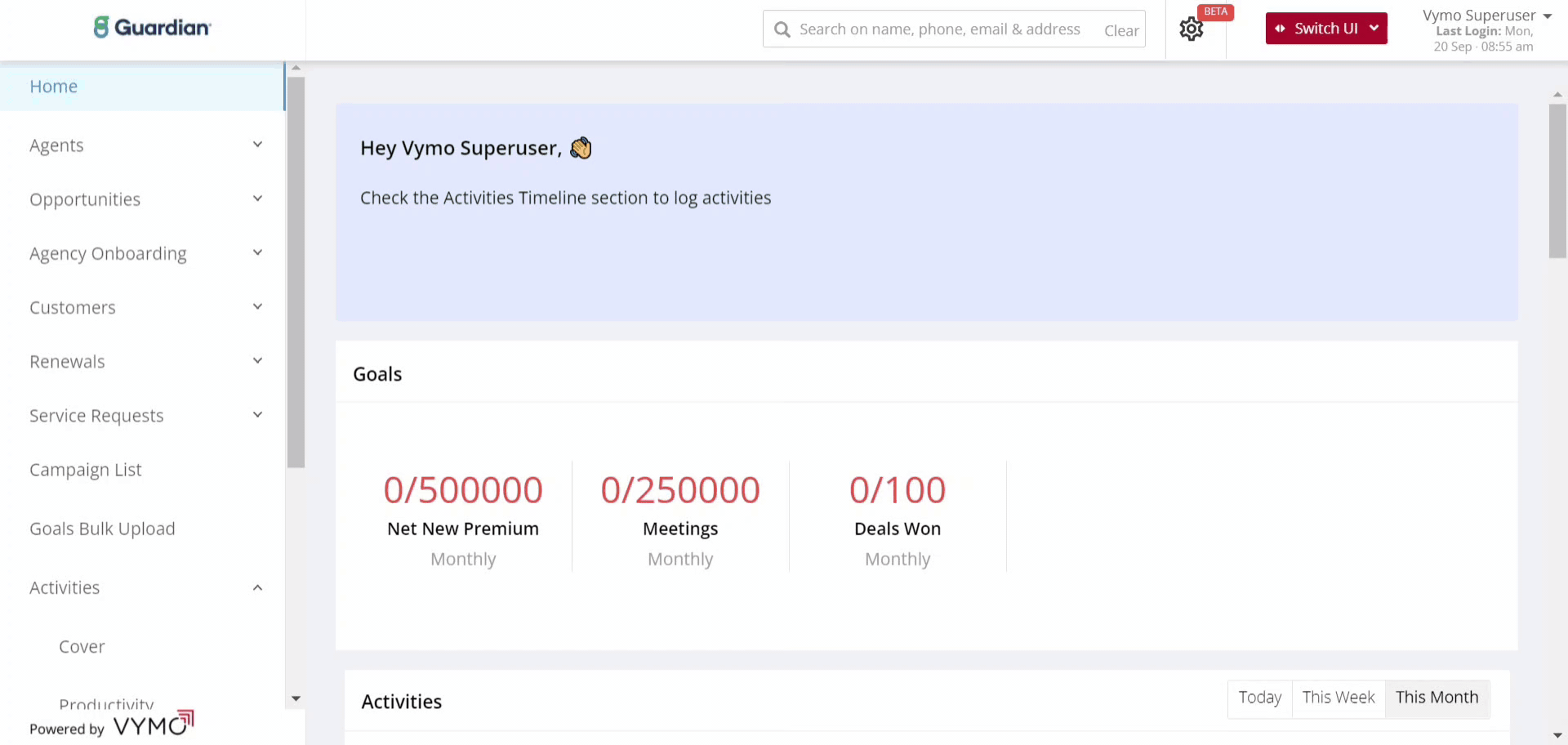How to create activity groups
If two or more activities are always done together, you might want to group them. For example, meeting a lead and then updating the lead record might be two separate activities that are always done one after the other and can, therefore, be grouped.
An activity group remains open till all the activities in that group are marked as closed.
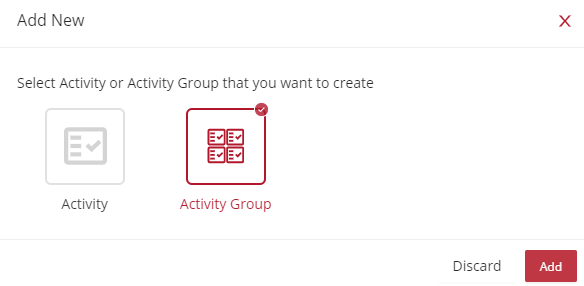
Dependencies
- The activity must exist. If it doesn't, see How to create activities.
How to
- Log in to the Vymo web app and click the gear icon :octicons-gear-16: in the upper-right corner of the screen.
- Depending on the kind of activity:
- For module-level groups, in the Module Settings section, click the module for which the activities are to be defined. Then, click Activity Management.
- For generic groups, in the User Management section, click Activity Management.
- On the menu at the left, click Add and select Activity Group.
- Enter a name for the group, and select the activities to add to the group.
- When done, click Save near the top right. Then, release the changes.
Visual guides