Goals cards and reports
The goals card is the first card you see on your Hello screen. If you're a manager, your card looks something like this:
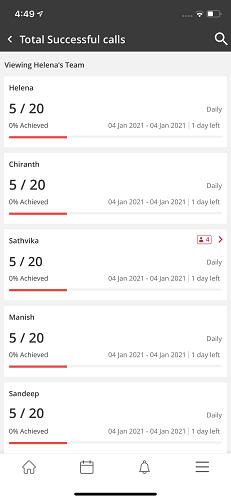
If you don't have anyone reporting to you, your card might look something like this:
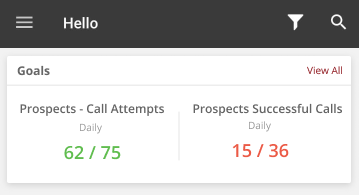
The Goals details screen gives you a visual view of progress and a list of achievements.
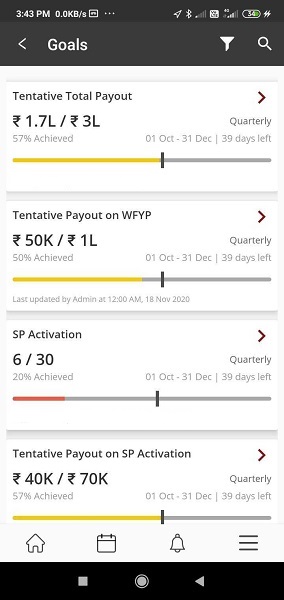
For daily goals the expected progress bar (black bar) isn't present.
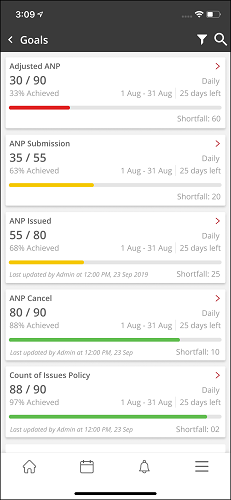
Tap each of the goals on the list to see the details of these goals.
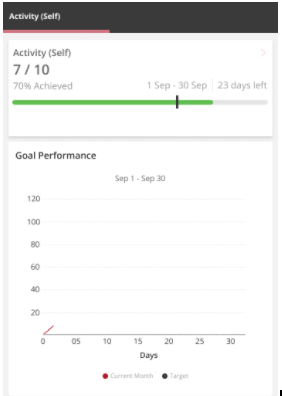
Additionally, you have the User Goals and Achievements Report (Reports > All Reports).
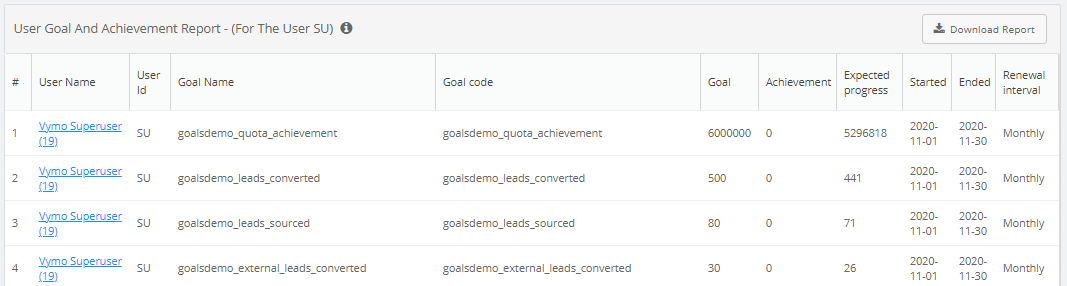
The report contains the following details about the targets and achievements.
- User name, which, if the person is a manager, is clickable for drilling down to the people reporting to that person
- Goal name and code
- Goal, which is a number that represents either a count or a currency value, and is the target that's been set for that person
- Achievement, which is a number that represents either a count or a currency value, and is the performance of the person against the set target
- Expected progress is an indicator of what the achievement in a given period, calculated pro-rata. Expected progress is indicated for quarterly and yearly goals and not daily goals.
- Start and end date, during which the achievements are reckoned
- Renewal interval, which can be daily, weekly, monthly, quarterly, or yearly
The report can be filtered for a person and a date range. The report can also be downloaded.
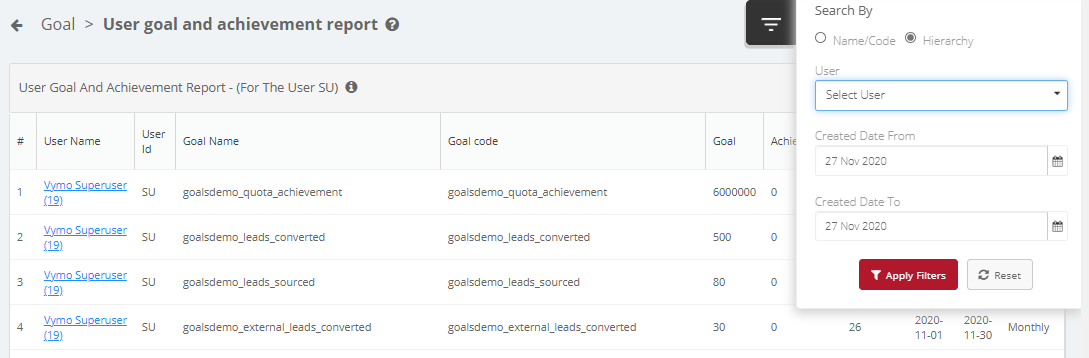
Expected progress indicator
An indicator on goals card that keeps a check on your goal achievement progress. It indicates the ideal timely progress you as a user must make. This helps in making sure that you as a user reach 100 percent of goal achievement within a goal period.
How does it work
Multiply number of days in the goal period by number of days completed in the goal period and divide the sum by the target value that is to be achieved.
The following table shows the three predefined levels of indication
| Levels represented in colours | percentage |
|---|---|
| Red | Zero to 33 percent |
| Yellow | 34 to 65 percent |
| Green | 66 to 100 percent |


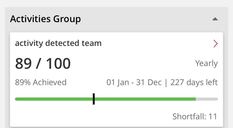
Goal graphs
Graphical representation of goal performance on the goals screen. This helps agents and managers to view performance of their team.
Daily goals
The X axis include time stamps as parameters.
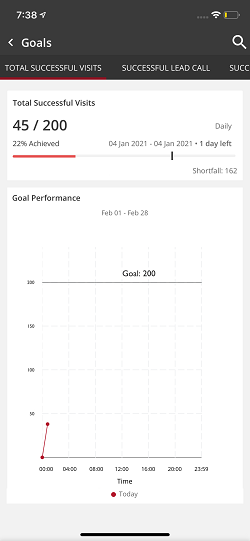
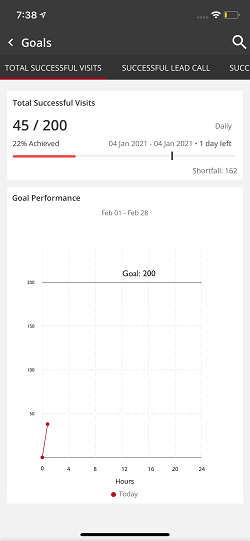
Weekly goals
The X axis include days as parameters.
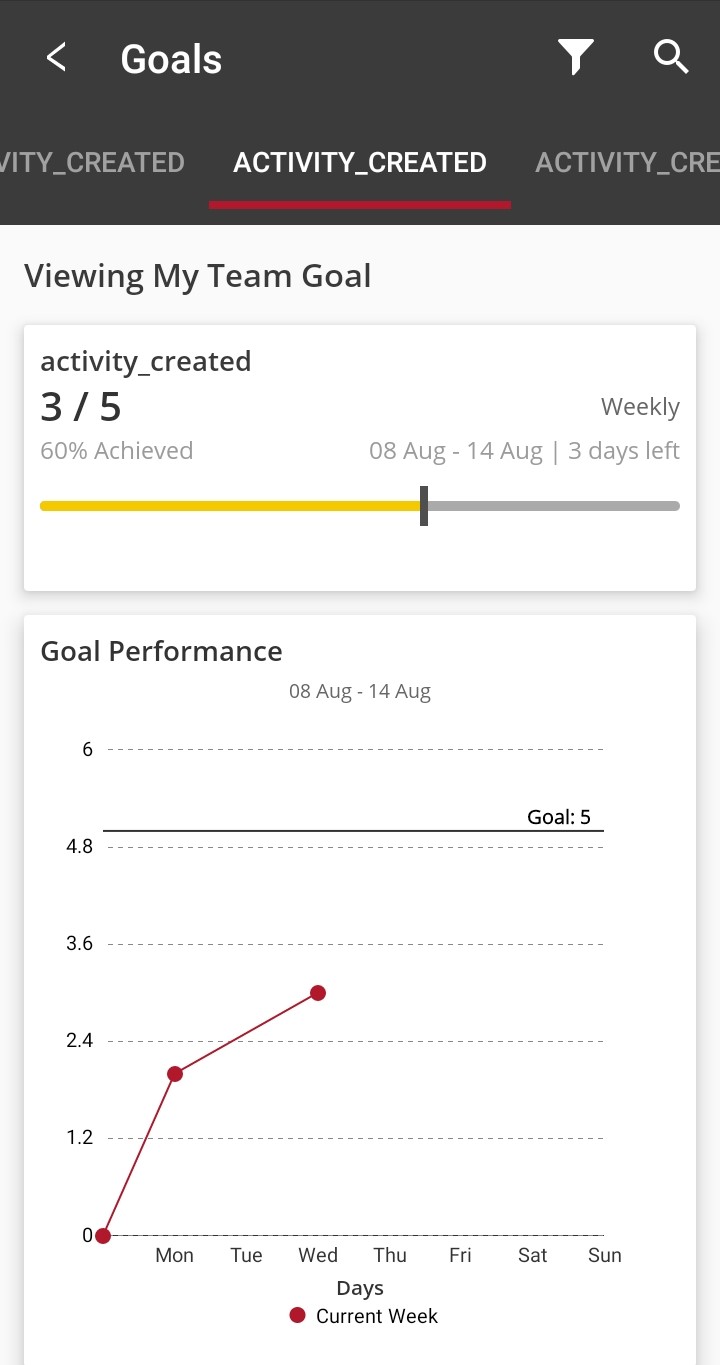
Quarterly goals/ yearly goals
The X axis include months as parameters.
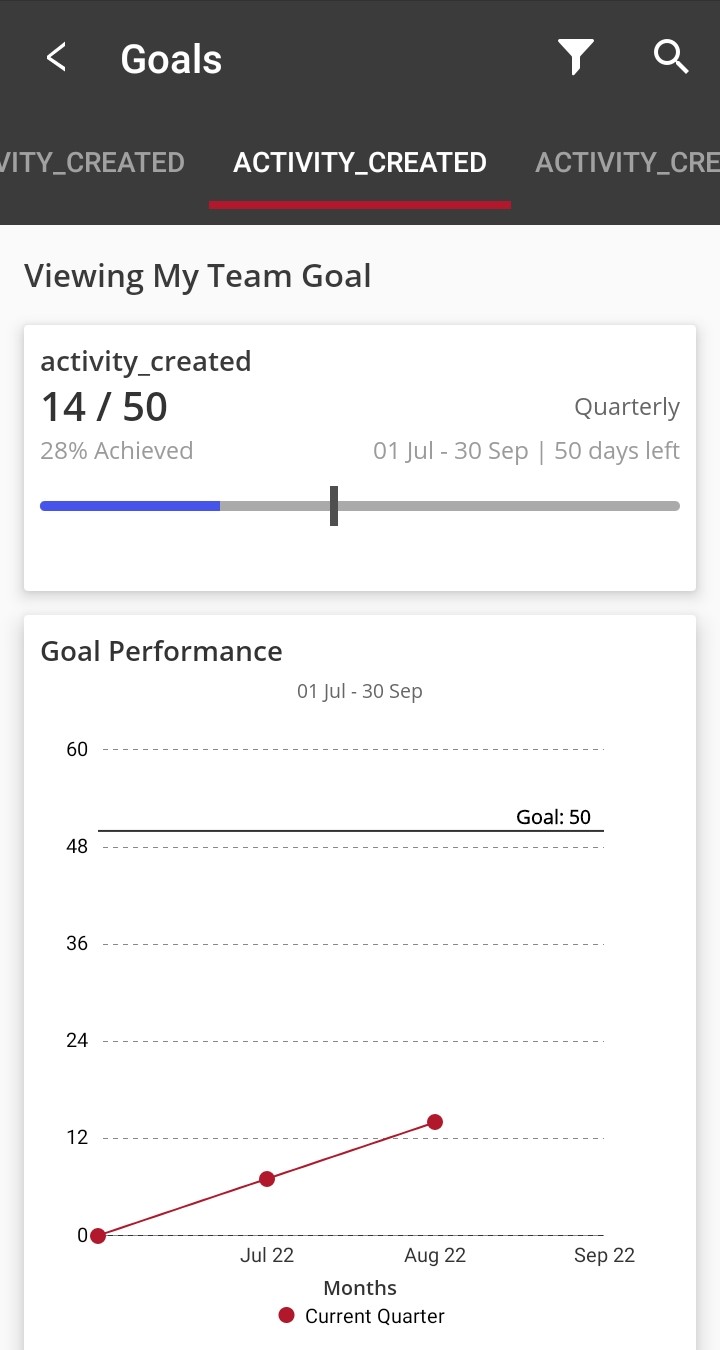
Note
- The black horizontal line on the top of the graph indicates target values.
- New goals and daily goals currently don't support graphical representation, so you see Graph unavailable label.
Negative values for goal achievements
Goal targets and achievements can be configured to show negative values.
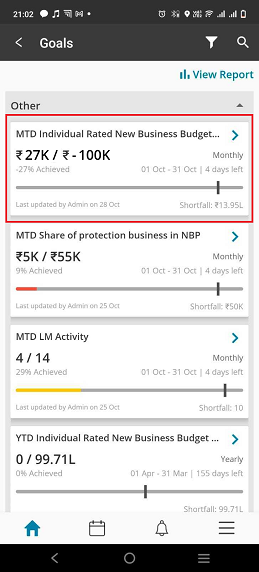
This is applicable in scenarios where there is change in previously achieved target. This backlog can be represented as a negative value in the goal.
User score goal
User score is the number of points accumulated by you, as a user, by planning or completing various lead, partner, or activity actions. This score can also be a goal where the target is to achieve a certain number of points depending on your company. This goal can be an individual goal or a team goal. If it is a team goal, and you are a manager, your goal is a sum of your score and the team's score.