How to create referral fields
Sometimes, an input field in one module might need values from fields in another module. For example, when specifying a bank branch for a partner in one module, you might need to select from a list of banks that are defined in a different module. To do so, you use referral fields.
Dependencies
Referral fields work only for the name field of the new state of a module. For example, if customer_name is the name field in the new state of a leads module called leads_direct, the values of this field can be used in an input field called lead in some other module.
The primary field can't be changed through self serve
You can't use self serve to change the primary field (that is, the field that contains the values being pulled into another field). It's always the name field in the new state of a module.
How to
- Log in to the web app.
- On the left menu panel, click Customize > Global Settings.
- Click Field Management and locate the field for which a referral field is needed.
-
In the Referral Field Settings section, enter the code for the module that contains the original field. In the following image,
branches_newis the code for the module name. (To get this code, click Customize > Module Settings > pencil icon :material-lead-pencil: for the module > Module Name Settings.)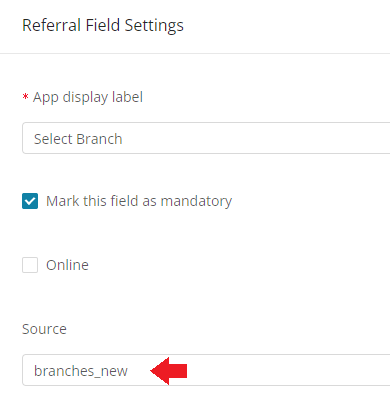
-
Click Save. Then, release the changes.
See also
- How to add secondary attributes to referral fields
- How to create fields
- How to create dropdown fields