How to remove a module card from the Hello screen
By default, all modules are displayed as individual cards on the Hello screen of the mobile app. If you don't need a specific module for quick access, remove its card from the Hello screen.
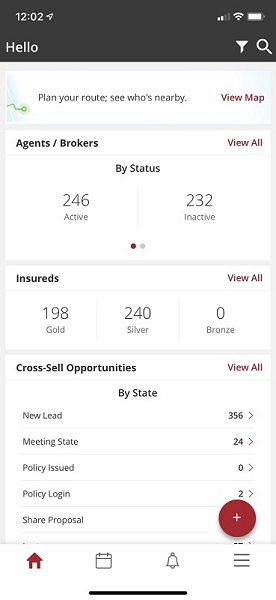
All modules, whether or not they're shown as cards on the Hello screen, are always available through the hamburger menu.
How to
- Log in to the Vymo web app and click the gear icon :octicons-gear-16: in the upper-right corner of the screen.
- In the Module Settings section, click the module for which the card is to be removed. Then, click Card Configuration.
- Clear the Show Card on Home screen option.
- Click Save near the top right. Then, release the changes.