Concepts
Some concepts before you start using self serve.
Instance
Every company has a copy of the standard Vymo offering, which is configured and customized according to the business requirements. This customer copy, unique to every company, is an instance and can be accessed through a unique URL.
Modules
Modules contain records. Two kinds of modules are available: leads and partners. Both kind of modules have states, allocations, and activities, but a partner module doesn't have workflows. This means, records in a partners module remain in the same state that they were created in, but records in a leads module can move through the several states of a workflow, for example, a New state, an In-process state, or a Dropped state. Both kinds have two display versions: one for the web app and another for the phone app.
Fields
Data about leads, partners, activities, and people are recorded in fields. Each field in a record is associated with one, and only one, attribute of that lead, partner, activity, or person.
Fields are used for the following aspects:
- States such as
New,1st meeting scheduled,Meeting rescheduled,Dropped, and other states. - Transitions, which means when a lead moves from one state to another, for example, when a lead moves from a
Newstate to aMeeting scheduledstate. - Input forms
- Storing computed data that's not displayed to people but used in calculations.
The following image shows state fields for a leads record.
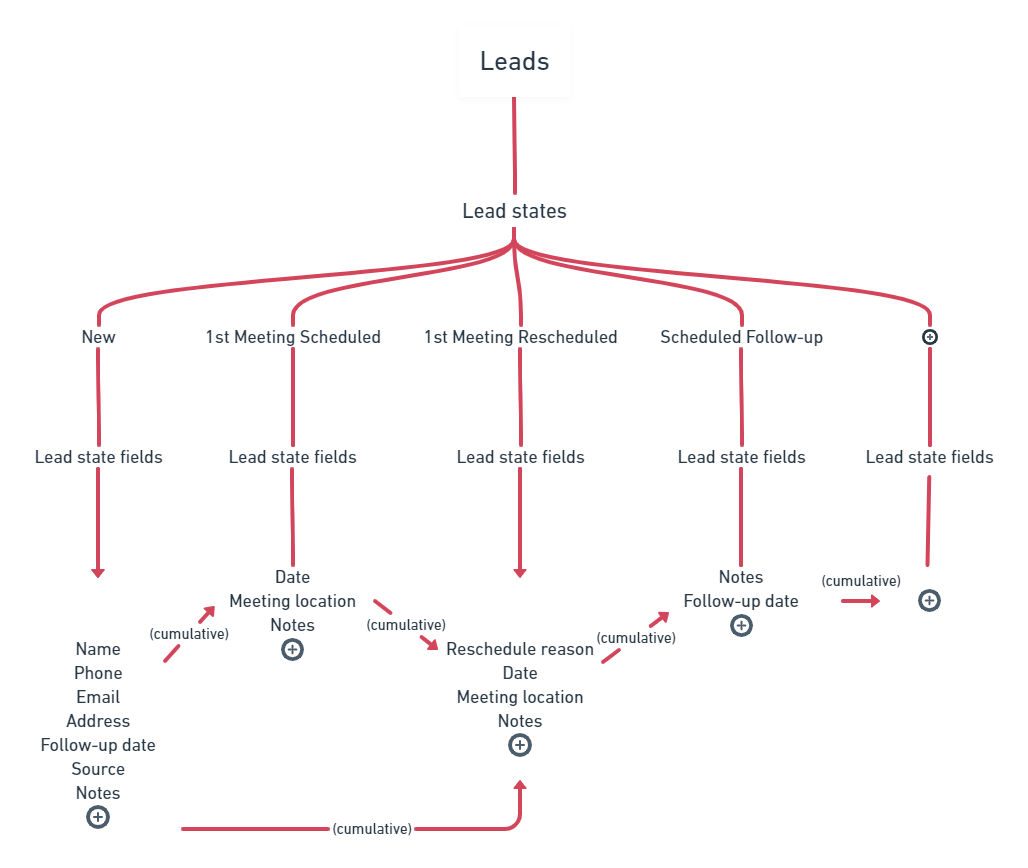
States
Fields are attached to states (such as New, Assigned, or Closed). A state is a specific stage in the lifecycle of a lead record. A lead begins its life by being in a New state and ends with either a Won or a Lost state. In this process, the lead can pass through several other states also. For example, when a new lead is assigned to someone, it can move to an Assigned state, or when someone on your team fixes an appointment with a lead, the record might move to a Meeting scheduled state.
The following image shows state fields for a leads record.
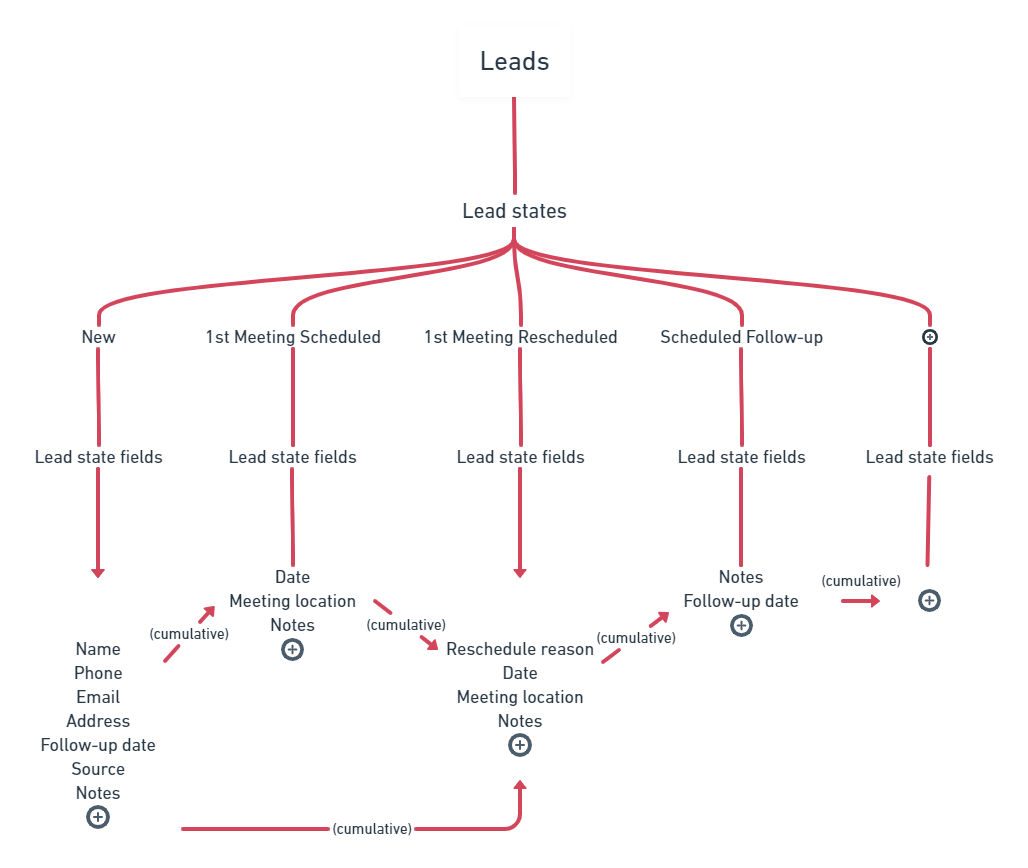
State tags
States use tags for reporting. The tags can't be edited, and are these: Assigned, Call, Check in, Ignored, Lost, Met, New, Non active, Non-state update, Rescheduled, Unmet, Unmet lost, User engagement, Won.
Workflows
States go into workflows (such as schedule a call, meet and do stuff, or schedule a follow-up). The following diagram shows the default workflow of a new lead record.
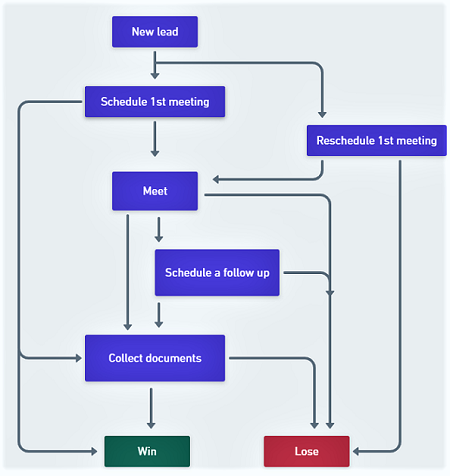
Activities
Activities are the day-to-day things that a Vymo app user does, for example, making a call or adding a lead.
Allocations
An allocation is the assigning of a lead or a partner to a person who has a Vymo user account.
Change sets
A change set is a collection of modifications you made through the self-serve interface. Each change set is treated as a group. You can select (or clear) the change sets to release to production.