Contacts
Contacts are tagged to agencies. Business information, contacts, and the agency they're associated with are all shown together on the agency dashboard.
Web browser
Use only Google Chrome. Vymo, as configured for Berkshire Hathaway Homestate Companies, doesn't work as well with other browsers.
Adding a contact
Contacts that are associated with appointed agencies are pulled from the Berkshire Hathaway Homestate Companies database. You cannot add or edit such contacts. To get a contact associated with such an agency, contact the administrator at Berkshire Hathaway Homestate Companies.
Locating a contact
Use the Search bar at the top of the screen to look for a contact. You can search by the person's name, phone number, or email ID.
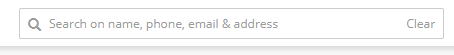
Downloading the contacts list
You can export the list of contacts as a .xlsx file. The list is available to everyone across Berkshire Hathaway Homestate Companies, regardless of agency assignment.
To download the list:
- On the menu at the left, click Contacts > Contacts List.
- Click Download list and wait for the report to be generated. When it's ready, the Download report button becomes available.
- Click Download report, and choose whether to only open the file and see it, or to save it to your computer as a
.xlsxfile.
The downloads that you triggered are listed at Others > Downloads.
Editing a contact
You can't. Contact the Berkshire Hathaway Homestate Companies administrator.